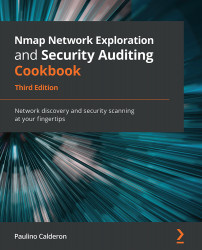Visualizing Nmap scan results with IVRE
IVRE (https://ivre.rocks/) is an open source framework for network reconnaissance. It was specially designed for mass scans and integrates several tools such as Nmap, ZGrab2, ZDNS, MASSCAN, Zeek, Argus, and nfdump. The results are meant to be analyzed through a web interface and the scans are done and imported through clients.
The following recipe shows how to install, scan, import, and visualize Nmap scan results with IVRE.
Getting ready
The fastest way to get started with IVRE is to use Docker images and Vagrant. Begin by downloading the images for all the components:
# for img in agent base client db web ; do > docker pull "ivre/$img" > done
Locate the Vagrantfile in the Docker directory of the source. If you installed the system package, it should be in /usr/share/ivre/docker. Copy the Vagrantfile to your working directory for IVRE and create the following directories:
# mkdir -m 1777 var_{lib,log}_mongodb...