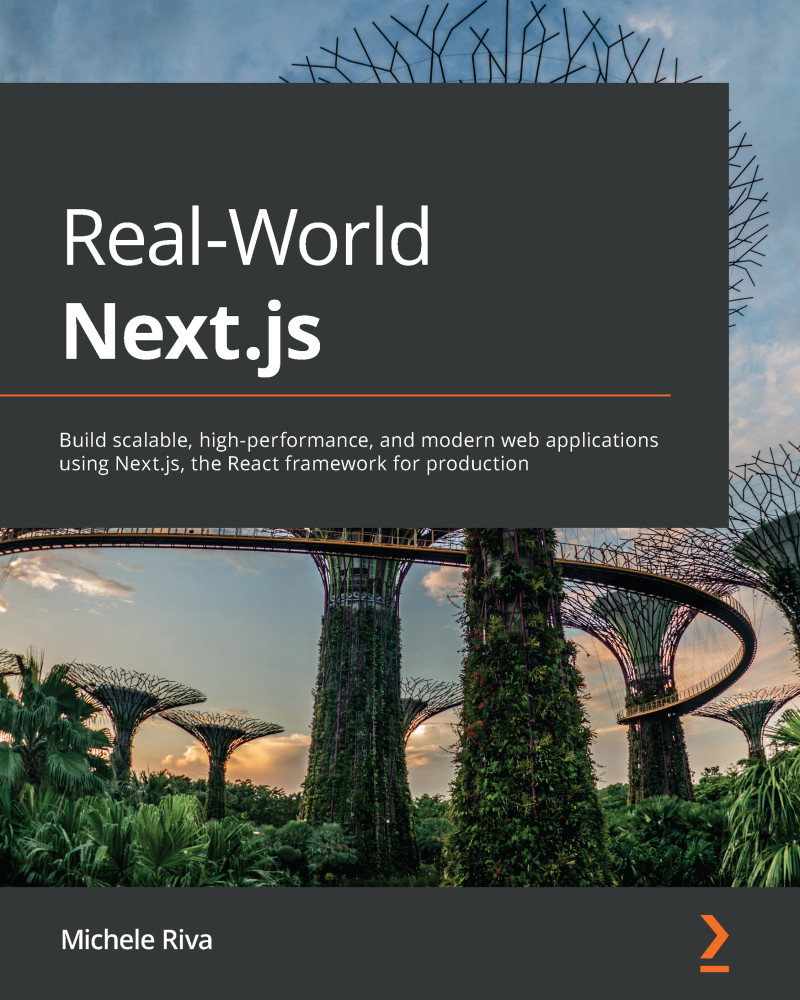For quite some time, client-server architecture was one of the most widespread patterns in large-scale software development. Even systems that run purely on one computer are often designed this way. This allows us to clearly separate concerns: the server takes care of heavy business logic, persistent storage, accessing data from third-party services, and so on, and the client is responsible solely for presentation to end users.
This architecture also allows us to have multiple clients connected to one backend: mobile apps, IoT devices, third-party REST API consumers (for example, external developers), and the web, for example.
In the early days of web development, it was not that way though. Servers were responsible for everything. Usually, it was a combination of DB, app itself, template engine, a bunch of static assets (images, CSS, and so on) all baked together into a monolithic app. Later on, it became obvious that this kind of architecture does not scale well.
Nowadays, the modern web is moving back to client-server architecture with a clean separation of concerns and concrete responsibilities for each component. Server-side apps deal with data and client-side apps deal with presentation of that data.
We will cover the following topics in this chapter:
- What is a single-page app?
- Introduction to React
- Single-page app performance issues
- Server-side rendering with React
 United States
United States
 Great Britain
Great Britain
 India
India
 Germany
Germany
 France
France
 Canada
Canada
 Russia
Russia
 Spain
Spain
 Brazil
Brazil
 Australia
Australia
 Singapore
Singapore
 Hungary
Hungary
 Ukraine
Ukraine
 Luxembourg
Luxembourg
 Estonia
Estonia
 Lithuania
Lithuania
 South Korea
South Korea
 Turkey
Turkey
 Switzerland
Switzerland
 Colombia
Colombia
 Taiwan
Taiwan
 Chile
Chile
 Norway
Norway
 Ecuador
Ecuador
 Indonesia
Indonesia
 New Zealand
New Zealand
 Cyprus
Cyprus
 Denmark
Denmark
 Finland
Finland
 Poland
Poland
 Malta
Malta
 Czechia
Czechia
 Austria
Austria
 Sweden
Sweden
 Italy
Italy
 Egypt
Egypt
 Belgium
Belgium
 Portugal
Portugal
 Slovenia
Slovenia
 Ireland
Ireland
 Romania
Romania
 Greece
Greece
 Argentina
Argentina
 Netherlands
Netherlands
 Bulgaria
Bulgaria
 Latvia
Latvia
 South Africa
South Africa
 Malaysia
Malaysia
 Japan
Japan
 Slovakia
Slovakia
 Philippines
Philippines
 Mexico
Mexico
 Thailand
Thailand