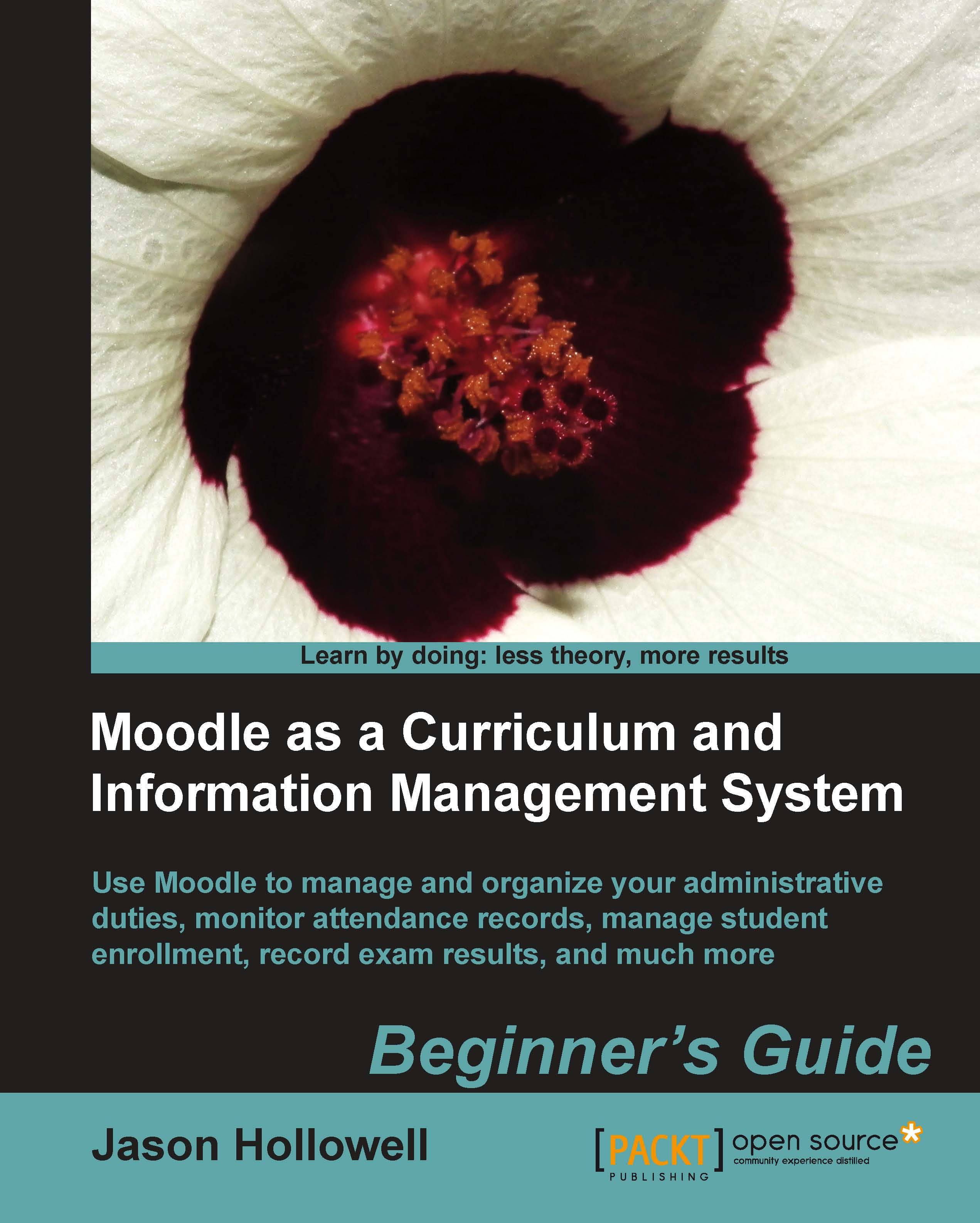Summary
In this chapter, we started by exploring how to set up an SIS via the use of user profile fields. We set up three fields and populated each with information and data for all of our student accounts and then explored various techniques for aggregating the information. In the second half of the chapter, we explored further customization of the Xataface database administration tool and demonstrated how Xataface can be used to modify information stored in tables in the Moodle database. We finished up with a basic demonstration of how the Xataface tool can also be used to function as an interface for a table in the Moodle database that is set up to function as a table used by the external database enrollment plugin. With some experimentation and imagination, the Xataface tool can serve as an important tool, that functions to greatly expand the CIMS capabilities of your Moodle site, by providing a useful backside access portal for educational administrators working in your program.