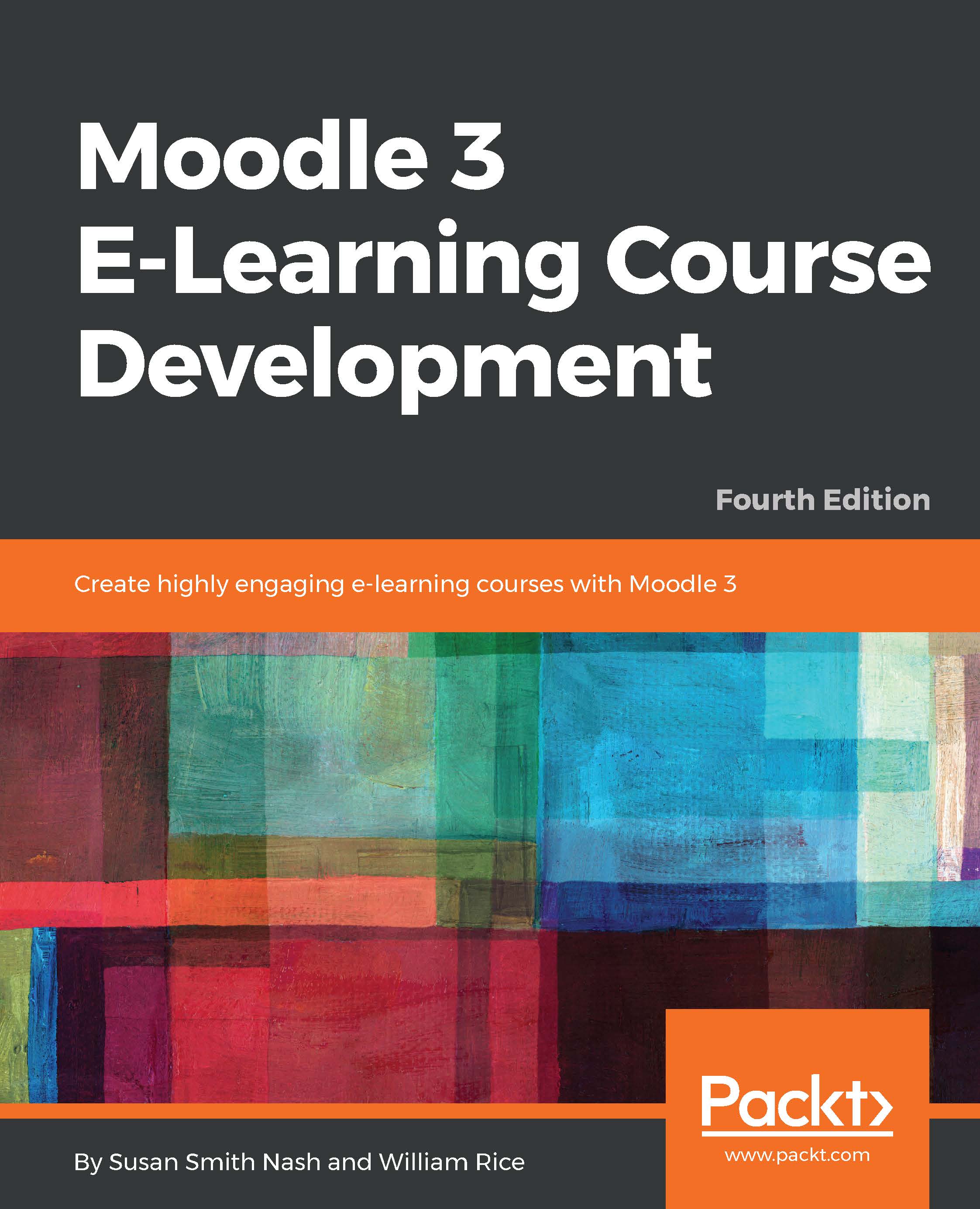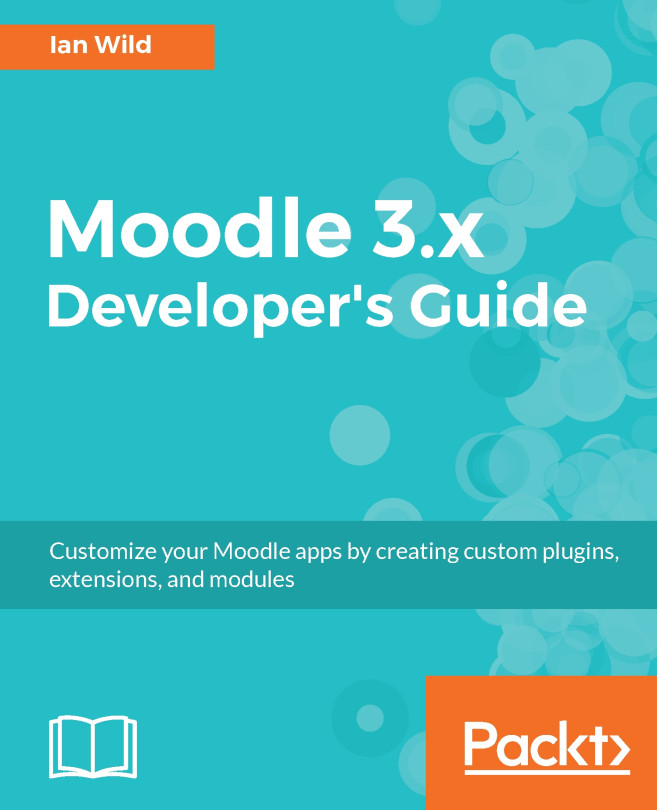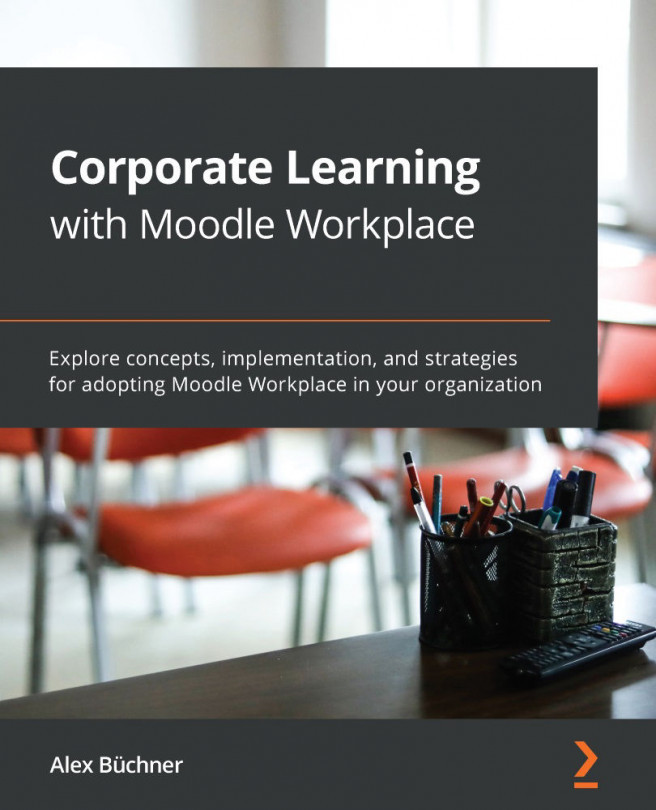Moodle gives you many standard blocks that you can add to your courses. Some of the most useful ones are discussed in the following sections.
Standard blocks
The Activities block
The Activities block lists all types of activities that are used in the course:

If a type of activity is not used in the course, the link for that type is not presented. The activity type is only shown if your course contains at least one instance of that type. When a user clicks on the type of activity, all those kinds of activities for the course are listed.
In the following screenshot, the user clicked on Forums in the Activities block, and a list of the resources in the course is presented:

If this block is on the site's front page, clicking...