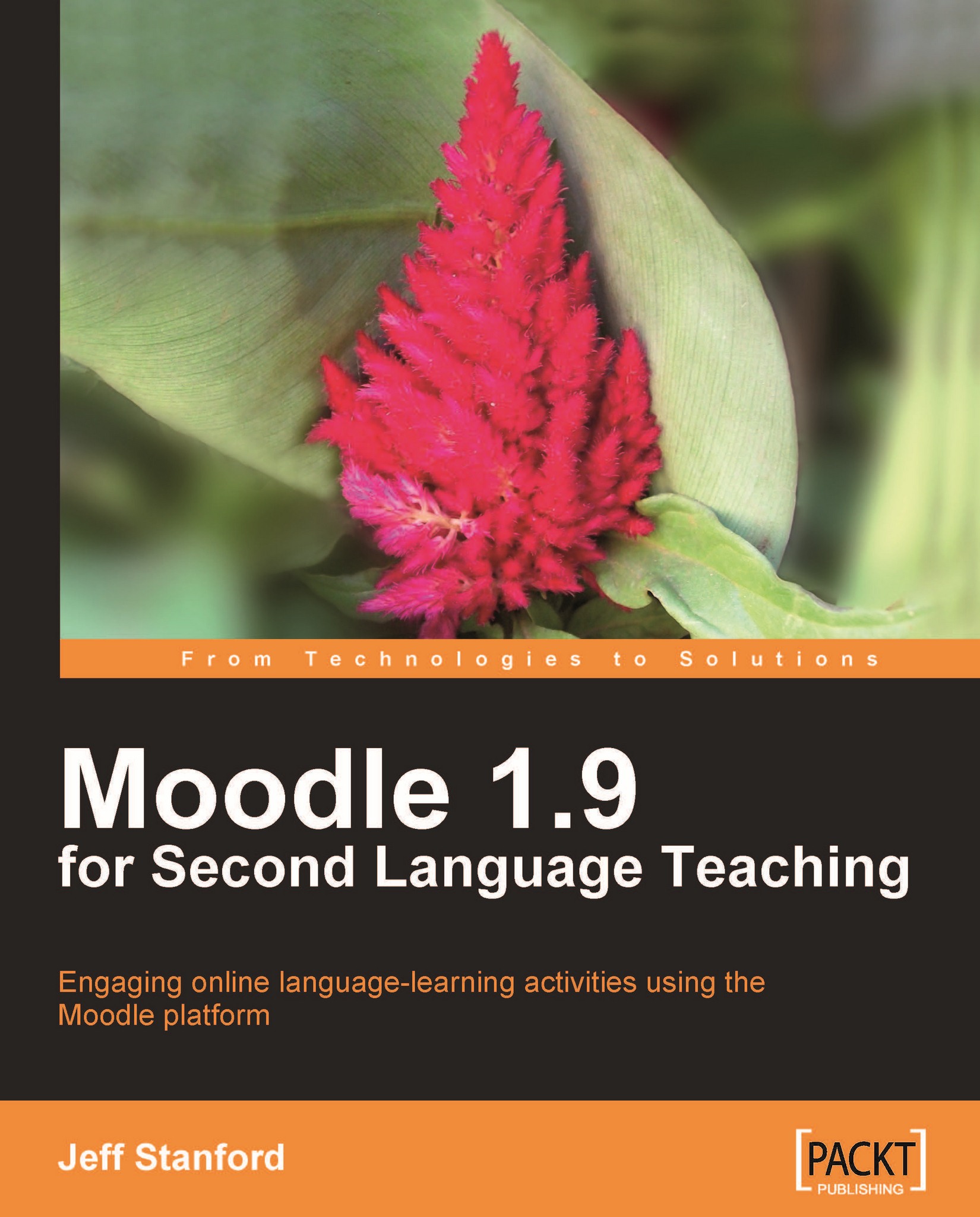Communicative Language Teaching
The book is firmly rooted in a communicative approach to language learning. It therefore tries to make the student the center of the learning experience wherever possible. It looks at ways of encouraging interaction, making materials engaging and effective, and of encouraging reflection and self-improvement on the part of the language learner and the teacher.
A PDF by Jack Richards (http://tinyurl.com/cltarticle) gives a good overview of the status quo of various approaches to communicative language teaching.
In the article "Understanding and Implementing the Clt (Communicative Language Teaching) Paradigm", George M. Jacobs and Thomas S. C. Farrell, RELC Journal, Vol. 34, No. 1, 5-30 (2003), the authors highlight some of the key features of CLT. As the following table shows, Moodle accommodates these features well.
|
Key features of CLT (based on Jack Richards, 2006, and Jacobs and Farrell, 2003) |
Moodle features which support CLT |
|---|---|
|
Learner autonomy: Giving learners greater choice over their own learning, both in terms of the content of learning and processes they might employ. The use of small groups is one example of this, as well as the use of self-assessment. |
|
|
The social nature of learning: Learning is not an individual, private activity, but a social one that depends upon interaction with others. |
|
|
Curricular integration: The connection between different strands of the curriculum is emphasized, so that English is not seen as a stand-alone subject but is linked to other subjects in the curriculum. Text-based learning reflects this approach, and seeks to develop fluency in text types that can be used across the curriculum. Project work in language teaching also requires students to explore issues outside of the language classroom. |
HTML pages with hyperlinks and webquests are good examples of how Moodle can be linked to the outside world. |
|
Focus on meaning: Meaning is viewed as the driving force of learning. Content-based teaching reflects this view, and seeks to make the exploration of meaning through content the core of language learning activities. |
It's easy to incorporate authentic spoken and written texts into Moodle and activities based on them. |
|
Diversity: Learners learn in different ways and have different strengths. Teaching needs to take these differences into account, rather than try to force students into a single mold. In language teaching, this has led to an emphasis on developing students' use and awareness of learning strategies. |
|
|
Thinking skills: Language should serve as a means of developing higher-order thinking skills, also known as critical and creative thinking. In language teaching, this means that students do not learn language for its own sake but in order to develop and apply their thinking skills in situations that go beyond the language classroom. |
|
|
Alternative assessment: New forms of assessment are needed to replace traditional multiple-choice and other items that test lower-order skills. Multiple forms of assessment (for example, observation, interviews, journals, portfolios) can be used to build a comprehensive picture of what students can do in a second language. |
Moodle offers traditional tests as well as journals and add-on portfolios. |
|
Teachers as co-learners: The teacher is viewed as a facilitator who is constantly trying out different alternatives; that is, learning through doing. In language teaching, this has led to an interest in action research and other forms of classroom investigation. |
|
Age and level of students
Moodle can work for learners of all ages. The examples in this book show how young learners, adolescents, and adults can use Moodle. Clearly, you will need to adapt the example activities for your particular students. Make sure they have the content and tasks that they are likely to enjoy and find useful.
If you are creating tasks for pre-adolescents, you might find it useful to use this book in conjunction with Moodle 1.9 for Teaching 7-14 Year Olds: Beginner's Guide, Mary Cooch, Packt Publishing, which offers some useful guidelines on things to look out for with this age group.
It is important when working with learners of all ages that you have:
Learning pathways
Instructions
Materials
Duration of activities
Cognitive complexity of tasks
As for language level, it's possible to create simple low-level tasks, or quite difficult ones.
You'll need to consider whether the whole site is written in the target language. This is probably only appropriate for higher level learners. It may be more effective for lower level learners if you frame the activities in a language they understand better.
You can include the option for learners to change the language for the headings and help files, though help files are not available in all languages. You may need to check with your Moodle administrator that the appropriate language pack is installed. By clicking on the language selector in the top right-hand corner of the screen, users can change to the language of their choice. Contact your Moodle administrator if the languages you want are not there.

Add-on modules are unlikely to have help files and instructions for all languages. If you find that help files are not available in a language you need, you could write to the authors via the moodle.org website, or write them yourself. One of the great things about this open source software is that you can make your own contributions to it. Your Moodle administrator should be able to help you install your new files.
You can also edit existing help files by going to Site Administration | Language | Language editing.
What languages can you teach using Moodle?
All the examples in this book are of ESOL (English as a Second or Other Language). However, Moodle can by used to teach a vast variety of languages. All the instructions in this book are in English, but for lower-level learners you may wish to consider changing the base language to the students' first language (L1) and providing instructions in the L1, too.
The official Moodle site offers several support sections for non-English language use:
http://moodle.org/course/ is a directory of Moodle forums in many languages
http://moodle.org/course/view.php?id=31 is a forum for language teaching
http://download.moodle.org/lang16/ provides a range of language packs, which you'll need to change instructions and labels to other languages
Suggested approach to using the book
The introduction to each chapter gives an overview of the whole chapter. So it's worth reading first.
Several reviewers have suggested that a good way to approach the activities in each chapter is to skim through the whole activity first to get a feel for it and then to create the activity step by step in your Moodle course.
Try to make yourself familiar with Chapter 2, Getting Started with Moodle. There is frequent reference to it throughout the book. It contains key information on setting up Moodle modules and add-on modules, using extra programs, combining Moodle with other programs, and advice on things such as uploading images and other files or embedding audio and video in Moodle. Happy Moodling!