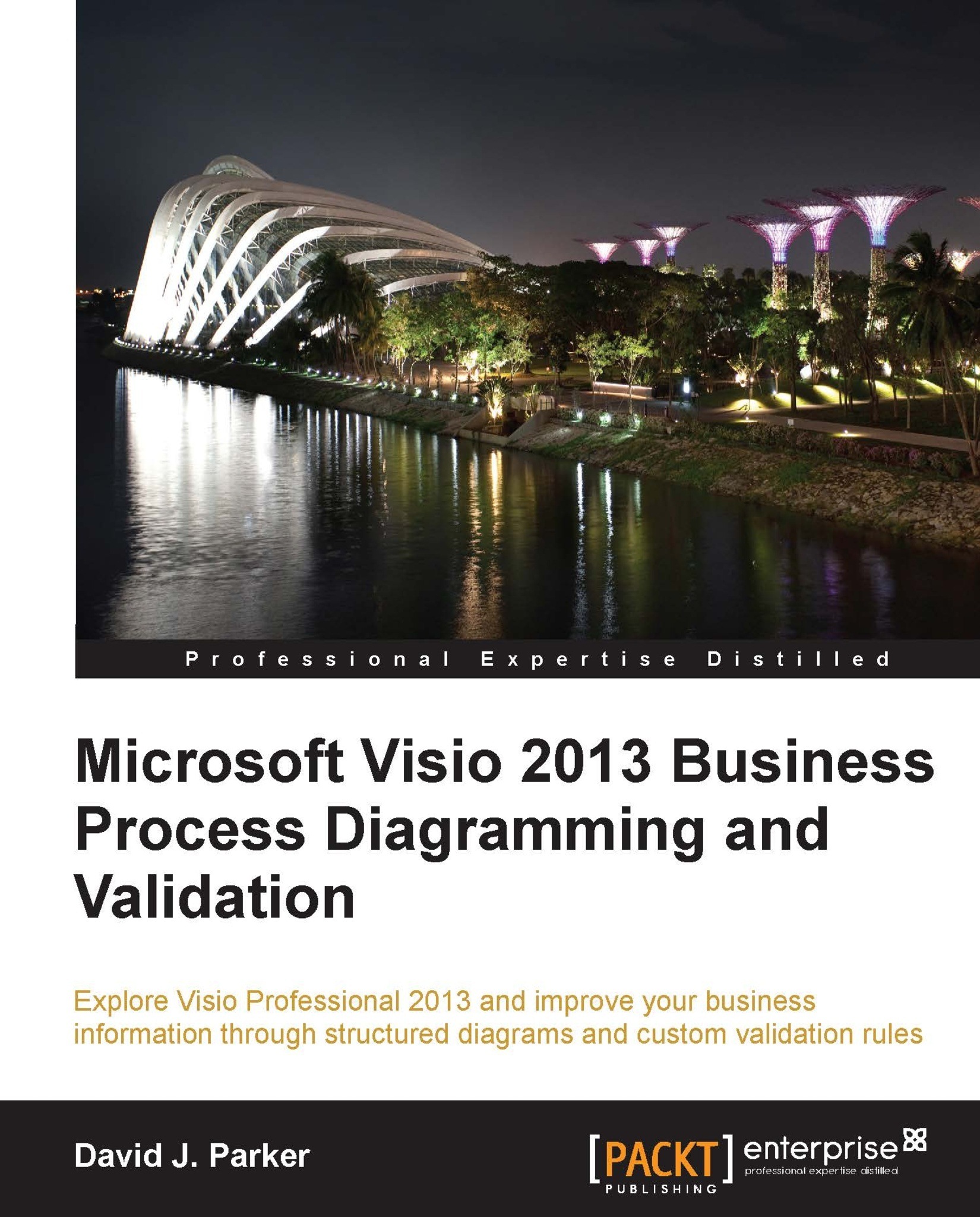Creating the installer
In Visual Studio 2012, create a new Installed | Templates | WiX Toolset | WiX Setup Project for Visio, called, say, DataFlowModelDiagramTemplate.
Add your new template to the Application Folder. Then follow the instructions in Chapter 8, Publishing Validation Rules and Diagrams, for enhancing the properties of the deployment package.
Note that I also updated the Product.Name, Manufacturer, and so on to suit my requirements as shown in the following code snippet:
<?xml version="1.0" encoding="UTF-8"?>
<!--
Wix Project template to install (and publish) Visio components (stencils & templates)
<visio:Publish /> item which does all the work
-->
<Wix xmlns="http://schemas.microsoft.com/wix/2006/wi"
xmlns:visio="http://schemas.microsoft.com/wix/Visio" >
<?define Version="1.0.0.0"?>
<?define UpgradeCode="{be8174da-cce0-4c71-bca1-86bba58b1cb0}" ?>
<Product...