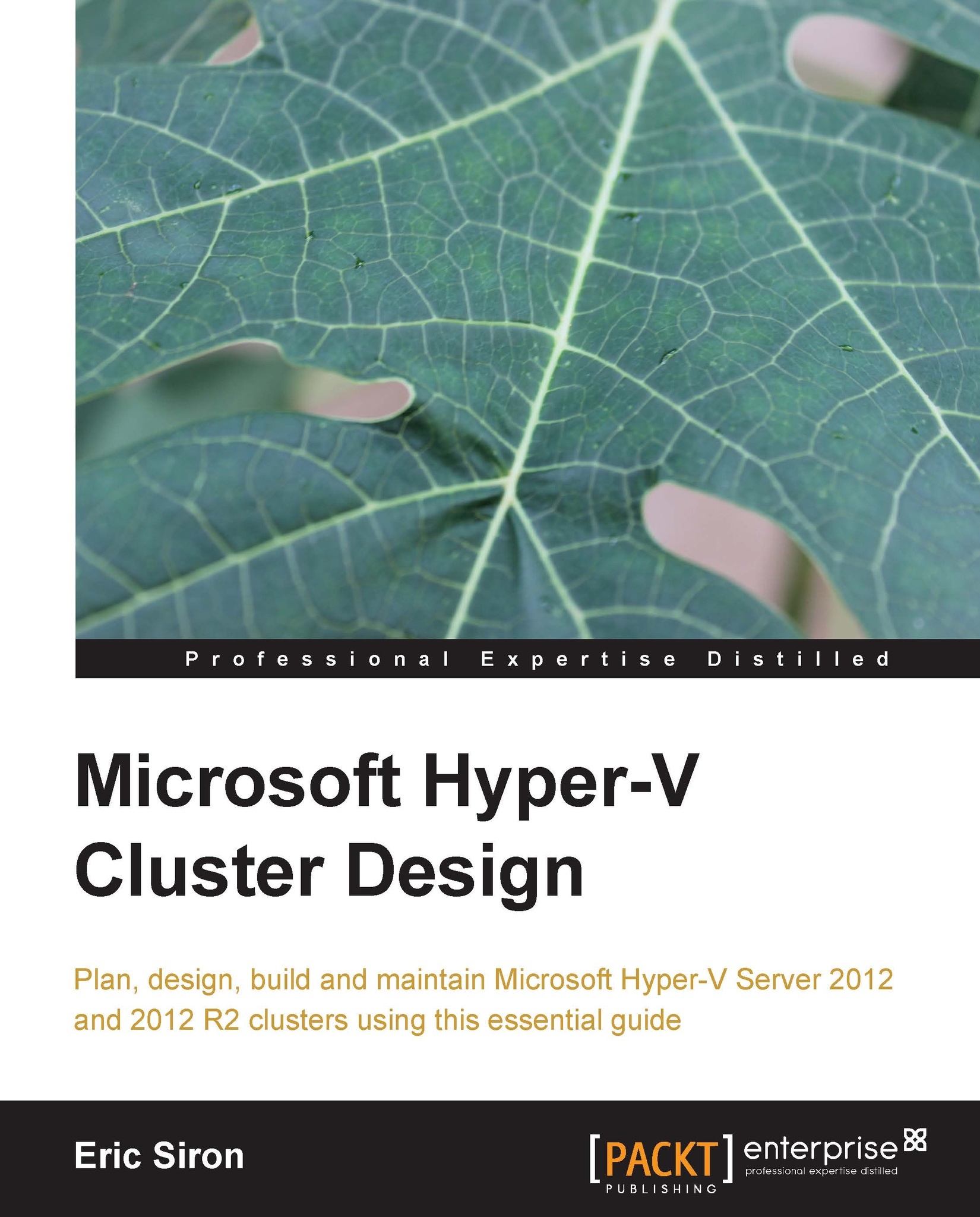A sample Hyper-V Cluster planning document
To help you get started, the following is a sample document for a fictional company called Techstra. Techstra is a medium-sized company that provides technical training on a wide array of subjects. Due to inefficiencies in resource allocation and the hardware lifecycle, their Director of Operations, who also holds the role of Chief Technology Officer, has decided to pilot a program in which a single cluster of computers running Hyper-V Server will host a variety of virtual machines. Traditionally, Techstra has grouped its computer resources by the roles that they provide, but the vision for this project is that a single large cluster will eventually run all of Techstra's server systems. There is also some talk about adding in desktop systems and creating a virtual desktop infrastructure, but there are no firm plans.
Techstra is not large enough to have dedicated technology project managers, but it is large enough to handle a project of this magnitude in-house. With the preceding information in hand, a senior systems administrator has been tasked with performing the necessary research and drawing up project documentation for review. What follows is an excerpt from such a document.
Sample project title – Techstra Hyper-V Cluster Project
Sample project overview: Techstra is faced with the challenges of managing a multitude of hardware platforms that are not consistently synchronized, maintained, utilized, or retired. To address these problems, Microsoft Hyper-V Server and Microsoft Failover Clustering will be implemented. Microsoft Hyper-V Server is a virtualization platform that allows for multiple operating systems to run on a single computer system inside virtual machines. Microsoft Failover Clustering will be used to group several physical computer systems running Microsoft Hyper-V Server together to provide redundancy and resource distribution for these virtual machines.
Key personnel for this project are the Information Technology Department Manager, Senior Systems Administrator, and Senior Network Administrator.
Personnel to keep updated on project progress are the Director of Operations, Education Department Manager, Internet Presence Department Manager, and Marketing Department Manager.
Sample project – purposes
The specific purposes of this project are as follows:
- Hardware consolidation
- Hardware lifecycle management
- Isolation of test and training systems
- Rapid turnover for training systems
- Provisioning of systems by the training department without involving systems administrative staff
- Embodiment of corporate We Use What We Teach philosophy
- Migration path for a number of physical servers that are reaching end-of-life
- Longevity protection for two line-of-business applications that cannot be upgraded or replaced and that require operating systems that are no longer being sold
Sample project – goals
The goals for this project are as follows:
- Deployment of three physical hosts running Hyper-V Server
- Deployment of one internally-redundant SAN device for high-performance workloads
- Deployment of two general-purpose server-class computers running Windows Server 2012 with a file share for workloads with low performance needs but high capacity requirements
- Conversion of seven physical server deployments to the virtual environment
- Expansion of existing System Center 2012 deployment to include Virtual Machine Manager
- Systems administrators trained on Hyper-V Server, Hyper-V Manager, Failover Cluster Manager, and System Center Virtual Machine Manager
- Virtual machines backed up in accordance with corporate data protection and retention policy
Sample project – success metrics (subsection of goals)
For this project to be considered successfully completed, all of the following conditions must be demonstrably satisfied:
- All virtual machines expected to provide services to other computers must be available and reachable outside of planned downtime windows
- On initial deployment, the cluster will be operating at no more than 70 percent of the resource capacity of two nodes under probable demand conditions
- The Hyper-V Server cluster must be able to survive the complete failure of any one node
- All cluster nodes can communicate with each other on all designated paths.
- The cluster can survive the failure of any single physical networking component
- Virtual machines that were running on a failed or isolated node must be available within 10 minutes
- All high availability virtual machines can be successfully Live Migrated from any host to any other host
- If any node is manually shut down or restarted, its high availability virtual machines are gracefully moved to other nodes
- All cluster nodes are being patched according to the corporate standard
- All virtual machines are being backed up according to the corporate standard
- Backups of virtual machines can be successfully restored
- Systems administrators responsible for supporting the Hyper-V Server cluster demonstrate reasonable competence and comprehension with its components according to their level, as follows:
- Help desk personnel can identify a failover event
- Help desk personnel can identify a failed node
- Help desk personnel can make reasonable predictions of service restoration for virtual machines on failed nodes
- Junior systems administrators can satisfy all expectations of help desk personnel
- Junior systems administrators can deploy new virtual machines from templates
- Junior systems administrators can verify proper operation of and correct minor issues within patching systems
- Junior systems administrators can verify proper operation of and correct minor issues within backup systems
- Junior systems administrators demonstrate an understanding of resource allocation and load balancing including CPU, memory, and hard disk space
- Junior systems administrators understand the monitoring systems and are familiar with the procedures for event handling
- Senior systems administrators can satisfy all expectations of help desk personnel and junior systems administrators
- Senior systems administrators can make changes to the infrastructure
- Senior systems administrators can restore virtual machines
- Senior systems administrators can add, remove, and replace cluster nodes
- Non-IT staff that have been granted the ability to provision their own virtual machines are demonstrably able to do so