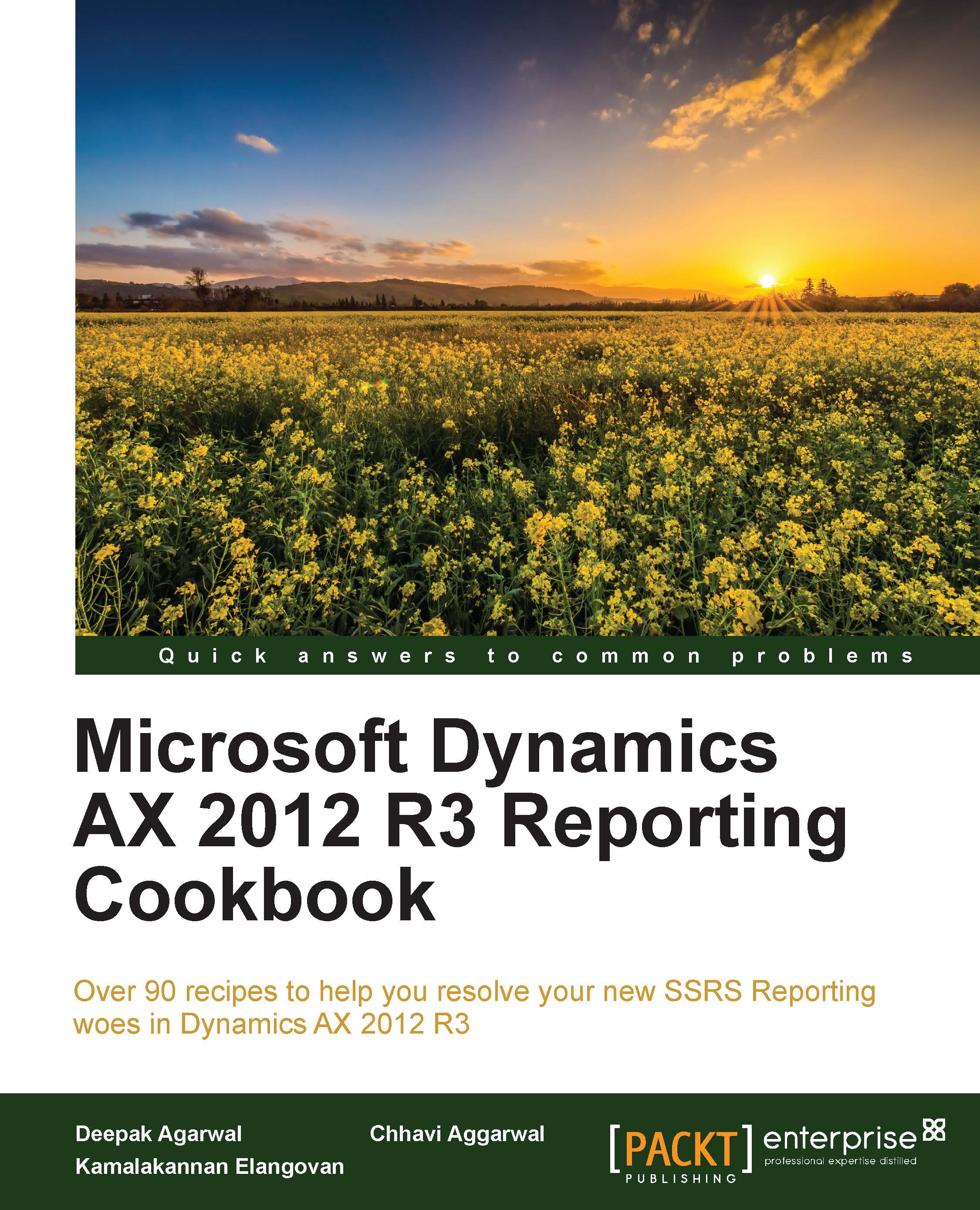Building a report through an external datasource
In this recipe, we will create a report that connects to an Online Transaction Processing (OLTP) datasource and retrieves data through an SQL query. You will learn how to add a generic report datasource that can be used across all reports. The report here will retrieve the employee information from the Adventure Works sample database.
Getting Ready
In order to execute this recipe, you will need the Adventure Works database installed in the SQL server. This is available for free to download from Microsoft at http://technet.microsoft.com/en-us/library/ee873271.aspx.
How to do it…
Open Visual Studio and create a project with the name AdventureWorkDatasoure. This project is created to hold the new report datasource in AX.
In the project, add a new element of type ReportDatasource.

Open ReportDatasource and set the following properties:
Property
Value
Name
AdventureWorksConnection String*
Server=AX2012R2A;Database=AdventureWorks2008R2;Integrated...