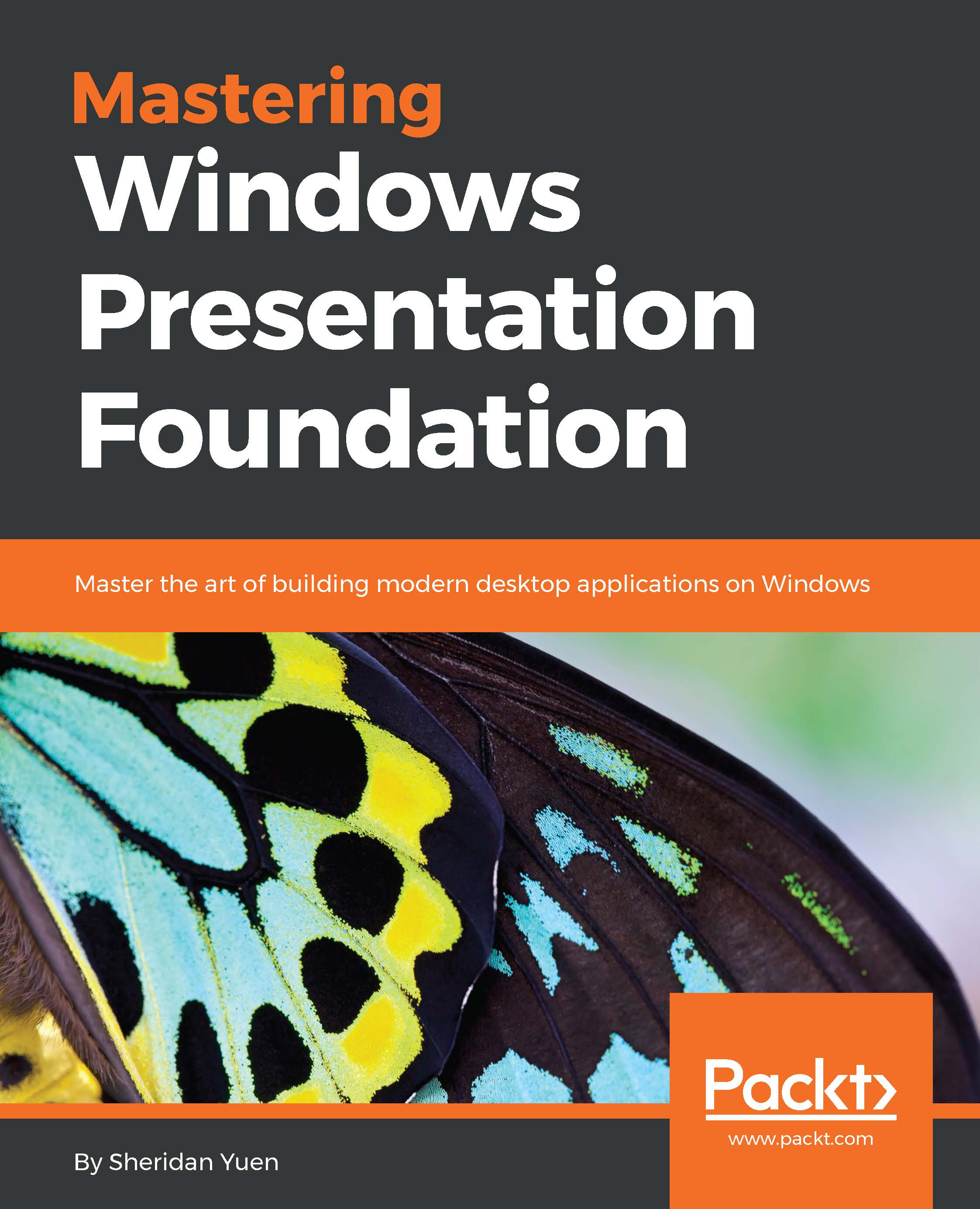Utilizing the Output window
When we've made changes to our XAML, but don't see what we are expecting to see in the UI, the first place to look for errors is in the Output window of Visual Studio. If this window is not already visible, then you can display it by selecting the Output option from the View menu or by pressing Ctrl + W and then O .
However, if you have a binding error, but don't see any reference to it in the Output window, it could be because your Visual Studio is not currently set up to output debug information to it. You can turn this functionality on in the Visual Studio Options dialog window.
Note
Navigate to Tools | Options | Debugging | Output Window | General Output Settings.
The General Output Settings section has several options that you can turn on and off. The most important ones are All debug output and Exception Messages, but it is generally good practice to leave them all set to On. When set, binding errors will be displayed in the Output window in the following...