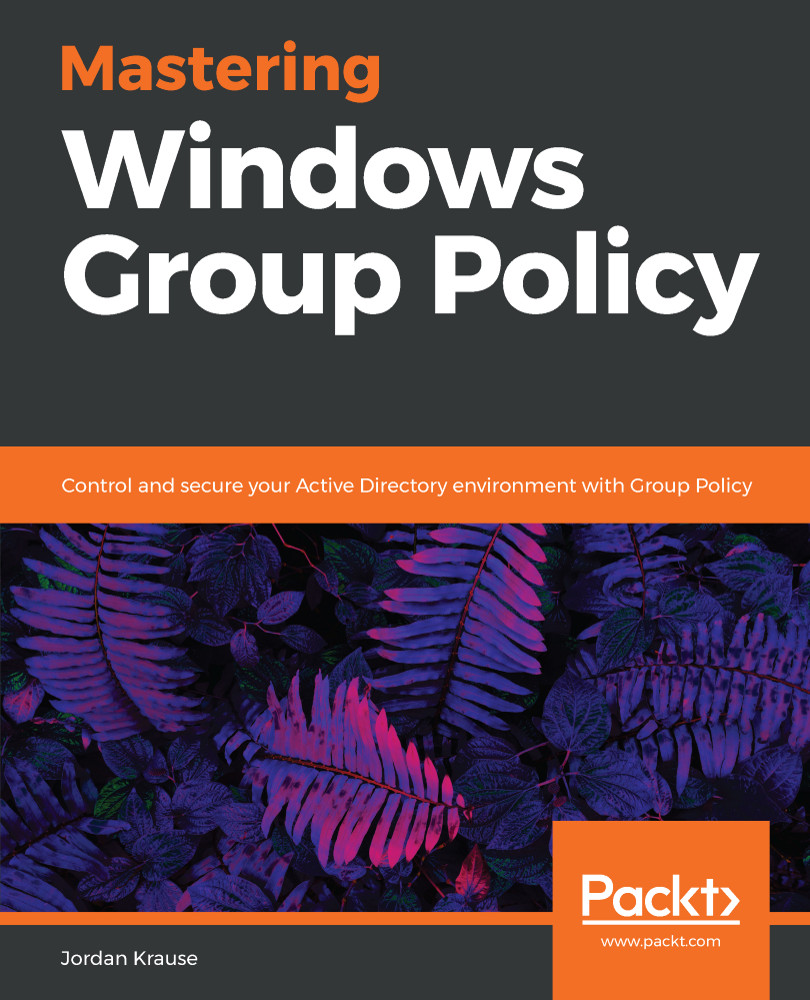You now have the knowledge to be able to open the GPMC in about a hundred different ways, and from all kinds of different places. If you've been following along with your own server or test lab, I am sure you have already spent some time poking around inside the console to take a look at what screens and options are available, but we are going to take a look together as well. Throughout the rest of this book, we will be making continual use of the GPMC, so the majority of learning about this console will be through direct experience. Even so, we can't wrap up a chapter about the GPMC without actually looking inside the GPMC, so let's do that together now.
The GPMC is made up of two primary window panes. The left side is an organizational tree where you will find the different layers of Active Directory administration—Forests, Domains, Sites...