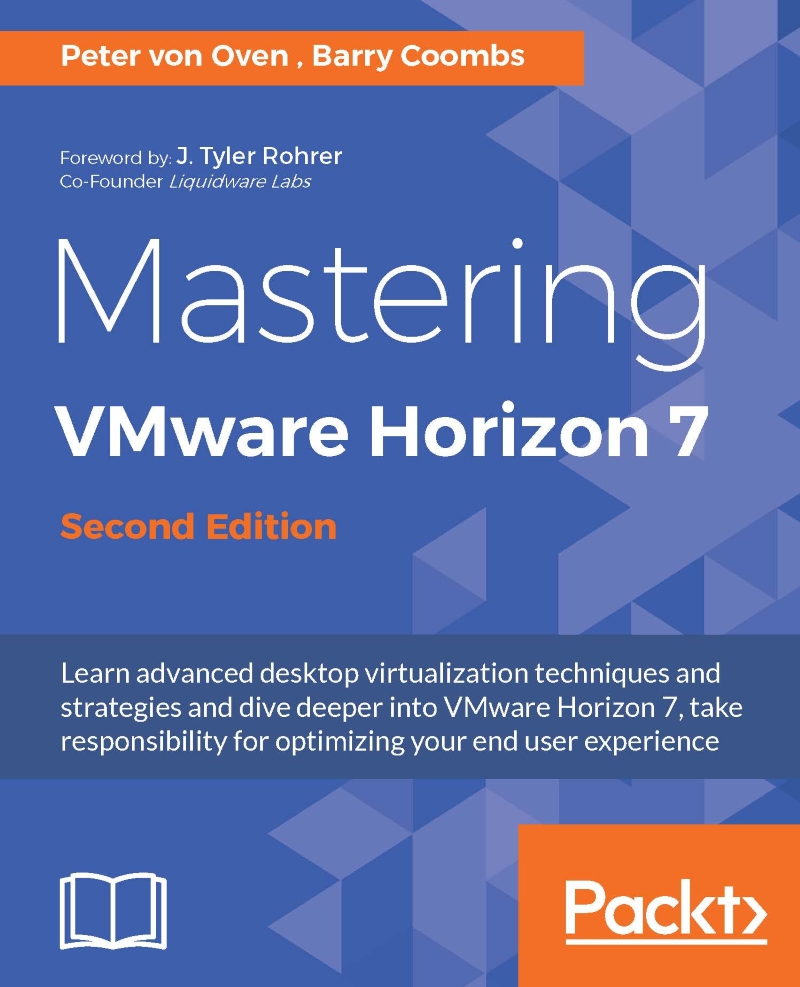Installing the View Security Server
The next component that we are going to install is the Security Server, so that you can allow external access to your end users.
The Security Server in another instance of the Connection Server and is going to be installed on the virtual machine with the hostname HZN7-SS1, which was built at the start of this chapter, and will also need a static IP address assigned to it and to NOT be joined to the domain.
Note
Don't forget that a security server has a one-to-one relationship with a Connection Server, if you wish to roll out a number of security servers; you will want to have multiple View Connection Servers.
It is also recommended that you have dedicated external View Connection Servers ready to pair with your security servers and separate View Connection Servers for internal connections. This will allow you to specify which users can access desktops from outside the organization by using the tagging functionality, which we will discuss later in this chapter...