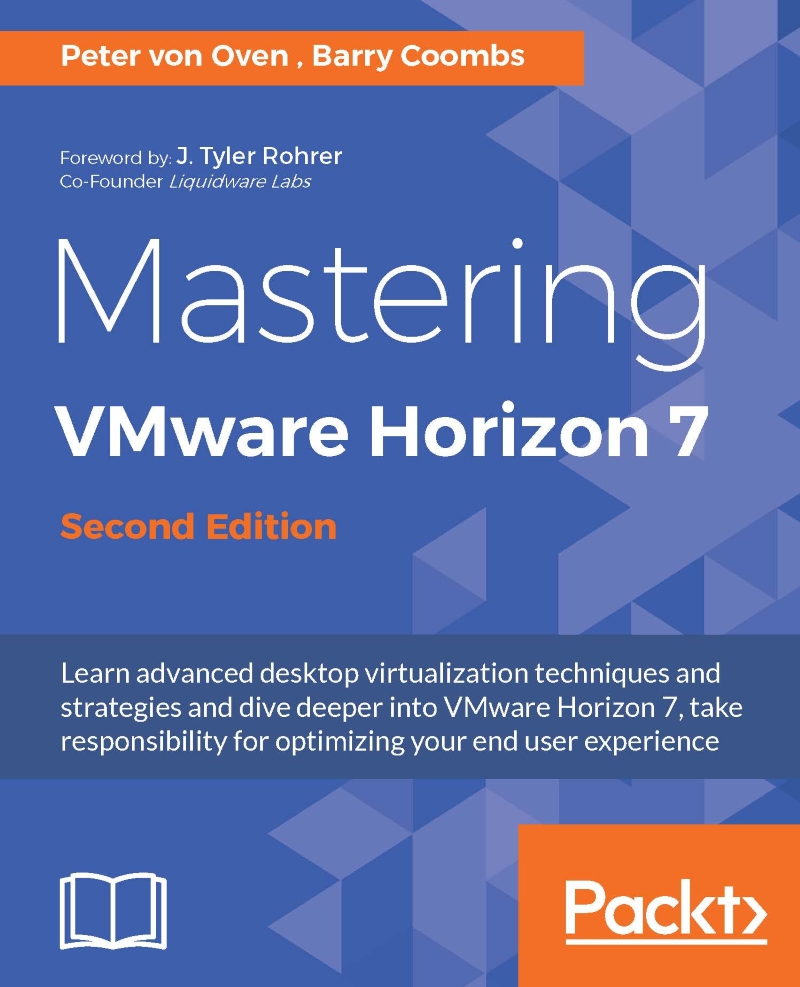Creating a Windows 10 virtual desktop machine
For the example lab, we will repeat the build and optimization process to build a second parent image, but this time, we are going to build a Windows 10 virtual desktop machine. In the next section, we will repeat the process described in the previous section and build a Windows 10 virtual desktop machine.
Just as a reminder, the process for building the virtual desktop machine is shown in the following image:

Once built, this Windows 10 parent image will then be used to create an Instant Clone, virtual desktop machine pool.
Rather than go through every step again screenshot by screenshot, we will list the steps we followed when creating the Windows 7 parent image and then just show the screenshots to highlight the differences. You can refer to the previous section to get more details.
Creating the virtual desktop machine container
As with creating the previous virtual desktop machine, the first thing we need to do is build and configure the actual...