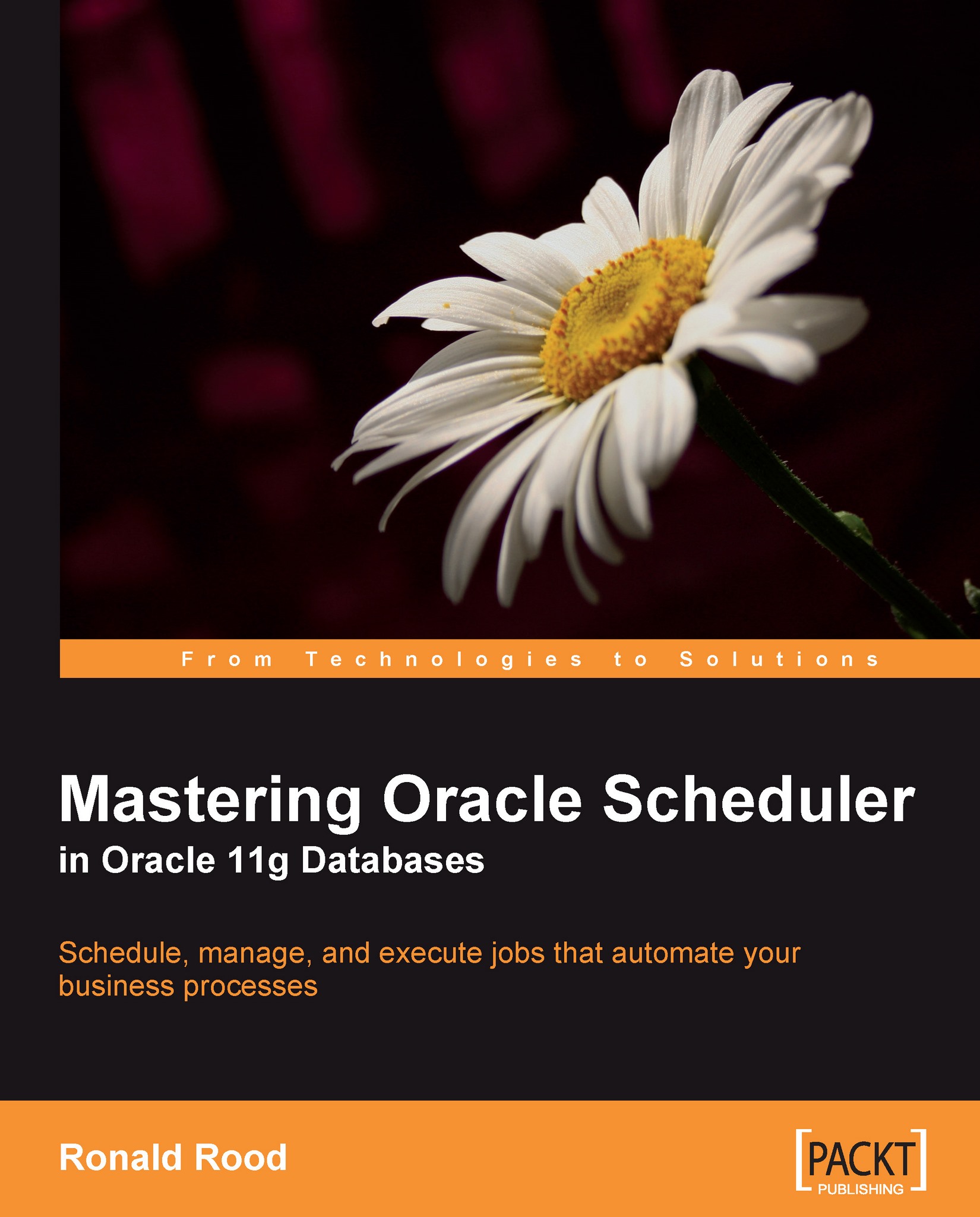Preparing the database for remote agent usage
There are a few things to check and do before we can use the remote job agent. The following steps will be explained in detail:
1. Verify that XDB is installed.
2. Set HTTP port, if not set.
3. Install the remote job agent objects.
4. Set the registration password.
Verifying the XDB installation
In order to use a remote Scheduler, the database needs to have XML database installed.
Check this by verifying dba_registry for the existence and validity of the comP_id 'XDB' as follows:

In this case, the XML Database is installed and valid.
Setting the HTTP port
The agent uses the database's HTTP port to contact the database. Check which port is in use and set a port if needed. As with the agent, make sure that the port is above 1023, as the lower ports are reserved for the root. There is not much to say about which port is good or bad, but don't take the port that the remote job agent is listening on. As we poor humans have trouble remembering simple numbers...