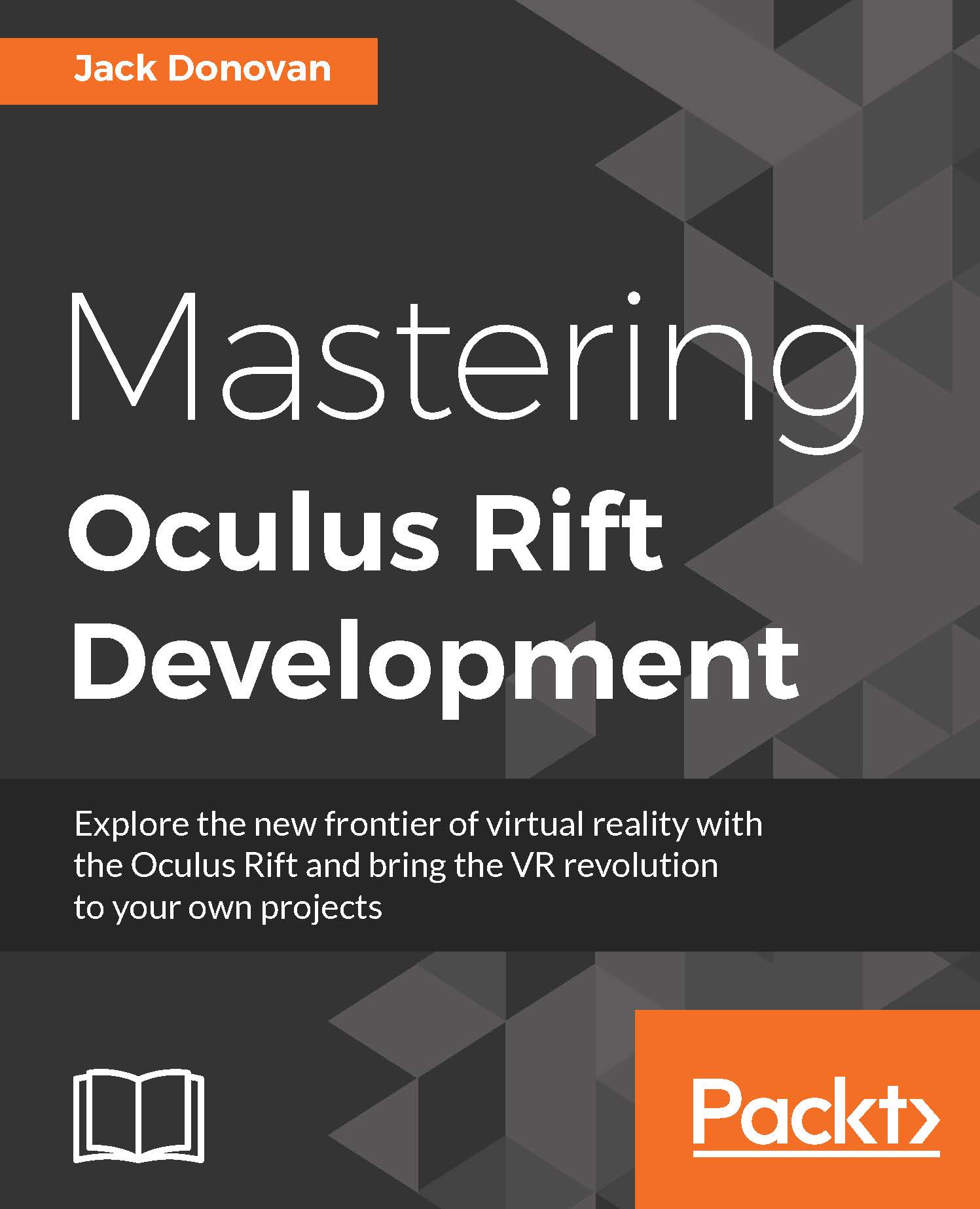Displaying dynamic detail with LODs
An LOD chain is simply a collection of versions of a single mesh, all optimized to be viewed at different distances. If the player is far away from the mesh, it can be rendered using the mesh with the smallest level of detail because the player can't see details from far away anyway. As the player gets closer, the LOD chain replaces the mesh with others in the chain that get progressively more detailed.
To see this technique in action, we'll tweak some Simplygon settings that will enable us to write out several different LODs in a chain at one time.
Delete your old compressed StanfordBunny mesh, leaving just the original behind. Reselect the original in your Hierarchy and go back to the Simplygon menu, but select the Advanced Settings tab instead of the Quick Start tab this time.
Under the LOD Chain Settings menu, you'll see a property called #LODs, which tells Simplygon how many different levels of detail to render. Set this value to 4 and...