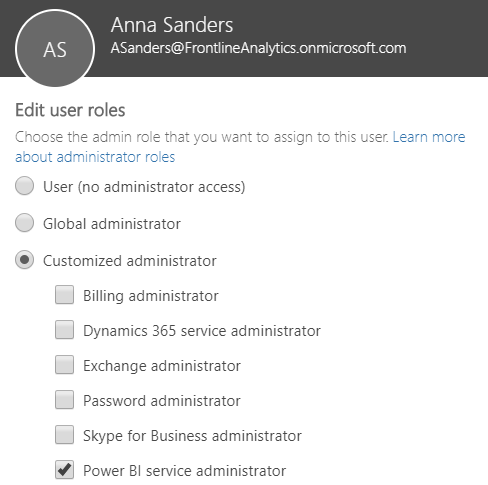Following the review of the project template and input from the business analyst, members of the Power BI team can directly engage the project sponsor and other key stakeholders to officially engage in the project. These stakeholders include subject matter experts on the data source systems, business team members knowledgeable of the current state of reporting and analytics, and administrative or governance personnel with knowledge of organizational policies, available licenses, and current usage.
New Power BI projects of any significant scale and long-term adoption of Power BI within organizations require Dataset Designers, Report Authors, and a Power BI Admin(s), as illustrated in the following diagram:
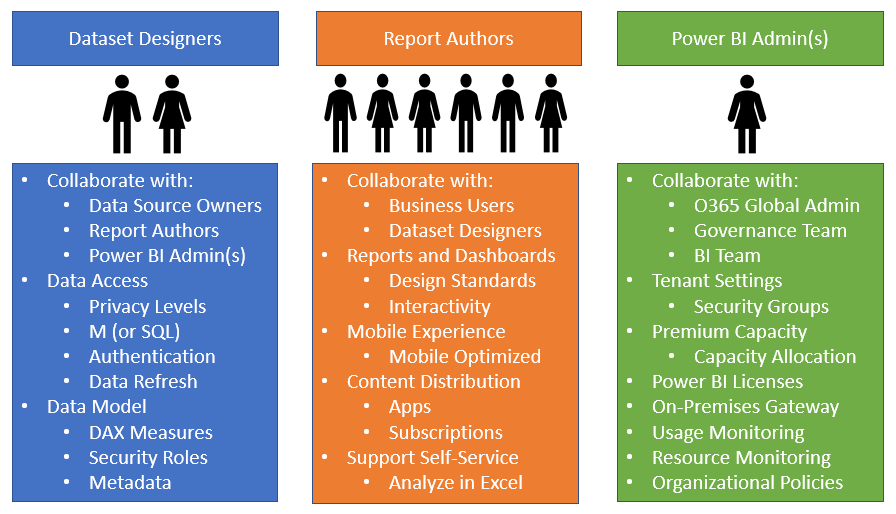
Each of the three Power BI project roles and perhaps longer-term roles as part of a business intelligence team entail a distinct set of skills and responsibilities. It can be advantageous in a short-term or POC scenario for a single user to serve as both a dataset designer and a report author. However, the Power BI platform and the multi-faceted nature of Corporate BI deployments is too broad and dynamic for a single BI professional to adequately fulfill both roles. It's therefore recommended that team members either self-select or are assigned distinct roles based on their existing skills and experience and that each member develops advanced and current knowledge relevant to their role. A BI manager and/or a project manager can help facilitate effective communication across roles and between the BI team and other stakeholders, such as project sponsors.