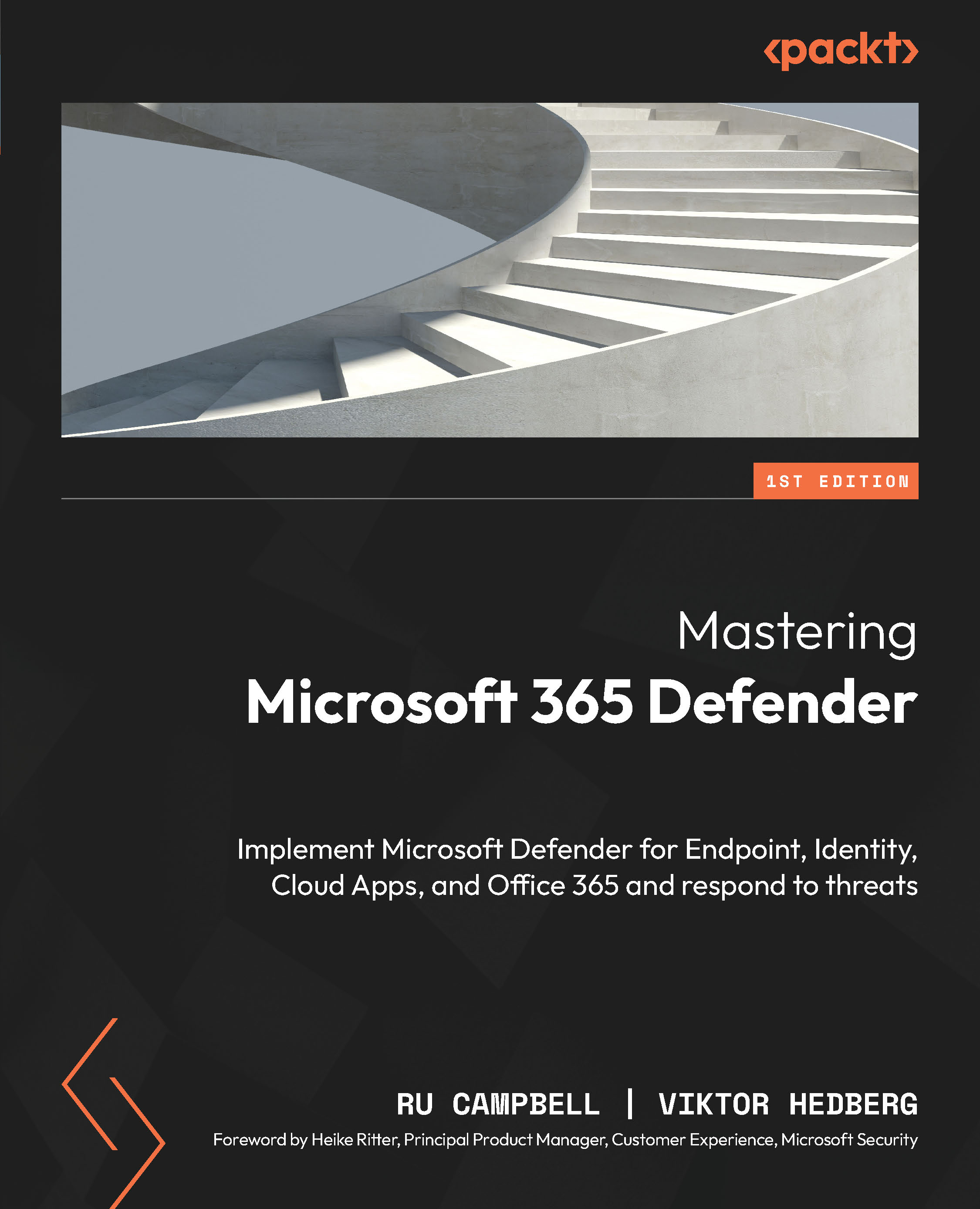Exploring MDAV components
In this section, we will examine the fundamental components of MDAV. You’ll learn about the different scan types available and how they remediate threats, exclusion, update management, and use reports or troubleshooting tools to assist your operations.
Scanning
Scanning is fundamental to any antivirus software, and it’s important you understand the different options available. There are three scan types available for Windows clients running MDAV:
- Quick scans: These looks at locations most associated with malware. Examples of this include startup directories and the Windows registry. Quick scans are generally completed in minutes.
- Full scans: These include a quick scan to kick off, then a scan of all files on system-attached disks, including, optionally, removable storage and network storage. Full scans can take hours, depending on the number of files.
- Custom scans: These are scans of locations that are specified by administrators...