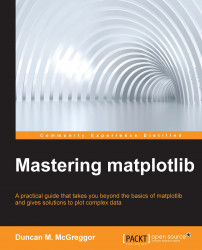Python 3
On this note, it's probably good to discuss Python 3 briefly as there has been continued debate on the choice between the two most recent versions of the programming language (the other being the 2.7.x series). Python 3 represents a massive community-wide effort to adopt better coding practices as well as improvements in the maintenance of long-lived libraries, frameworks, and applications. The primary impetus and on-going strength of this effort, though, is a general overhaul of the mechanisms underlying Python itself. This will ultimately allow the Python programming language greater maintainability and longevity in the coming years, not to mention better support for the ongoing performance enhancements.
In case you are new to Python 3, the following table, which compares some of the major syntactical differences between Python 2 and Python 3, has been provided:
|
Syntactical Differences |
Python 2 |
Python 3 |
|---|---|---|
|
Division with floats |
|
|
|
Division with truncation |
|
|
|
Longs |
|
|
|
Not equal |
|
|
|
The unicode function |
|
|
|
Raw unicode |
|
|
|
Printing |
|
|
|
Raw user input |
|
|
|
User input |
|
|
|
Formatting |
|
|
|
Representation |
|
|
|
Function application |
|
|
|
Filter |
|
|
|
Map |
|
|
|
Zip |
|
|
|
Range |
|
|
|
Reduce |
|
|
|
Iteration |
|
|
|
The execute code |
|
|
|
The execute file |
|
|
|
Exceptions |
|
|