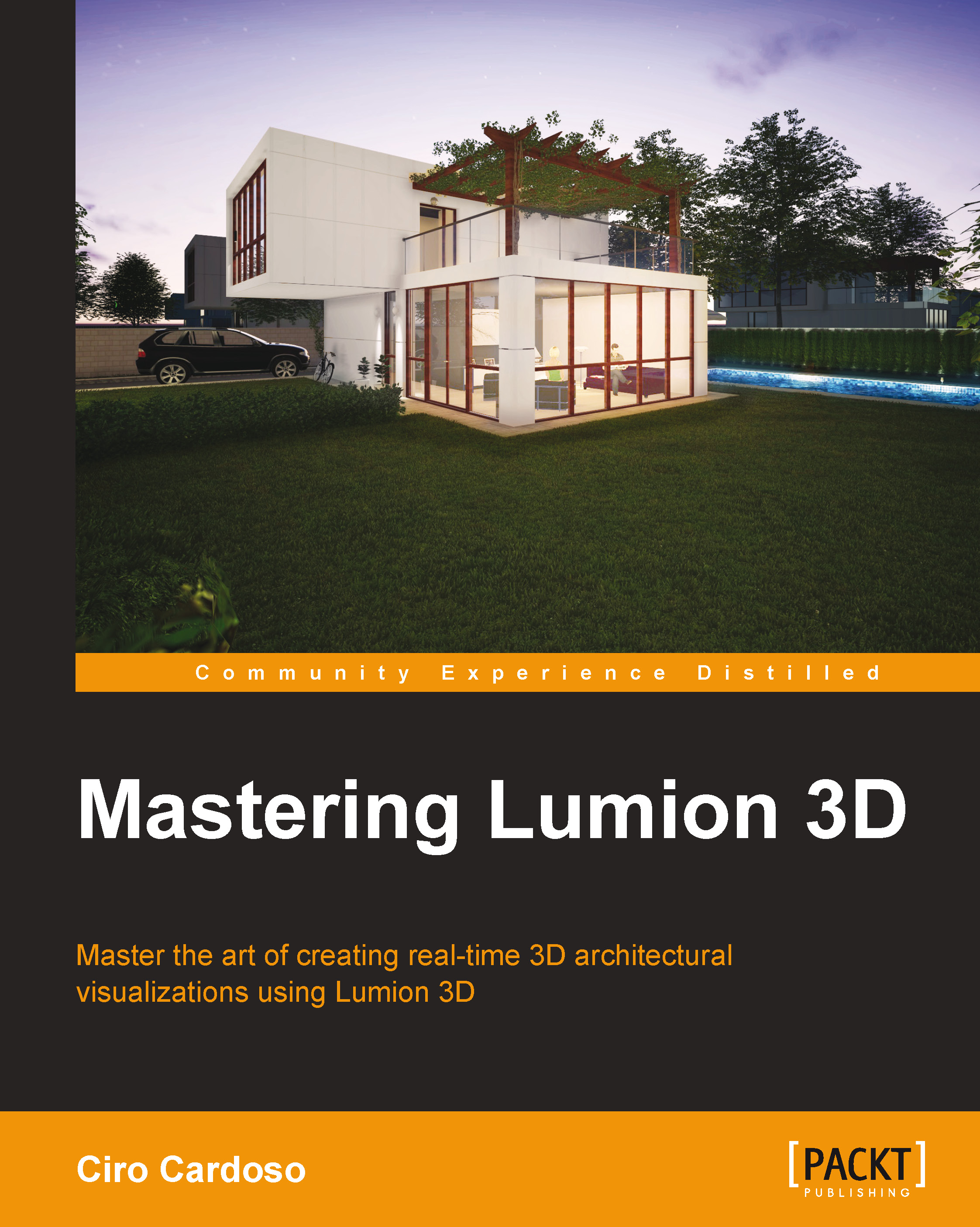Working with Horizon and Volume Clouds
The first effect that we will see is called Horizon Cloud and can be found under the Weather tab. The settings available are very simple because we can only change the amount and the type of clouds and add some softness to the clouds, but the final result will be something like this:

What is the benefit of using this effect? In some situations, we may not have enough environments to be reflected into glass surfaces and instead of having an ugly reflection of the horizon line, with this effect, we can add a nice cloud to break that line. If you find it difficult to see the clouds, press the U key to render it with high quality.
The other effect is a little bit more complex and is called Volume Clouds, which creates a really 3D cloud. The benefit of using these types of clouds is the opportunity to create animations flying through the cloud. The other benefit that helps improve the realism is that these types of clouds produce real-time shadows, as shown...