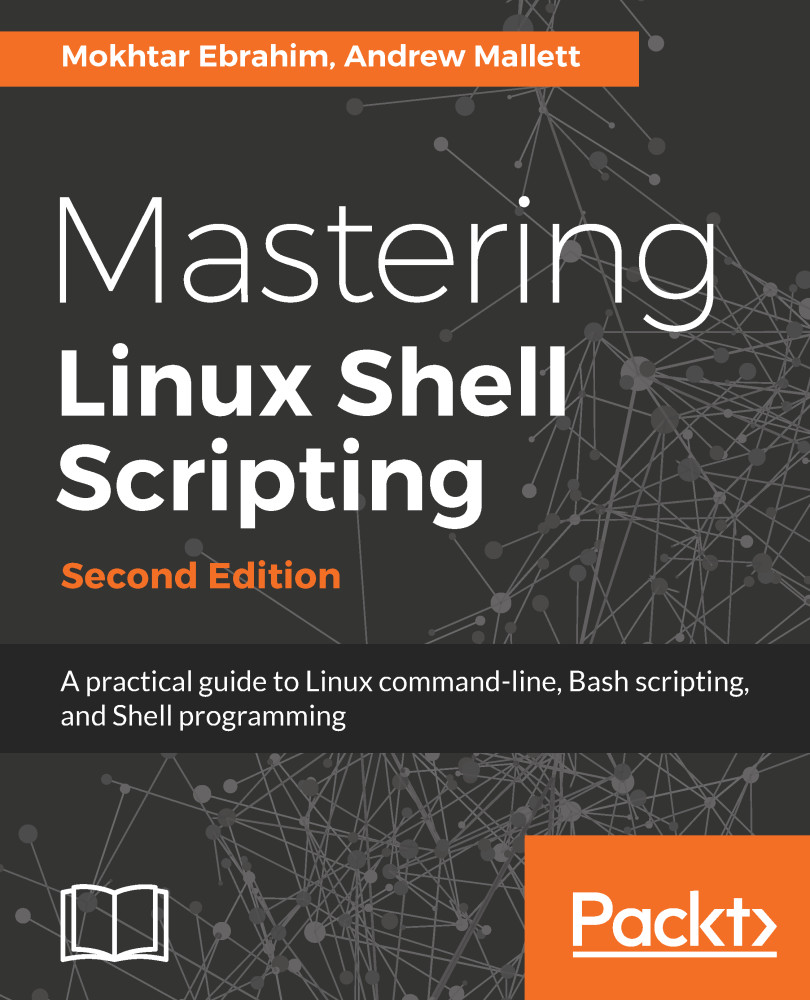First, you'll learn about Linux shells and why we chose the bash shell. Then, you'll learn how to write a simple bash script and how to edit your bash script using Linux editors.
Following this, you will learn how to define a variable and the visibility of a variable. After this, you will learn how to store command execution output into a variable, which is called command substitution. Also, you will learn how to debug your code using bash options and Visual Studio Code. You will learn how to make your bash script interactive to the user by accepting input from the user using the read command. Then, you will learn how to read options and its values if the user passed them to the script. Following this, you will learn how to write conditional statements such as if statements and how to use case statements. After this, you will learn how to create code snippets using vim and Visual Studio Code. For repetitive tasks, you will see how to write for loops, how to iterate over simple values, and how to iterate over directory content. Also, you will learn how to write nested loops. Along with this, you will write while and until loops. Then, we will move on to functions, the reusable chunks of code. You will learn how to write functions and how to use them. After this, you will be introduced to one of the best tools in Linux, which is Stream Editor. As we are still talking about text processing, we will introduce AWK, one of the best text processing tools in Linux that you will ever see.
After this, you will learn how to empower your text processing skills by writing better regular expressions. Finally, you will be introduced to Python as an alternative to bash scripting.