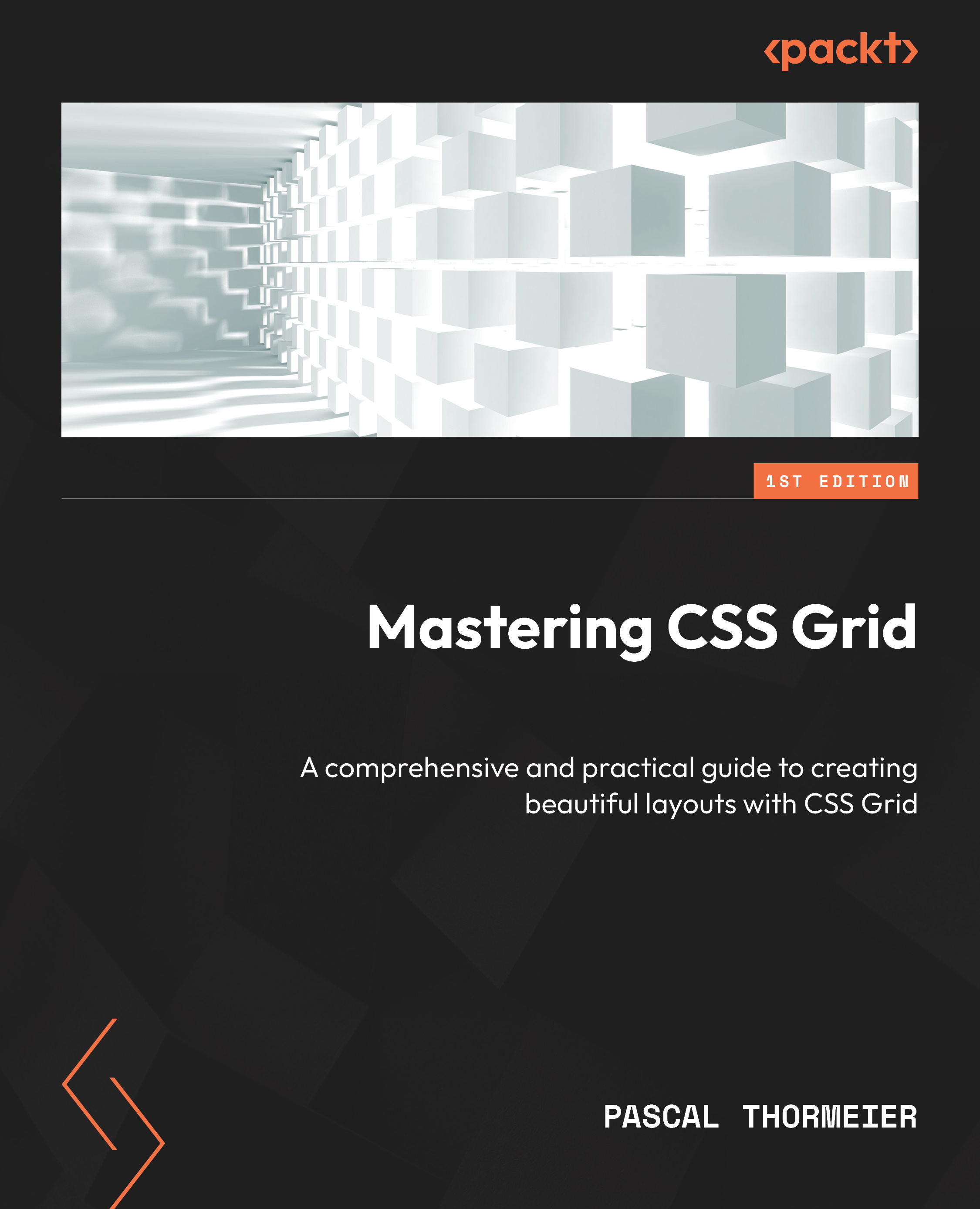Setting up Awesome Analytics locally
Now it’s time to get this project up and running locally.
We first need to ensure that we’ve got Node.js and npm installed. If they’re not installed on our system, we can head to https://nodejs.org/en/download/ and download Node.js and npm. npm is included when installing Node.js. Once installed, we can check out the code on our local machine.
For that, we have three different options. We can either clone the code for the entire book and work in the chapter directory, do a sparse checkout and only clone the project, or download the code folder from GitHub without using Git.
Since the GitHub repository also provides other code pieces and project progress for other chapters, cloning the entire repository is recommended. For that, we enter the following code in our command-line interface. On OS X and Linux, the command line interface is the Terminal app. On Windows, we may use PowerShell or WSL:
A note on Terminal code...