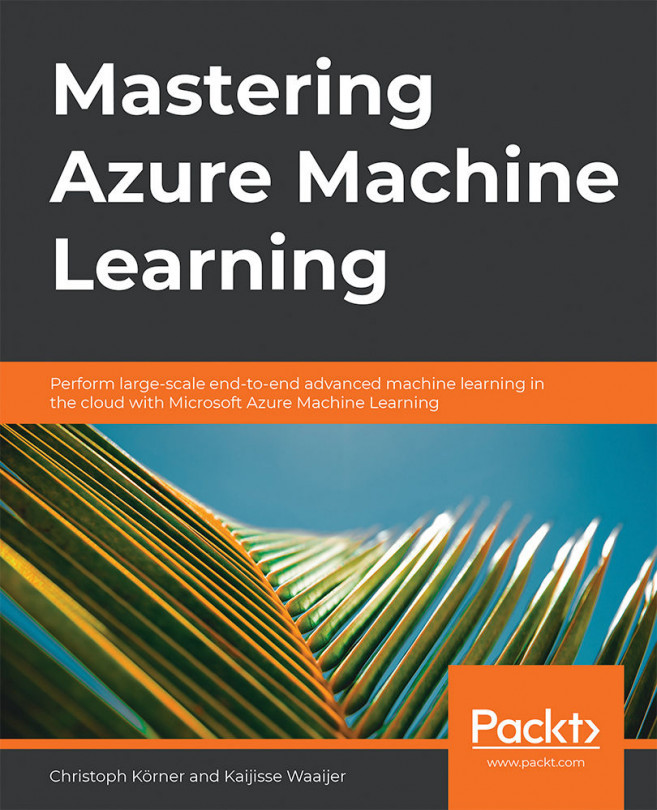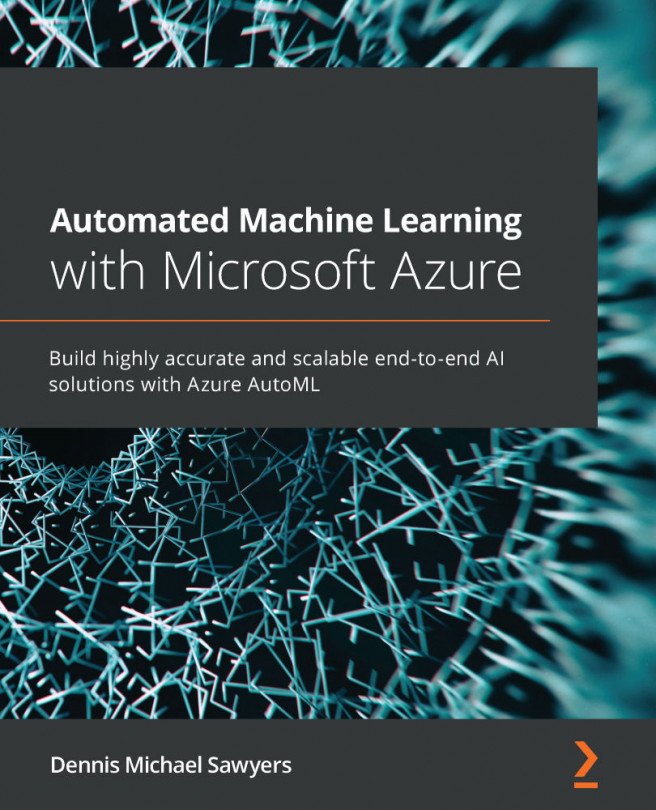Azure Machine Learning with GUIs
Azure provides a few great tools with GUIs that can be used to directly train and deploy a data pipeline and ML model or reuse this functionality from a different service.
We will look into three different services: Azure Machine Learning designer, Azure Automated Machine Learning, and Power BI. From these three services, only Azure Machine Learning designer is a traditional GUI-based service with which you can customize data pipelines, transformations, feature extraction, and ML model validations in an interactive block-based environment.
The other two services are both based on the power of the Automated Machine Learning engine, which we can access either through the Automated Machine Learning GUI, through an SDK, or through Power Query transformations in Power BI. Automated Machine Learning provides fantastic capabilities to create powerful ML models using zero code. Let's take a look at the individual services, how they are used, and...