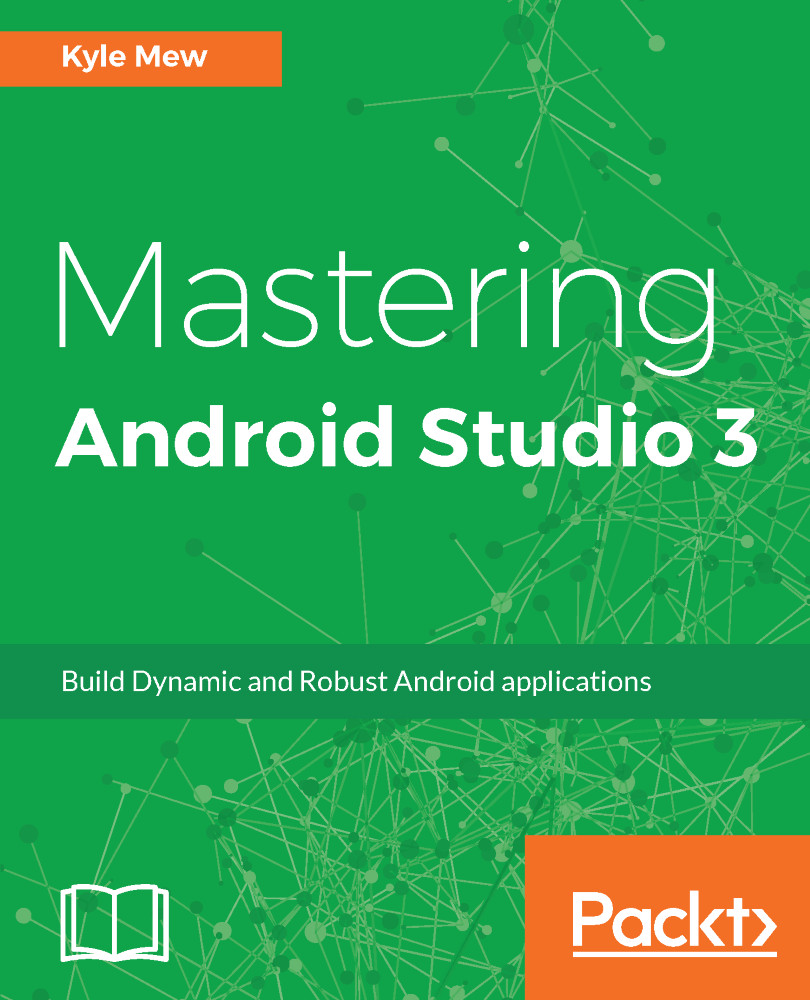Imagine that you are developing a project that uses one of the templates we have already examined, but you would also like a login activity. Fortunately, this is easily managed using an already started project from within the IDE.
It is not obviously apparent that the project templates screen that we are presented with when starting a new project is available to us at any point. Simply select New | Activity | Gallery... from the project explorer's context-sensitive menu, and then choose the activity of your choice. You will then be presented with a customization screen, similar to those you have seen before, but with options to declare the parent and package, enabling us to use as many templates as we wish.
If you have visited the activity gallery, you will also have noted that these activities can also be selected directly and without having to open the...