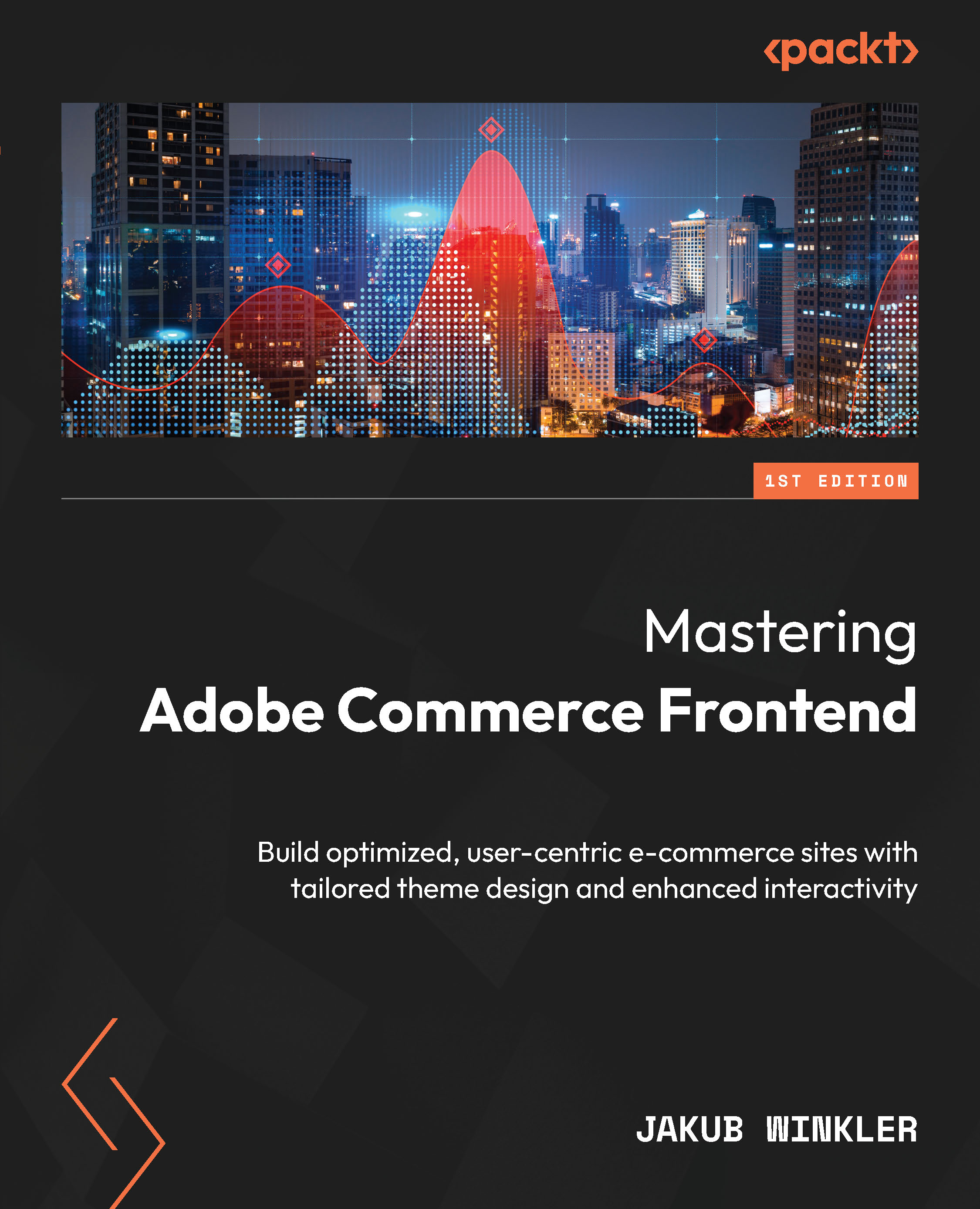Summary
In this chapter, we went further into the world of Adobe Commerce frontend development. The following list includes the topics we covered:
- Knockout.js: We saw how this tool can make web pages interactive. It’s a big player in Adobe Commerce, and now you should be ready to use it to create great UI components for better web pages.
- UI components: We looked at how to create and use these to improve the way websites look and feel. They’re the building blocks you can use to shape cool user experiences.
- Private content: We talked about how to show specific content to certain users and why that’s important. We also learned why it’s essential to do this the right way to keep our websites running fast.
Remember the key lesson: always use RequireJS modules when adding JavaScript. Taking shortcuts, such as writing custom JavaScript on your own, can cause problems.
After our journey through these ten chapters, you should now feel much...