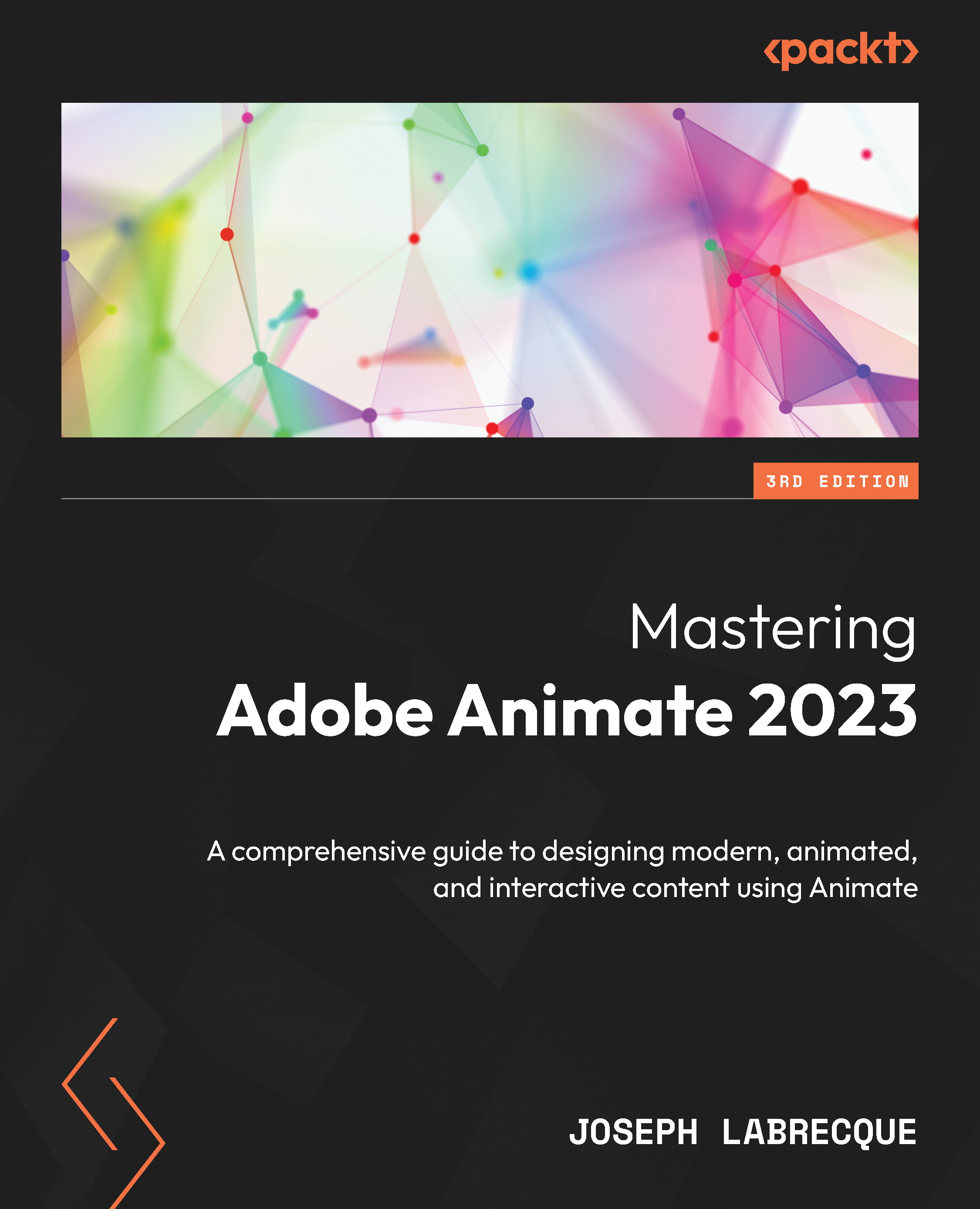Creating Warped Objects and Animating with Pins
We’ll now explore the creation of Warped Objects and the use of the Asset Warp tool to create distortion meshes through pins. We first need to either import a bitmap image or design a vector graphic to establish the Warped Object upon.
Let’s design a spooky little ghost character in Animate for this example:
- Create a new ActionScript 3.0 document and save it to your local hard drive. As this format is native to Animate, we can use the full range of tools and features of the software.
- Set the width and height of the stage to a value of
1080px. This will be a 1:1 ratio and will form a square, suitable for publishing to social networks such as Instagram. The frames per second (FPS) value should be30. - Set the background color of the document to something such as an autumnal orange or tan color. I’m using a value of
#8F4511for mine.

Figure 7.5 – The recommended...