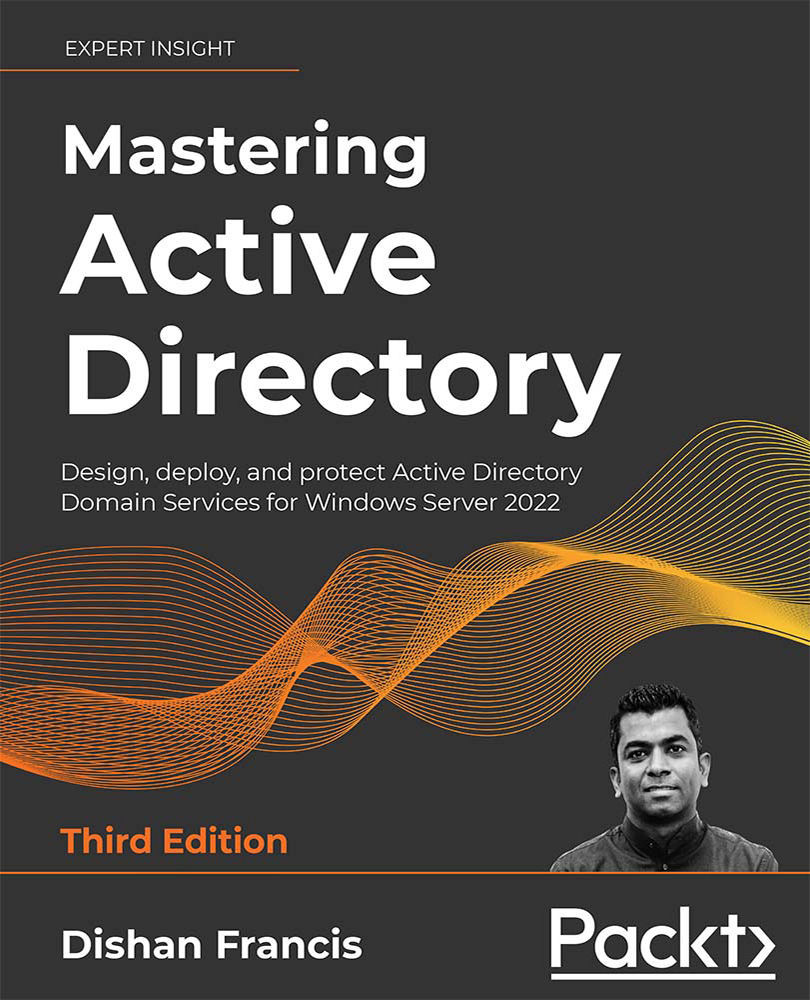Syncing NTLM and Kerberos credential hashes to Azure AD
Azure AD Connect does not synchronize NTLM and Kerberos credential hashes to Azure AD by default. To use AD DS, we need to configure Azure AD Connect so that it synchronizes the credential hashes that are required for NTLM and Kerberos authentication. To do that, we need to run the following PowerShell script:
$adConnector = "<CASE SENSITIVE AD CONNECTOR NAME>"
$azureadConnector = "<CASE SENSITIVE AZURE AD CONNECTOR NAME>"
Import-Module adsync
$c = Get-ADSyncConnector -Name $adConnector
$p = New-Object Microsoft.IdentityManagement.PowerShell.ObjectModel.ConfigurationParamter "Microsoft.Synchronize.ForceFullPasswordSync", String, ConnectorGlobal, $null, $null, $null
$p.Value = 1
$c.GlobalParameters.Remove($p.Name)
$c.GlobalParameters.Add($p)
$c = Add-ADSyncConnector -Connector $c
Set-ADSyncAADPasswordSyncConfiguration -SourceConnector $adConnector -TargetConnector $azureadConnector...