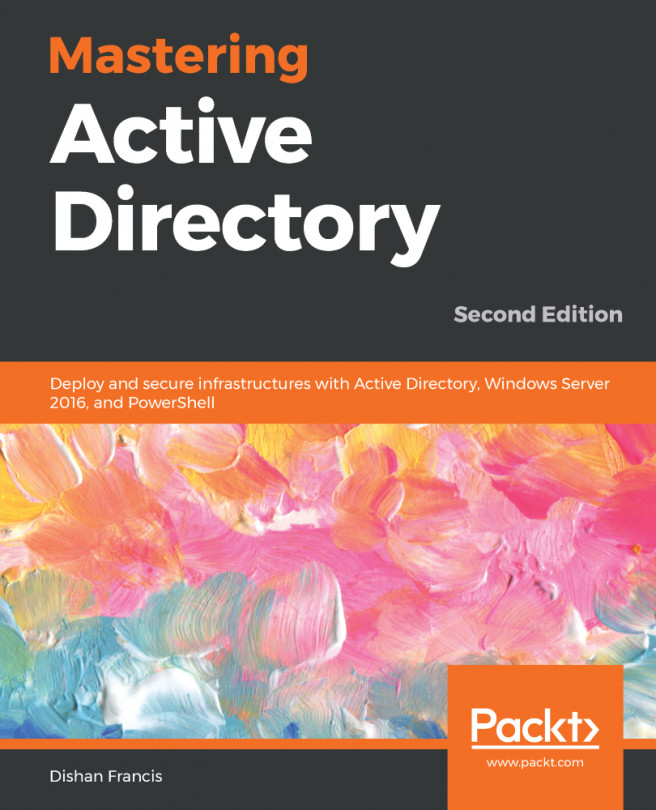Group Policy preferences were introduced with Windows 2008 to publish administrative preference settings to Windows desktop OSes and server OSes. These preference settings can apply only to domain-join computers. Group Policy preferences provide granular-level targeting and provide easy management via enhanced GUI. Group Policy preferences have replaced many Group Policy settings that required registry edits or complex logon scripts. Group Policy preferences are capable of adding, updating, and removing settings such as the following:
- Drive maps
- Internet Explorer settings
- Registry entries
- Printer deployment
- Start menu items
- Power management
- Local users and groups
- File replication
- Managing VPN connections
- Schedule tasks
Group Policy settings and Group Policy preferences are processed in two different ways. Group Policy settings are applied during the...