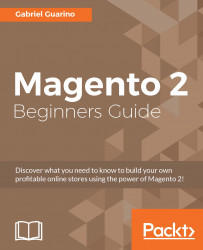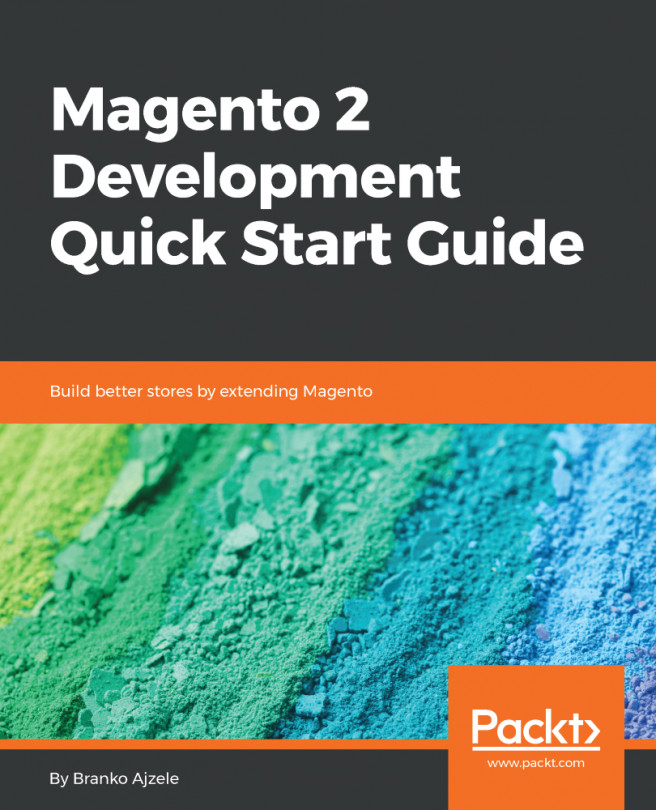Order management
Magento offers a powerful yet simple way to manage the orders that are placed in your store. You can even place orders from the admin panel if a customer calls by phone and wants to buy products from your store.
You can see and manage your orders from the SALES | Orders page in the admin panel:

A very important aspect of this page is that you can select really useful mass actions to manage your orders:

As you can see, you can put several orders on hold at the same time, print invoices for several orders, and so on. Besides this, the Orders grid allows you to continue using all the utilities from the Magento 2 admin panel grids, such as the following ones:
- Filters
- Selectable columns
- Export to CSV and XML
- Search by keyword
If you click on any order from the grid, you will be redirected to the order page:

The first thing you will notice is that you have several actions for this order on the top-right corner of the screen:

You can click on these buttons to quickly...