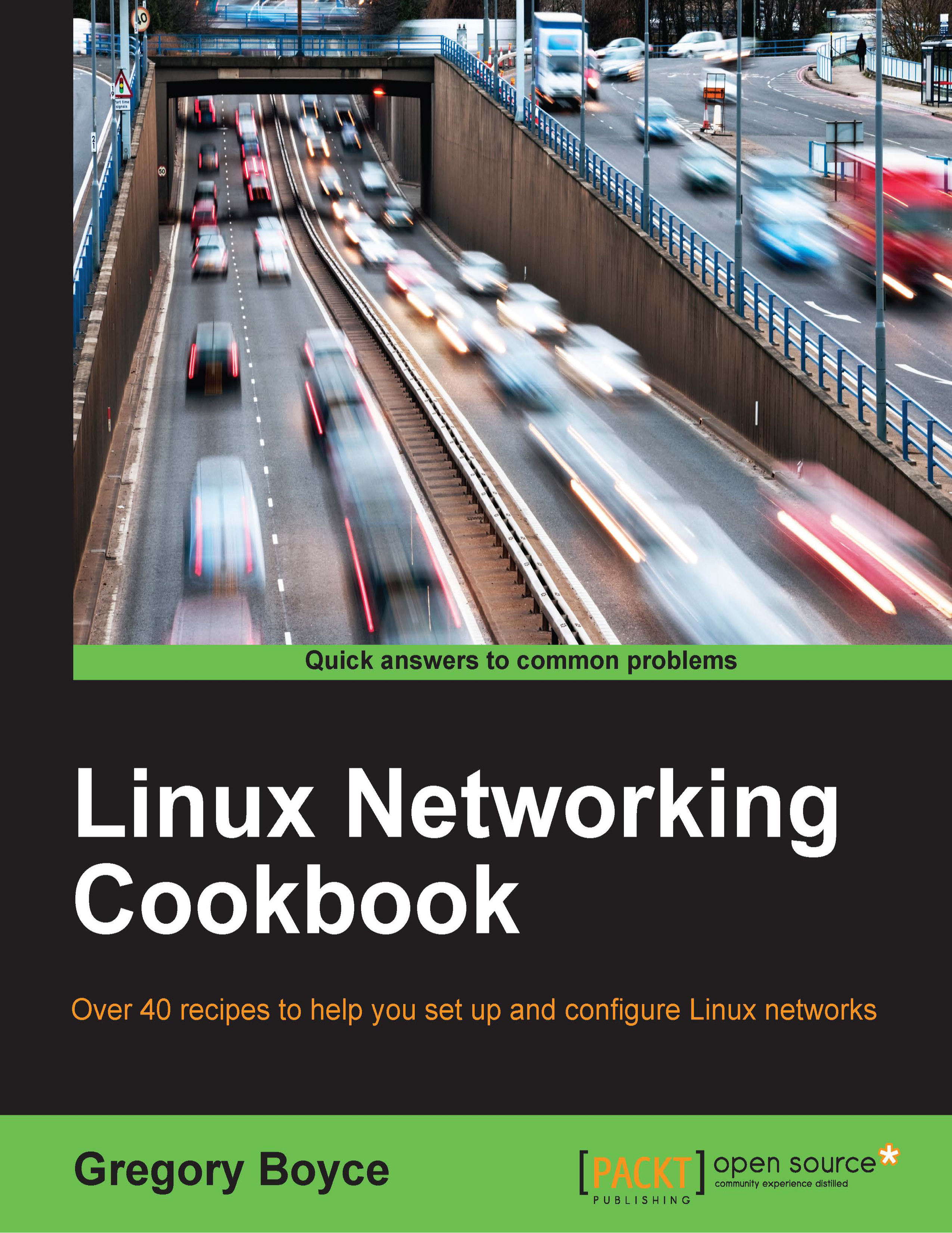Setting up PHP using an Apache module
PHP is a very common programming language to use on Apache webserver, largely due to its ease of use. Luckily this also equates to being very easy to install on most distributions as well.
How to do it…
Setting up PHP on Ubuntu 14.04:
Install PHP's apache module:
sudo apt-get install libapache2-mod-php5Ubuntu's package should enable the module by default, but you can test it to be sure by running
a2query -m php5. If it is not enabled, it may be enabled by running a2enmod php5.
Setting up PHP on CentOS 7:
Install PHP, including the Apache module.
sudo yum install phpCentOS also enables the module by default. In order to confirm that it is installed, look for
/etc/httpd/conf.modules.d/10-php.conf. If you have difficulties executing PHP code, you may need to restart the Apache service withservice httpd restart.
How it works…
The PHP module gets linked into the Apache application during startup, adding the capability to detect PHP web application code and process...