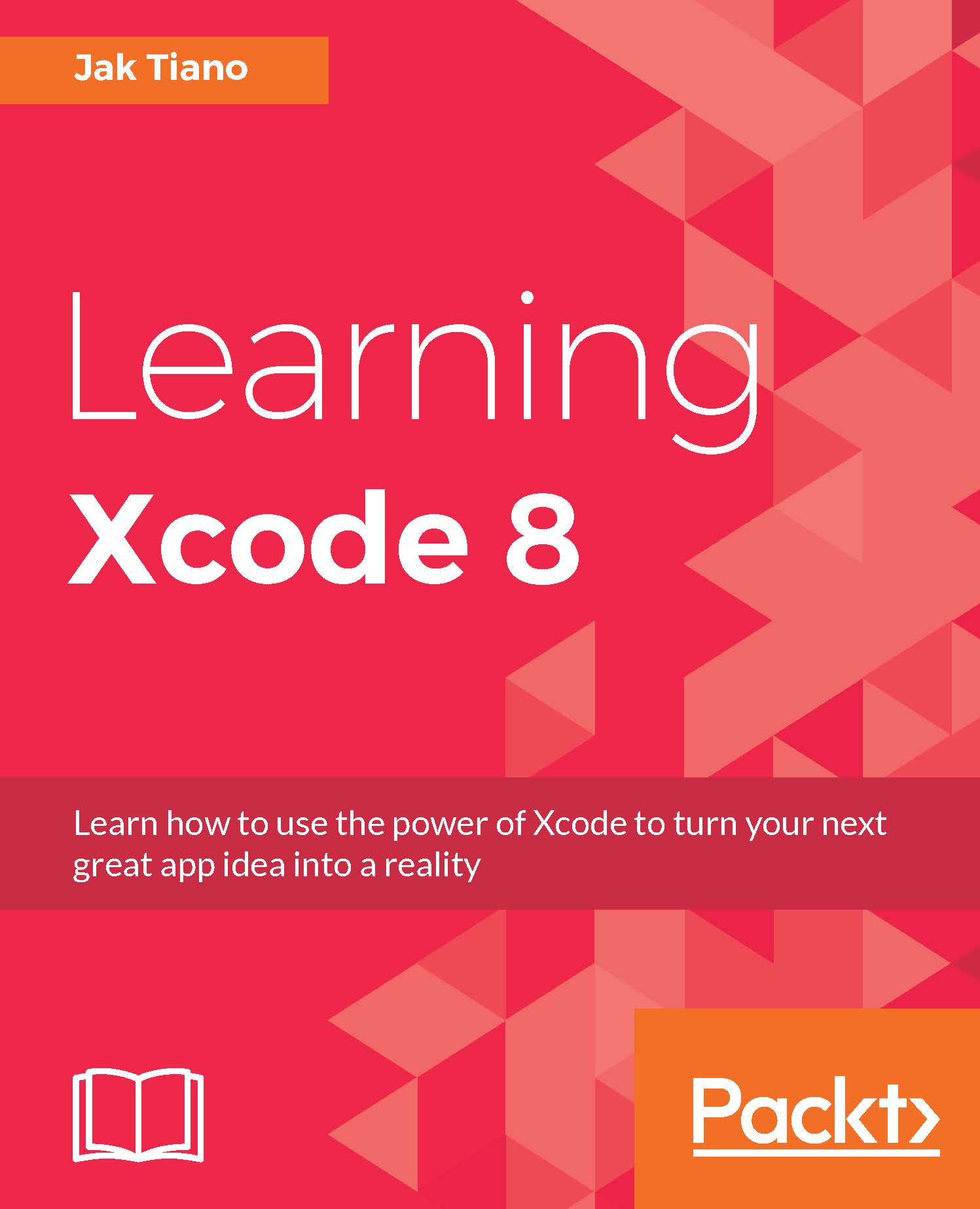Device status with UIDevice
Many of the simpler sensors available in iOS are exposed to us through the UIDevice class. Responsible for keeping track of the overall device state, this class has a bunch of little features that make it actually quite fun to poke around!
If you haven't already, create a new single view Xcode project; I called mine Sensors. Then, head over to your default view controller, and at the top of the class let's grab a reference to our current device to make it easier to get information later. Our class should start off looking like this:
class ViewController: UIViewController {
let device = UIDevice.currentDevice()
override func viewDidLoad() {
super.viewDidLoad()
}
}Now let's see what we can do!
Accessing orientation state
One of the more important pieces of sensory information that you might need when developing your own apps is checking the current state of the device's orientation. In recent years, auto layout has made...