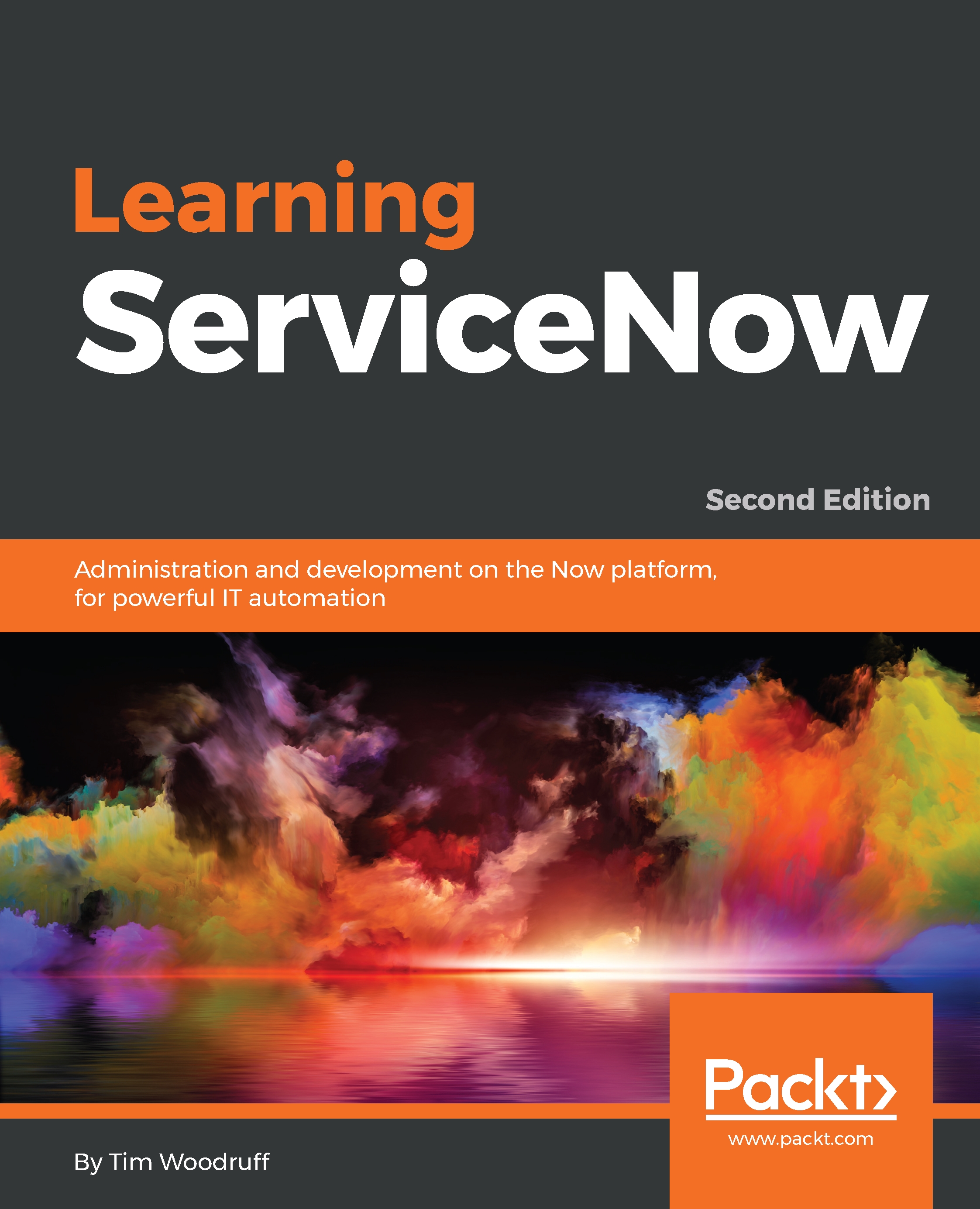Option schema
When we were going over the Cool Clocks in Chapter 3, UI Customization, one of the configurations we made involved setting a time zone for each instance of the Cool Clock. The variable responsible for determining the time zone in the Cool Clock widget is part of the Option Schema for that widget.
Widget options are incredibly useful for making widgets reusable. They allow each instance of a widget to have slightly different results, or display in different ways without having to create a new widget each time.
Let's add some options to our meeting widget! Open the War Room Meeting Details widget in the Widget editor. Using the hamburger menu, select Edit option schema.
Use the + at the top right of the modal window to add new option schema. We're going to create two options: one will be to limit the total number of meetings we can list, and the other will remove meetings that have already occurred. The option schema should look like this:

Option schema details are stored in the...