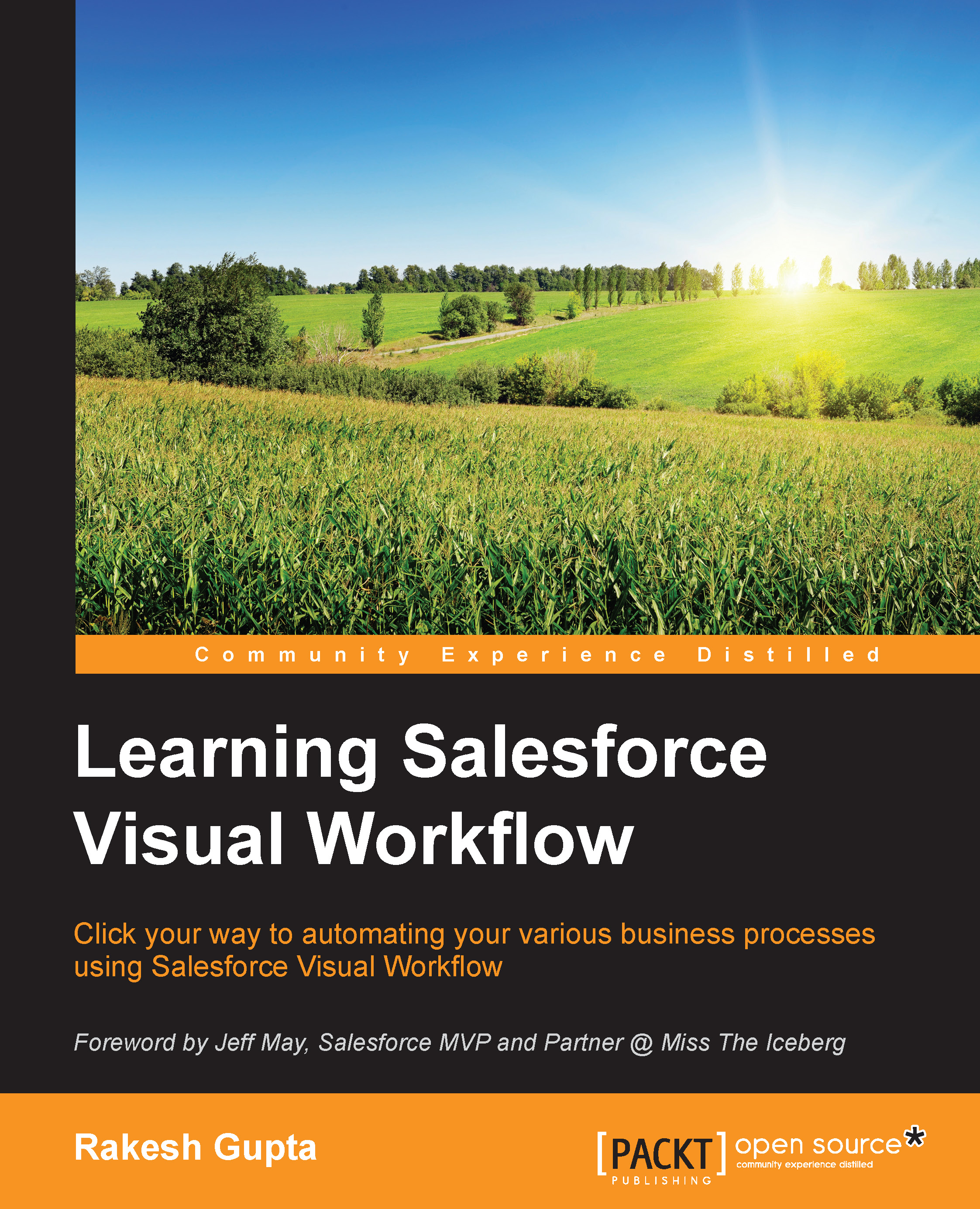Differences between Process Builder and other tools
Salesforce offers various tools to automate business processes, for example, Flow, Workflow Rule, and Process Builder. So, it is required to understand the difference between these tools and when to use which. The following table describes the difference between these tools:
|
Workflow |
Flow |
Process Builder | |
|---|---|---|---|
|
Visual designer |
Not available |
Available |
Available |
|
Starts when |
A record is created or edited |
|
A record is created or edited |
|
Supports time-based actions? |
Yes |
Yes |
Supported, but only one scheduled-actions per criteria. This means that in the same Process, you can't send an e-mail after 5 days, 10 days, or 20 days, and so on. |
|
Call Apex code? |
No |
Yes |
Yes |
|
Create records |
Only task |
Yes |
Yes |
|
Update records? |
Yes, but only fields from the same record or parent |
Yes, any record |
Yes... |