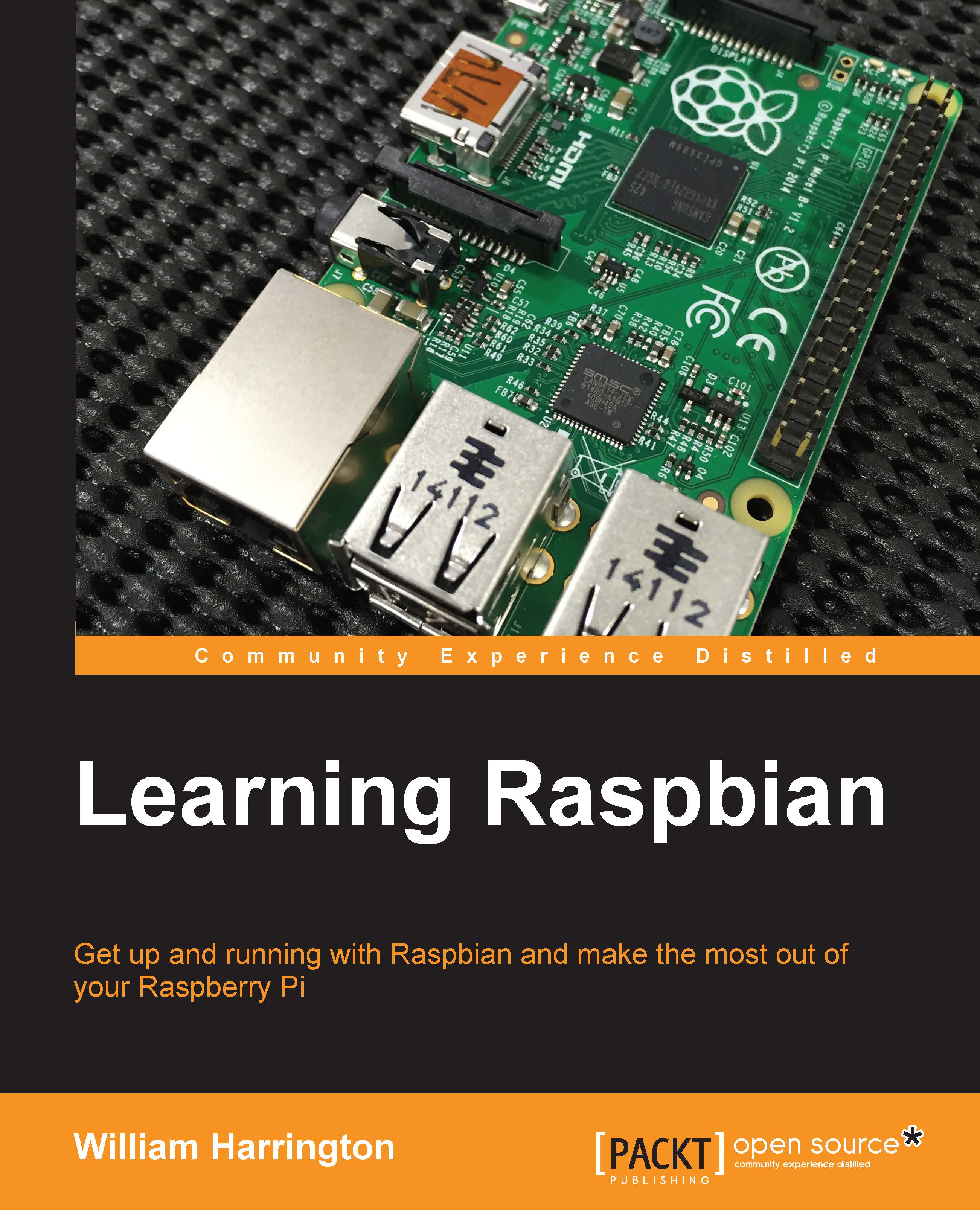A tour of the Raspbian desktop
There are several parts that make up the Raspbian desktop. These are the desktop, bottom panel, main menu, and panel items.
The desktop
The desktop is the main part of the screen that you see when you aren't running any programs. By default, the background image is the Raspberry Pi logo, but you will be able to change this to anything you want.
The desktop also contains all the desktop icons. The icons can be selected and dragged around the desktop. These icons start various programs when double-clicked and the icons can be moved around.

The Raspbian desktop
The bottom panel
At the bottom of the Xfce desktop, there is the taskbar. The taskbar displays all the open programs that you are running. It also contains the main menu and many panel items.

The bottom panel
On the left and right-hand sides of the bottom panel, there are several different panel items. The panel items perform various functions, such as opening a web browser or minimizing all Windows.

Some panel...