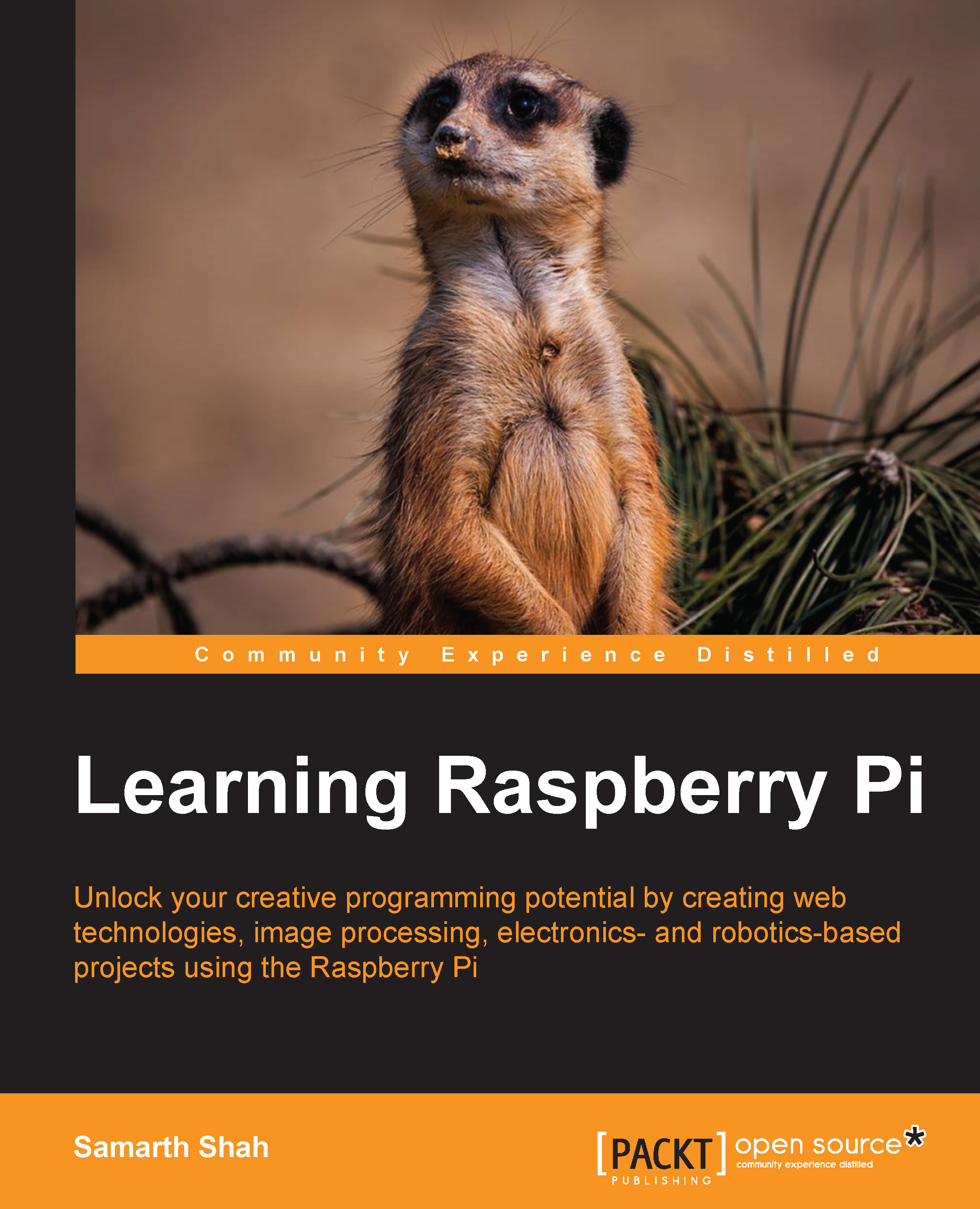Creating an Internet radio station
Although the previous example had no practical applications, it introduced most of the concepts needed to make something useful. To put the skills together in a more interesting way, the next example will show you how to create your own Internet radio station. A screenshot of the piMusic interface is shown here:

The piMusic interface
The aim is to develop a site to play music stored on your Raspberry Pi from anywhere. This will integrate a small file browser that will allow you to browse your music collection and click a file to play it. Clicking Home will return to the top of the music folder, whereas Up will go up one directory level. Instead of playing individual files, clicking Radio will allow you to play a radio station, which you can manage from your Raspberry Pi.
First, create and enter a directory for the new Flask application as follows:
$ mkdir -p ~/piMusic/static/music $ mkdir ~/piMusic/templates $ cd ~/piMusic/templates