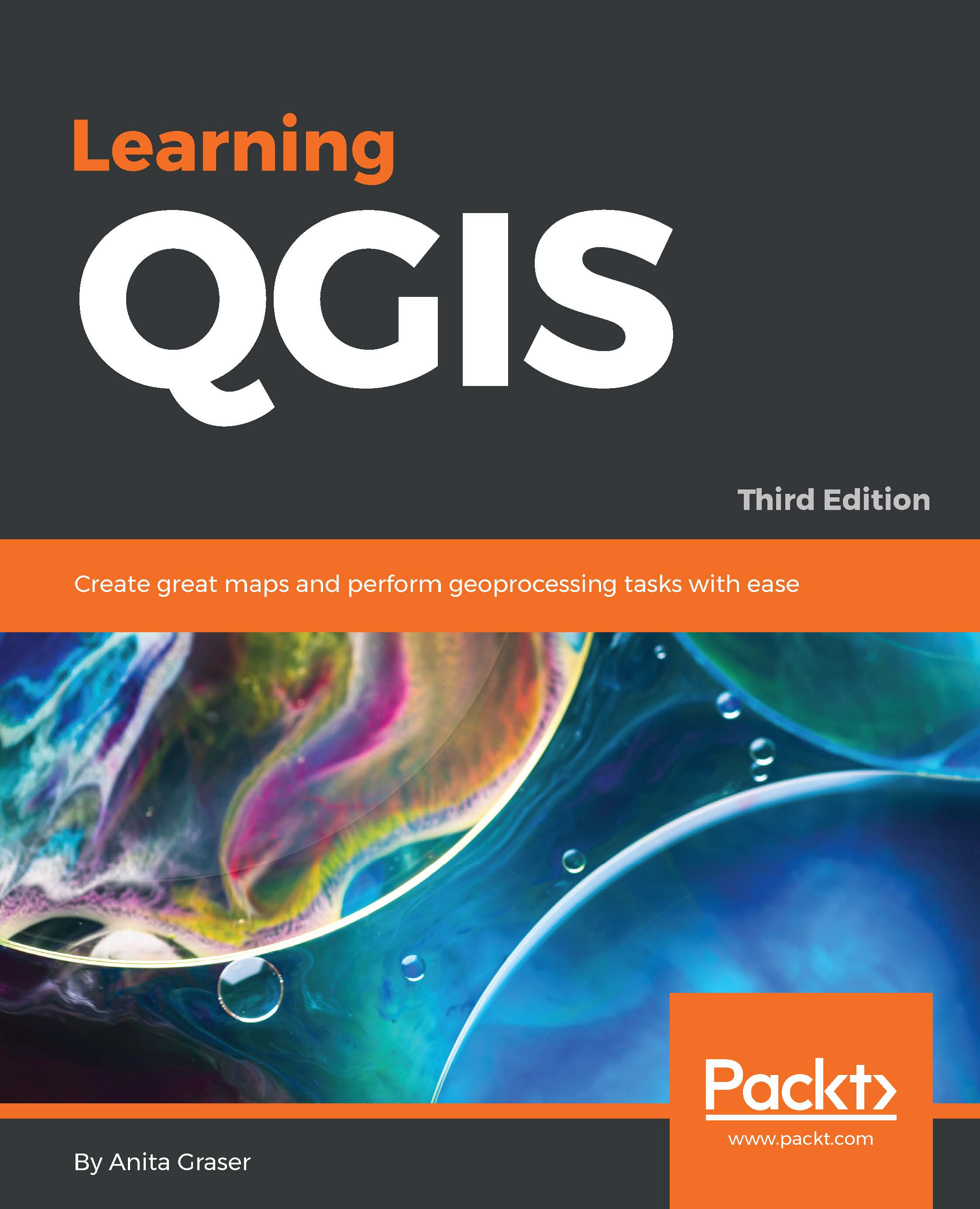Using measuring tools
Another core functionality of any GIS is provided by measurement tools. In QGIS, we find the tools needed to measure lines, areas, and angles in the Attribute toolbar, as shown in this screenshot:

The measurements are updated continuously while we draw measurement lines, areas, or angles. When we draw a line with multiple segments, the tool shows the length of each segment as well as the total length of all the segments put together. To stop measuring, we can just right-click. If we want to change the measurement units from meters to feet or from degrees to radians, we can do this by going to Settings | Options | Map Tools.