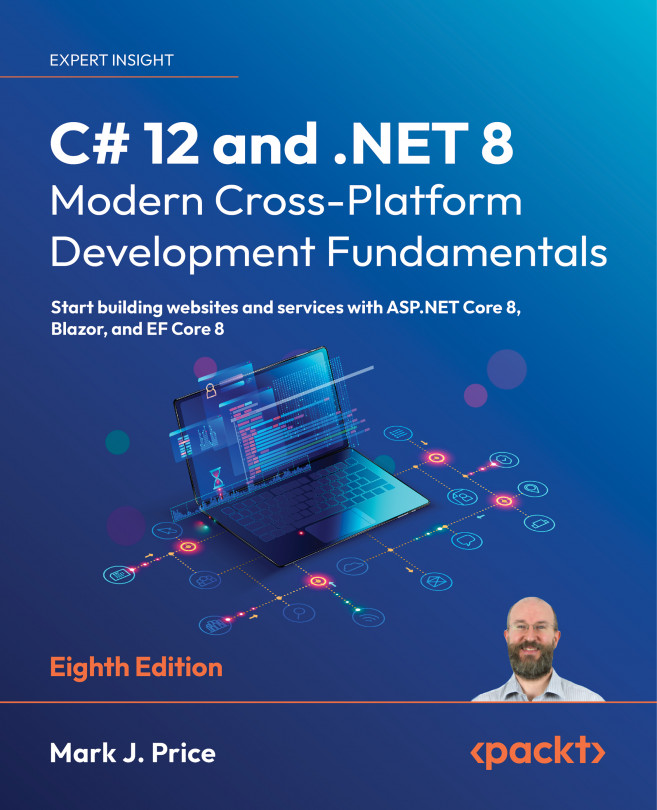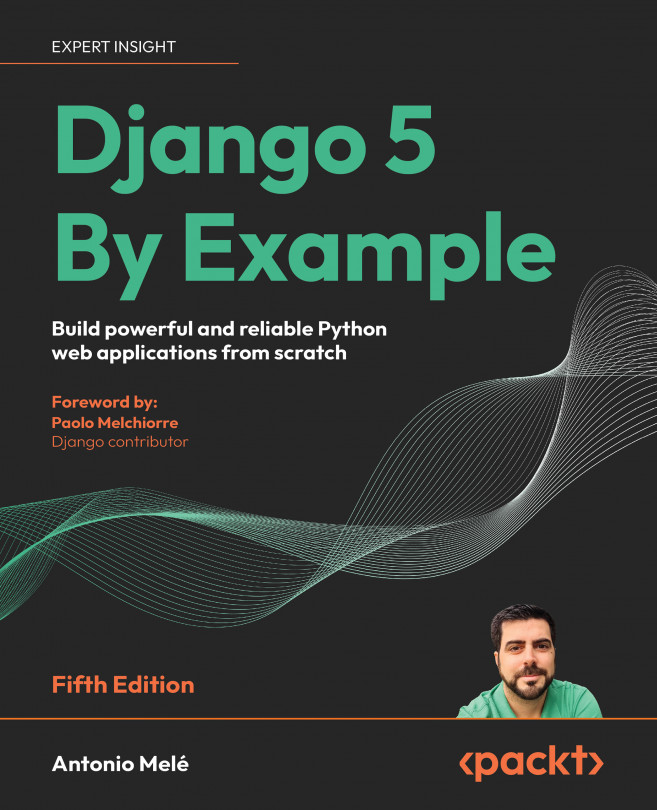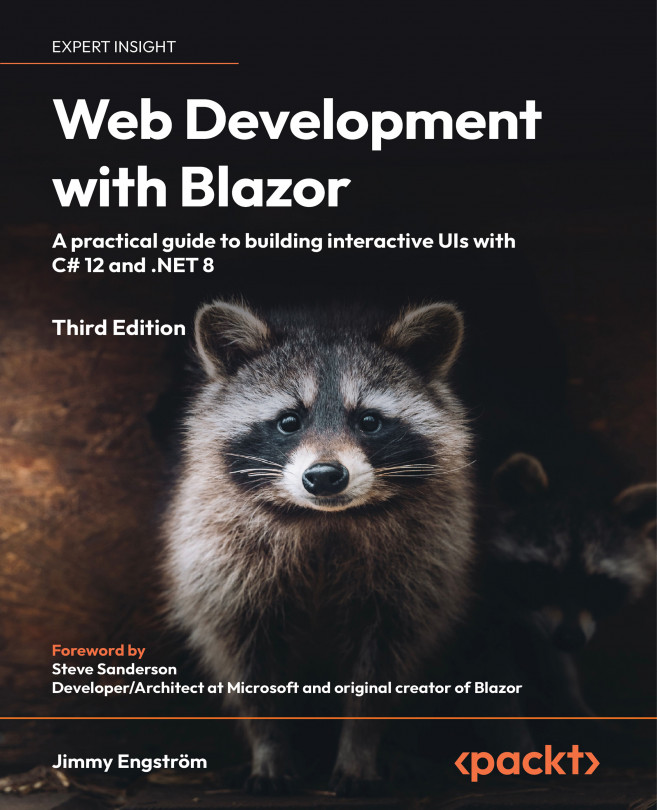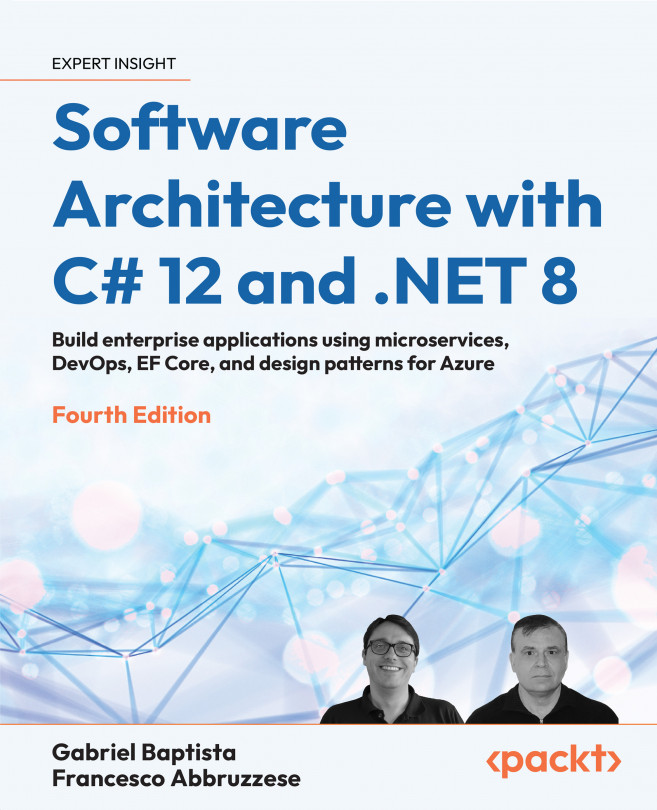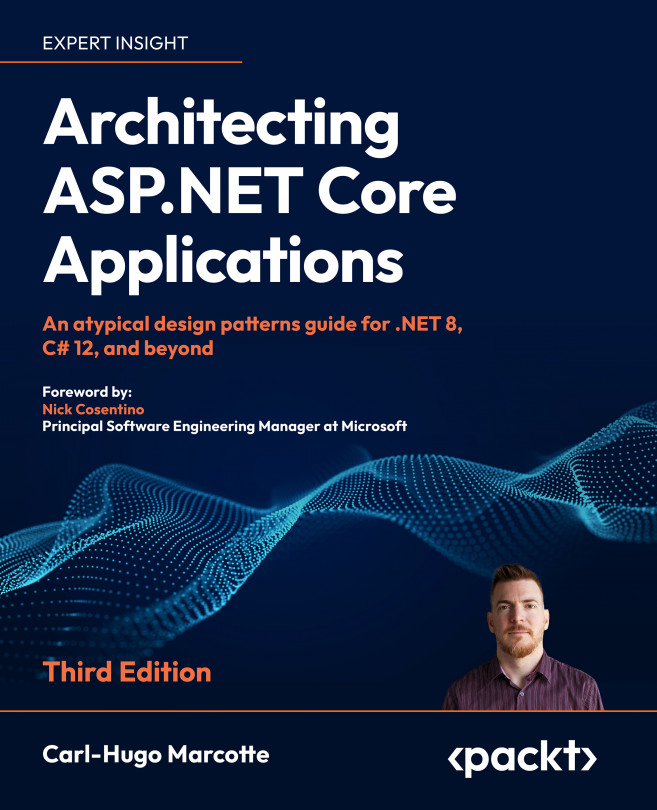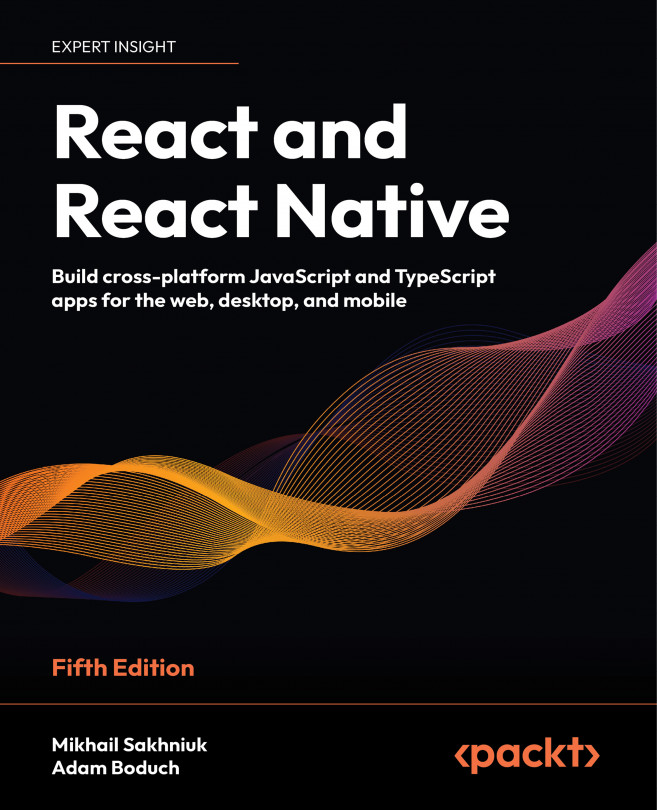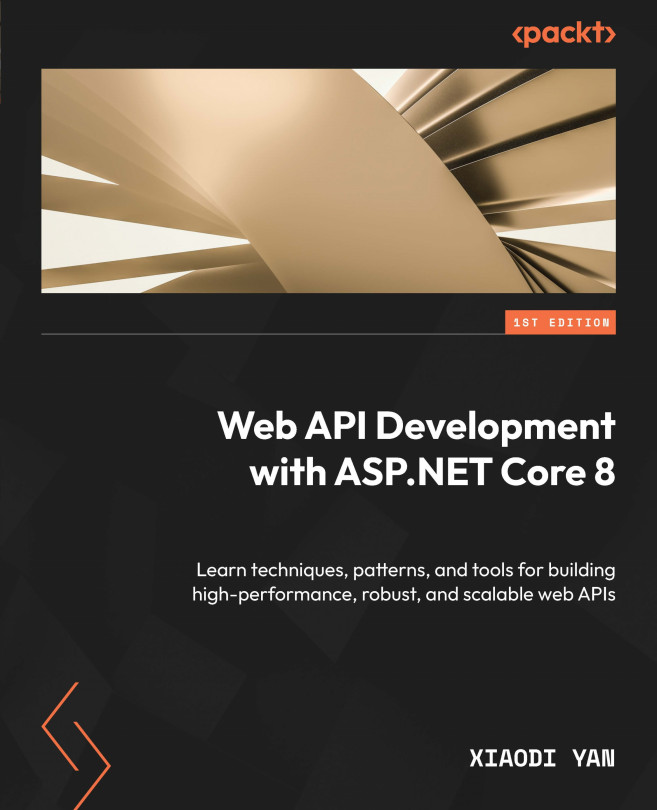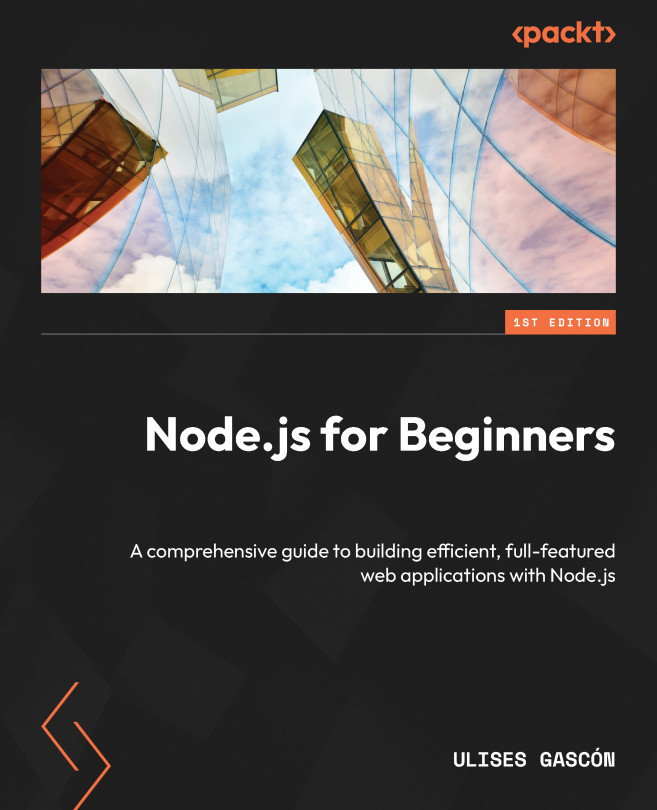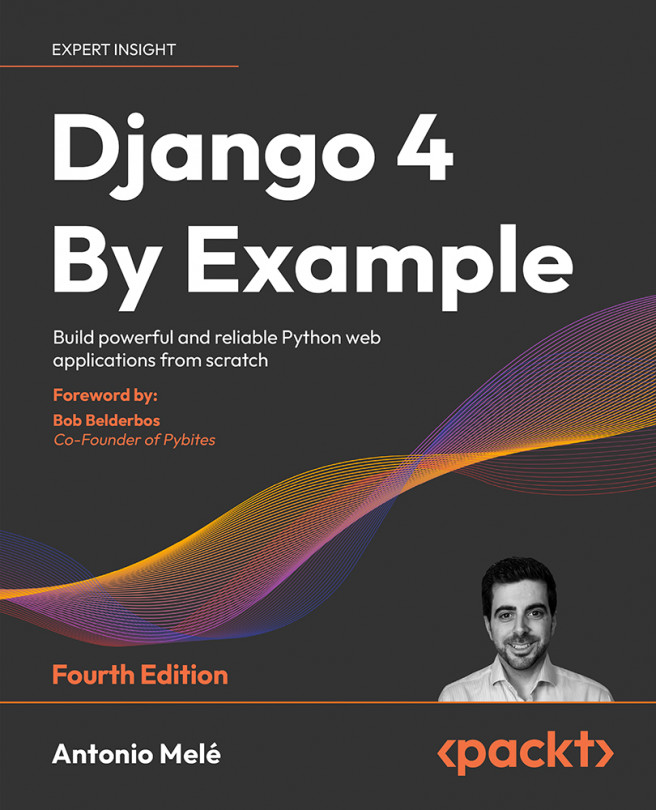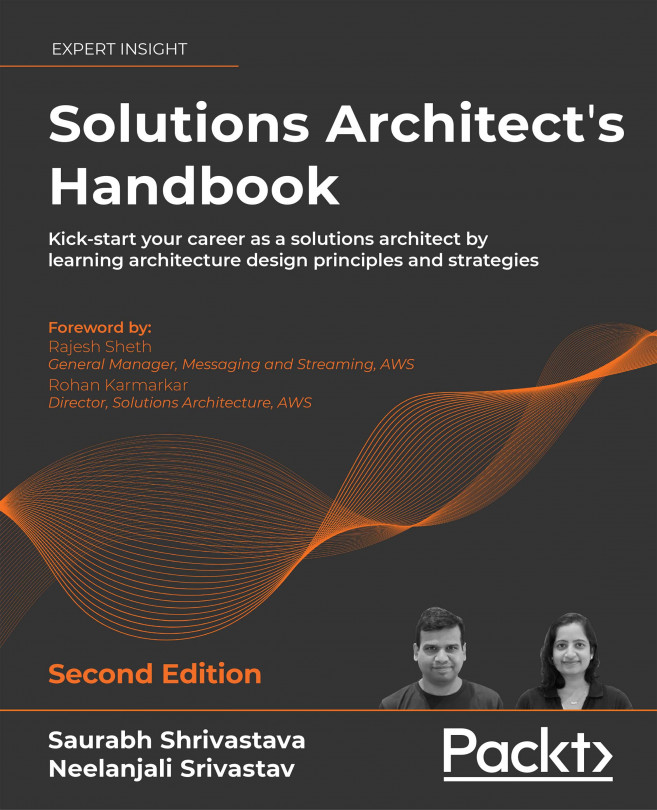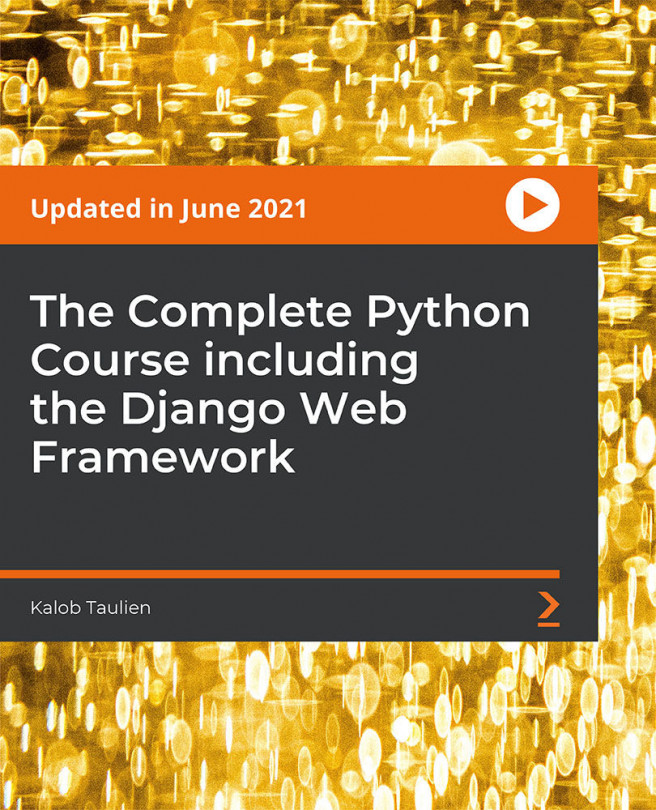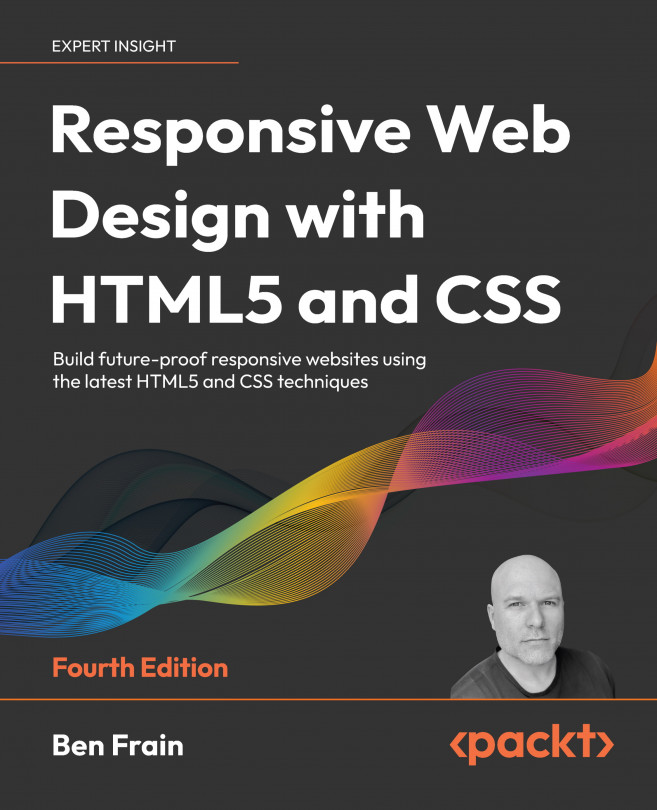-
Project on rock, paper, scissors written in Python; you’ll play against the computer
-
Project on a Pokémon character lookup tool using an API and on a banking application
-
Project on an Instagram and Twitter clone written in Django
Python is a most popular programming language in the world. Pretty much everybody is using Python these days. Google, Netflix, Facebook, your local web development shop. It makes sense to learn Python because there’s a lot of demand for it. Many organizations from NASA, Google, and Mozilla, to huge websites such as Pinterest, Instagram, Dropbox, and Disqus, use the Python framework for their website designing.
So why should you learn Django? Because there's a huge demand for it and it's incredibly popular, powerful, and secure.
This course starts with introducing you to the basics of the Python language and helping you with setting up the environment necessary to work with Python. Then, you will move ahead with gaining intermediate-level knowledge on Python accompanied by a project to give you a better understanding of things learned so far. After that, you'll gain advanced-level Python concepts like OOP (Object Oriented Programming) and many others.
Following that, you'll learn Django basics, along with setting up its environment. Followed by working on the intermediate-level Django project and finally, making your posts look nice with Tailwind CSS.
By the end of this course, you will be able to write codes in Python and Django to help beautify your websites.
The code files and all related files are uploaded in the GitHub repository at https://github.com/PacktPublishing/The-Complete-Python-Course-including-Django-Web-Framework
Learn Python basics, along with setting the environment
Introduction to APIs and intermediate functions in Python
Explore decorators, generators, and Pipenvs in Python
Learn Django basics, along with setting the environment
Working on an intermediate-level Django project
Making your posts look nice with Tailwind CSS
 United States
United States
 United Kingdom
United Kingdom
 India
India
 Germany
Germany
 France
France
 Canada
Canada
 Russia
Russia
 Spain
Spain
 Brazil
Brazil
 Australia
Australia
 Argentina
Argentina
 Austria
Austria
 Belgium
Belgium
 Bulgaria
Bulgaria
 Chile
Chile
 Colombia
Colombia
 Cyprus
Cyprus
 Czechia
Czechia
 Denmark
Denmark
 Ecuador
Ecuador
 Egypt
Egypt
 Estonia
Estonia
 Finland
Finland
 Greece
Greece
 Hungary
Hungary
 Indonesia
Indonesia
 Ireland
Ireland
 Italy
Italy
 Japan
Japan
 Latvia
Latvia
 Lithuania
Lithuania
 Luxembourg
Luxembourg
 Malaysia
Malaysia
 Malta
Malta
 Mexico
Mexico
 Netherlands
Netherlands
 New Zealand
New Zealand
 Norway
Norway
 Philippines
Philippines
 Poland
Poland
 Portugal
Portugal
 Romania
Romania
 Singapore
Singapore
 Slovakia
Slovakia
 Slovenia
Slovenia
 South Africa
South Africa
 South Korea
South Korea
 Sweden
Sweden
 Switzerland
Switzerland
 Taiwan
Taiwan
 Thailand
Thailand
 Turkey
Turkey
 Ukraine
Ukraine
![The Complete Python Course including the Django Web Framework [Video]](https://content.packt.com/_/image/original/V17382/cover_image_large.jpeg)