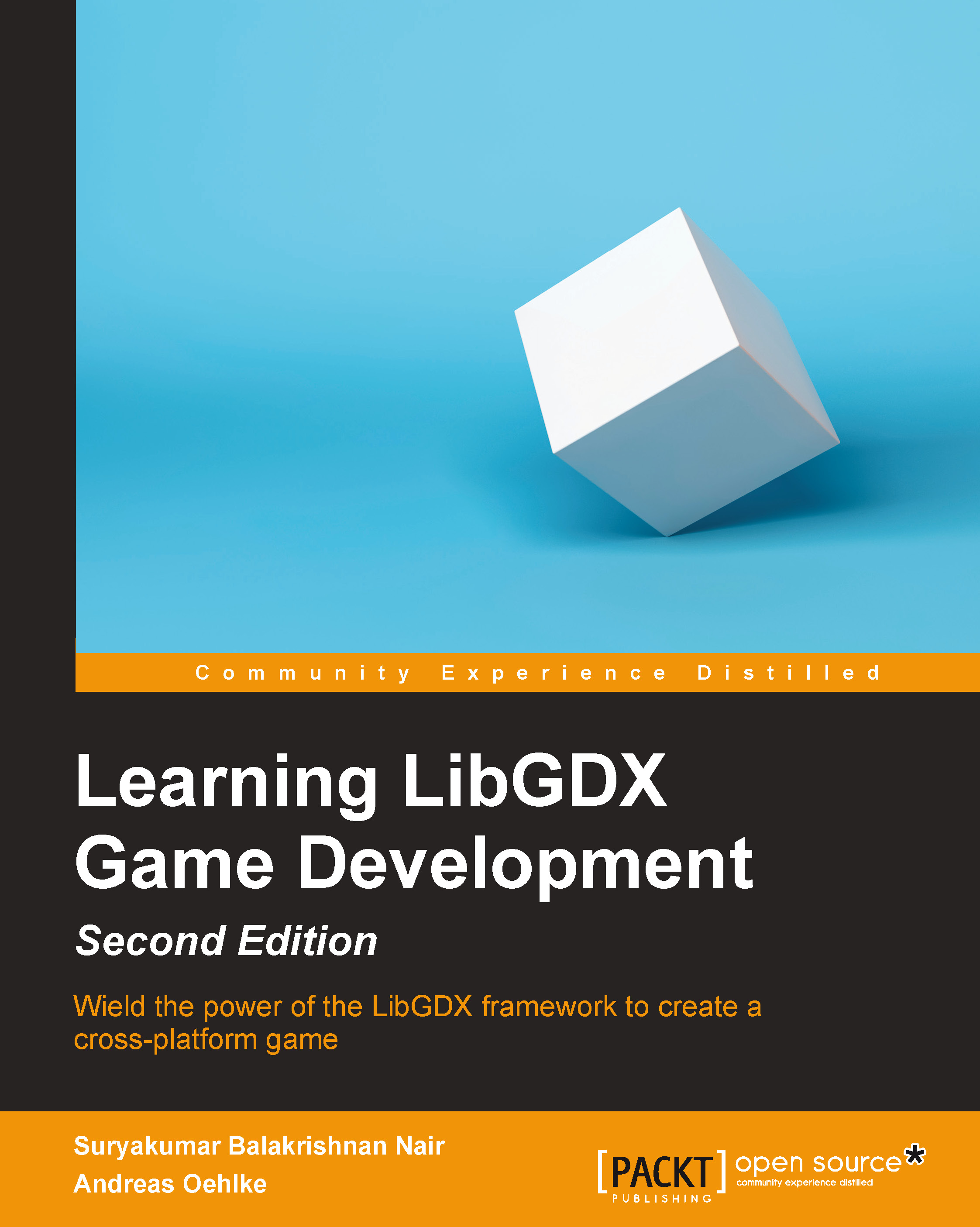The demo application – how the projects work together
In Chapter 1, Introduction to LibGDX and Project Setup, we successfully created our demo application, but we did not look at how all the Eclipse projects work together. Take a look at the following figure to understand and familiarize yourself with the configuration pattern that all your LibGDX applications will have in common:

What you see here is a compact view of four projects. The demo project to the very left contains the shared code that is referenced (added to the build path) by all other platform-specific projects. The main class of the demo application is MyDemo.java. However, there is a different main class where an application gets started by the operating system, which will be referred to as starter classes from now on. Notice that LibGDX uses the term starter class to distinguish between these two types of main classes in order to avoid confusion. We will cover everything related to the topic of starter classes later...