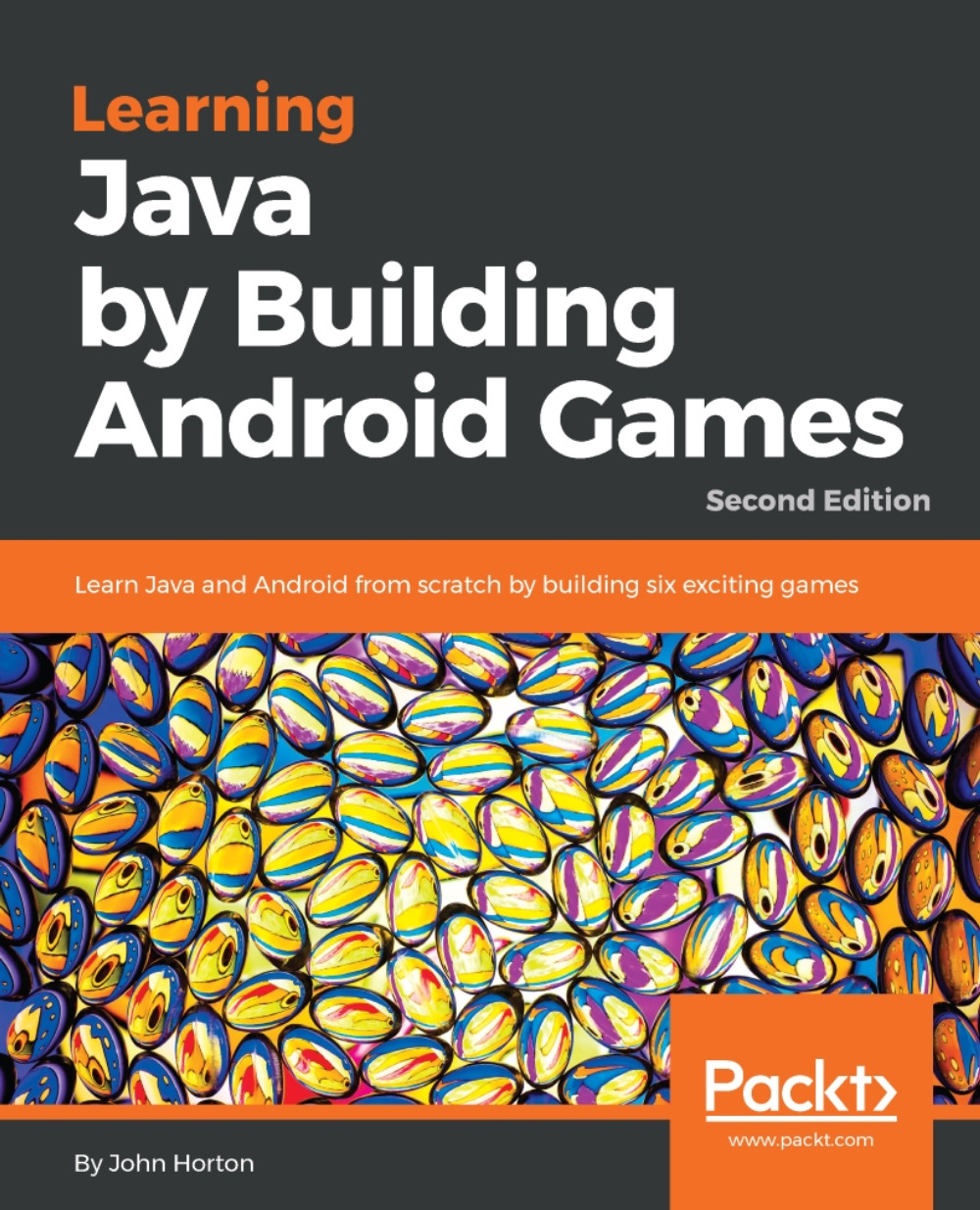Animating sprite-sheets
Sprite-sheet animations work by quickly changing the image drawn. Exactly like a child may draw the frames of a stick-man moving on the corner of a book, and then quickly flicking through it to make it appear to move. Just like a cartoon.
The frames of Bob's animation are already contained within the player.png file shown again for convenience next.

All we need to do is loop through them one at a time while the player is moving.
This is quite straightforward to implement. We will make a simple animation class called Animator that handles the function of keeping time and returning the next frame of the sprite sheet when asked. We can then initialize a new Animator object for any GameObject that needs to be animated. In addition, when they are being drawn in the draw method, if the object is animated, we will handle it slightly differently.
In this section, we will also see how to use the variables of the Transform that track which way a game object is facing. It...