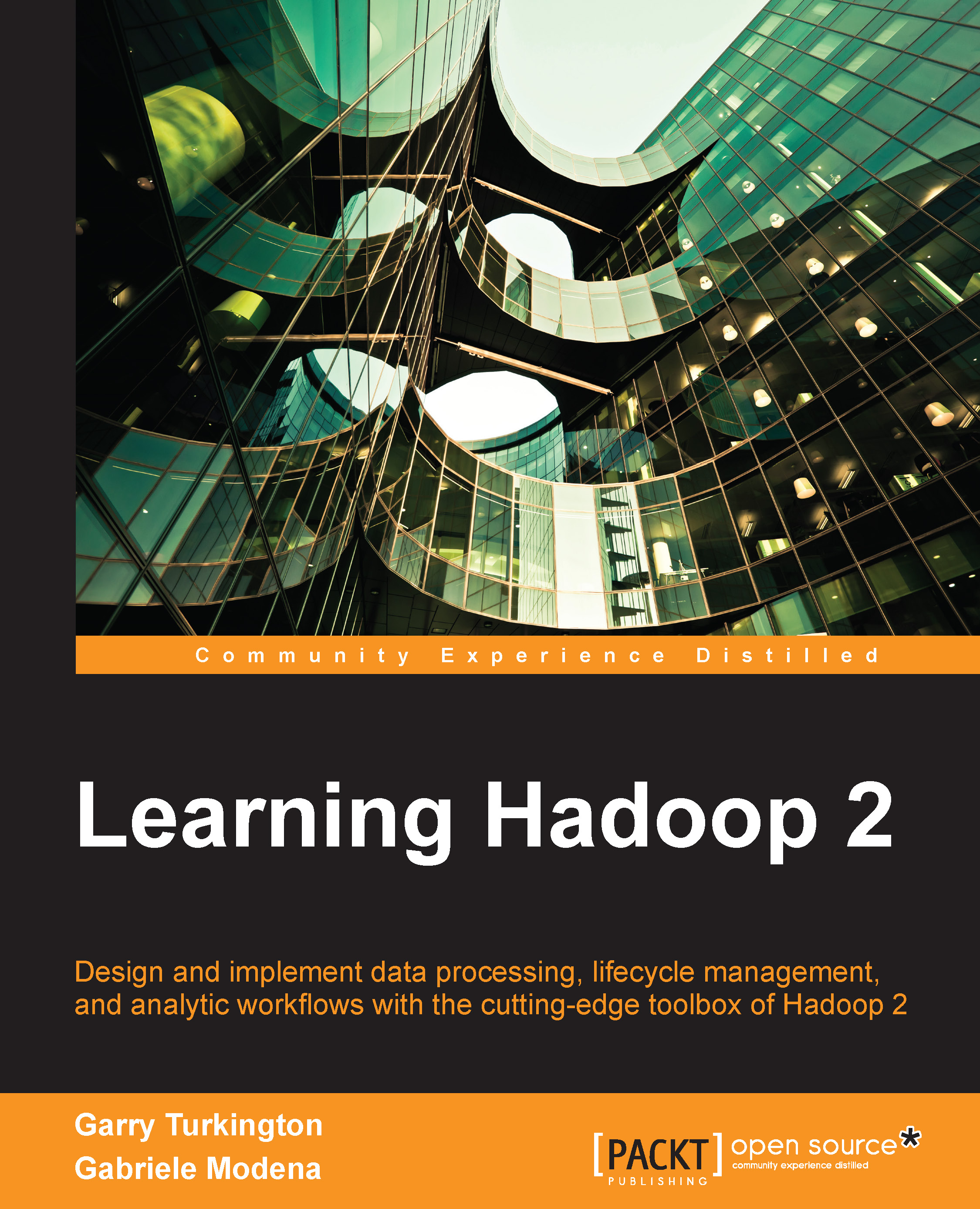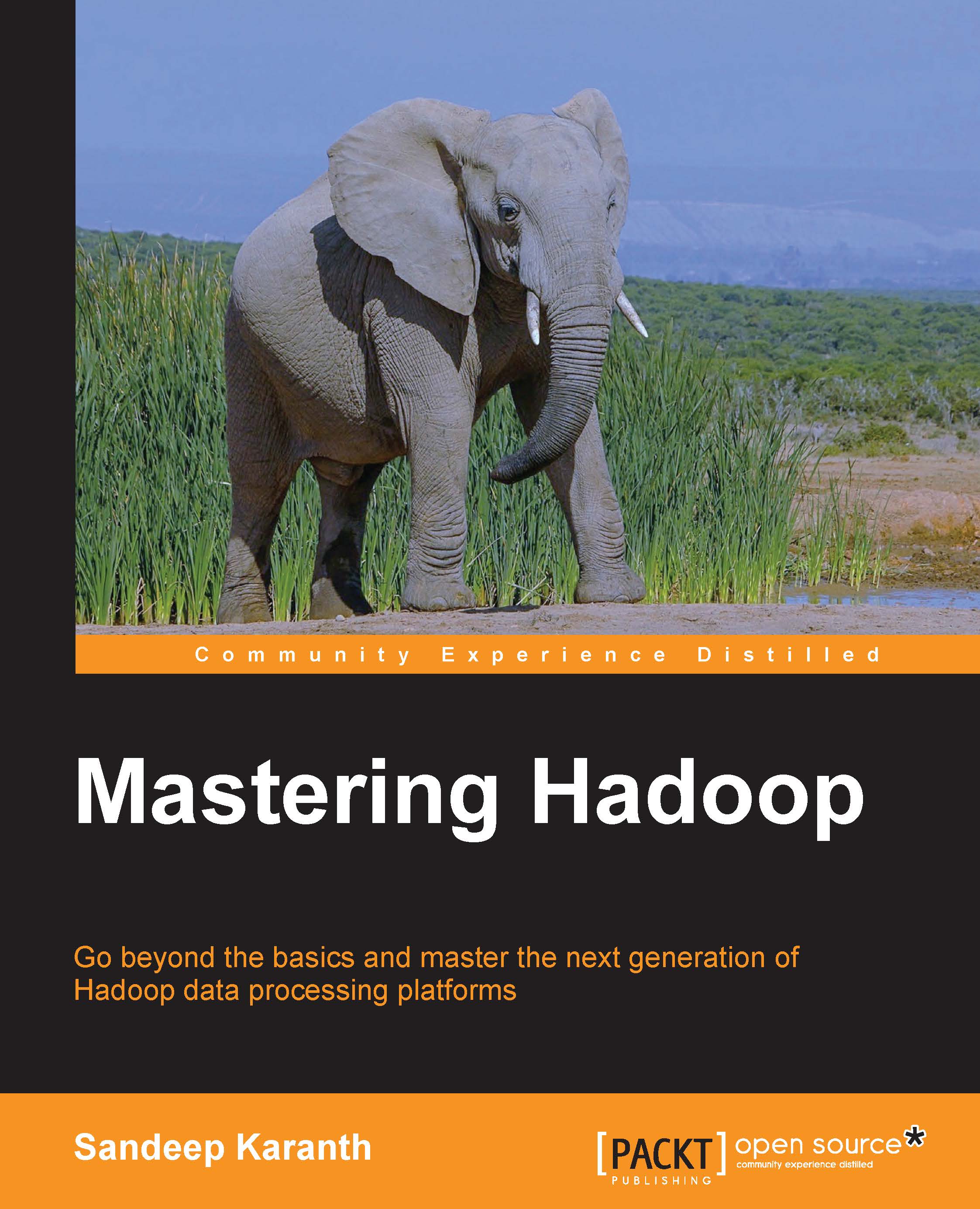We'll discuss the HDFS architecture in more detail in Chapter 2, Storage, but for now, it's sufficient to think of a master-slave model. The slave nodes (called DataNodes) hold the actual filesystem data. In particular, each host running a DataNode will typically have one or more disks onto which files containing the data for each HDFS block are written. The DataNode itself has no understanding of the overall filesystem; its role is to store, serve, and ensure the integrity of the data for which it is responsible.
The master node (called the NameNode) is responsible for knowing which of the DataNodes holds which block and how these blocks are structured to form the filesystem. When a client looks at the filesystem and wishes to retrieve a file, it's via a request to the NameNode that the list of required blocks is retrieved.
This model works well and has been scaled to clusters with tens of thousands of nodes at companies such as Yahoo! So, though it is scalable, there is a resiliency risk; if the NameNode becomes unavailable, then the entire cluster is rendered effectively useless. No HDFS operations can be performed, and since the vast majority of installations use HDFS as the storage layer for services, such as MapReduce, they also become unavailable even if they are still running without problems.
More catastrophically, the NameNode stores the filesystem metadata to a persistent file on its local filesystem. If the NameNode host crashes in a way that this data is not recoverable, then all data on the cluster is effectively lost forever. The data will still exist on the various DataNodes, but the mapping of which blocks comprise which files is lost. This is why, in Hadoop 1, the best practice was to have the NameNode synchronously write its filesystem metadata to both local disks and at least one remote network volume (typically via NFS).
Several NameNode high-availability (HA) solutions have been made available by third-party suppliers, but the core Hadoop product did not offer such resilience in Version 1. Given this architectural single point of failure and the risk of data loss, it won't be a surprise to hear that NameNode HA is one of the major features of HDFS in Hadoop 2 and is something we'll discuss in detail in later chapters. The feature provides both a standby NameNode that can be automatically promoted to service all requests should the active NameNode fail, but also builds additional resilience for the critical filesystem metadata atop this mechanism.
HDFS in Hadoop 2 is still a non-POSIX filesystem; it still has a very large block size and it still trades latency for throughput. However, it does now have a few capabilities that can make it look a little more like a traditional filesystem. In particular, the core HDFS in Hadoop 2 now can be remotely mounted as an NFS volume. This is another feature that was previously offered as a proprietary capability by third-party suppliers but is now in the main Apache codebase.
Overall, the HDFS in Hadoop 2 is more resilient and can be more easily integrated into existing workflows and processes. It's a strong evolution of the product found in Hadoop 1.
The work on HDFS 2 was started before a direction for MapReduce crystallized. This was likely due to the fact that features such as NameNode HA were such an obvious path that the community knew the most critical areas to address. However, MapReduce didn't really have a similar list of areas of improvement, and that's why, when the MRv2 initiative started, it wasn't completely clear where it would lead.
Perhaps the most frequent criticism of MapReduce in Hadoop 1 was how its batch processing model was ill-suited to problem domains where faster response times were required. Hive, for example, which we'll discuss in Chapter 7, Hadoop and SQL, provides a SQL-like interface onto HDFS data, but, behind the scenes, the statements are converted into MapReduce jobs that are then executed like any other. A number of other products and tools took a similar approach, providing a specific user-facing interface that hid a MapReduce translation layer.
Though this approach has been very successful, and some amazing products have been built, the fact remains that in many cases, there is a mismatch as all of these interfaces, some of which expect a certain type of responsiveness, are behind the scenes, being executed on a batch-processing platform. When looking to enhance MapReduce, improvements could be made to make it a better fit to these use cases, but the fundamental mismatch would remain. This situation led to a significant change of focus of the MRv2 initiative; perhaps MapReduce itself didn't need change, but the real need was to enable different processing models on the Hadoop platform. Thus was born
Yet Another Resource Negotiator (YARN).
Looking at MapReduce in Hadoop 1, the product actually did two quite different things; it provided the processing framework to execute MapReduce computations, but it also managed the allocation of this computation across the cluster. Not only did it direct data to and between the specific map and reduce tasks, but it also determined where each task would run, and managed the full job life cycle, monitoring the health of each task and node, rescheduling if any failed, and so on.
This is not a trivial task, and the automated parallelization of workloads has always been one of the main benefits of Hadoop. If we look at MapReduce in Hadoop 1, we see that after the user defines the key criteria for the job, everything else is the responsibility of the system. Critically, from a scale perspective, the same MapReduce job can be applied to datasets of any volume hosted on clusters of any size. If the data is 1 GB in size and on a single host, then Hadoop will schedule the processing accordingly. If the data is instead 1 PB in size and hosted across 1,000 machines, then it does likewise. From the user's perspective, the actual scale of the data and cluster is transparent, and aside from affecting the time taken to process the job, it does not change the interface with which to interact with the system.
In Hadoop 2, this role of job scheduling and resource management is separated from that of executing the actual application, and is implemented by YARN.
YARN is responsible for managing the cluster resources, and so MapReduce exists as an application that runs atop the YARN framework. The MapReduce interface in Hadoop 2 is completely compatible with that in Hadoop 1, both semantically and practically. However, under the covers, MapReduce has become a hosted application on the YARN framework.
The significance of this split is that other applications can be written that provide processing models more focused on the actual problem domain and can offload all the resource management and scheduling responsibilities to YARN. The latest versions of many different execution engines have been ported onto YARN, either in a production-ready or experimental state, and it has shown that the approach can allow a single Hadoop cluster to run everything from batch-oriented MapReduce jobs through fast-response SQL queries to continuous data streaming and even to implement models such as graph processing and the Message Passing Interface (MPI) from the
High Performance Computing (HPC) world. The following diagram shows the architecture of Hadoop 2:
This is why much of the attention and excitement around Hadoop 2 has been focused on YARN and frameworks that sit on top of it, such as Apache Tez and Apache Spark. With YARN, the Hadoop cluster is no longer just a batch-processing engine; it is the single platform on which a vast array of processing techniques can be applied to the enormous data volumes stored in HDFS. Moreover, applications can build on these computation paradigms and execution models.
The analogy that is achieving some traction is to think of YARN as the processing kernel upon which other domain-specific applications can be built. We'll discuss YARN in more detail in this book, particularly in Chapter 3, Processing – MapReduce and Beyond, Chapter 4, Real-time Computation with Samza, and Chapter 5, Iterative Computation with Spark.
 Germany
Germany
 Slovakia
Slovakia
 Canada
Canada
 Brazil
Brazil
 Singapore
Singapore
 Hungary
Hungary
 Philippines
Philippines
 Mexico
Mexico
 Thailand
Thailand
 Ukraine
Ukraine
 Luxembourg
Luxembourg
 Estonia
Estonia
 Lithuania
Lithuania
 Norway
Norway
 Chile
Chile
 United States
United States
 Great Britain
Great Britain
 India
India
 Spain
Spain
 South Korea
South Korea
 Ecuador
Ecuador
 Colombia
Colombia
 Taiwan
Taiwan
 Switzerland
Switzerland
 Indonesia
Indonesia
 Cyprus
Cyprus
 Denmark
Denmark
 Finland
Finland
 Poland
Poland
 Malta
Malta
 Czechia
Czechia
 New Zealand
New Zealand
 Austria
Austria
 Turkey
Turkey
 France
France
 Sweden
Sweden
 Italy
Italy
 Egypt
Egypt
 Belgium
Belgium
 Portugal
Portugal
 Slovenia
Slovenia
 Ireland
Ireland
 Romania
Romania
 Greece
Greece
 Argentina
Argentina
 Malaysia
Malaysia
 South Africa
South Africa
 Netherlands
Netherlands
 Bulgaria
Bulgaria
 Latvia
Latvia
 Australia
Australia
 Japan
Japan
 Russia
Russia