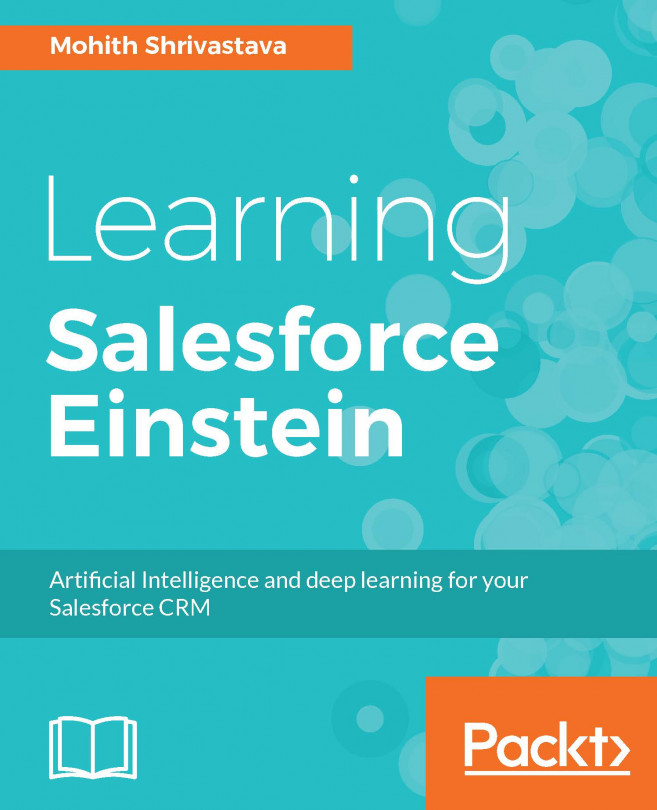Salesforce users will get recommendations and suggestions automatically. The Einstein Analytics platform learns from the customer data already in Salesforce and makes predictions accordingly. Insights, predictions, and recommendations are served up seamlessly in Salesforce.
Consider this scenario, Anutosh Infotech is a multinational organization that launched a new product called All Smart. All Smart is a tracking device that connects your belongings to the All Smart application on your phone and helps you find them. Now, to create awareness of this product, Anutosh Infotech started publicizing it via ads on Facebook, YouTube, and so on and they got the xyz number of leads through it. Now Einstein will automatically give a recommendation about which campaign is more effective. So for the next campaign, the company will spend more money on effective campaigning. You can also share multiple insights regarding this campaign's Lead Scoring, Einstein Recommendations, Einstein Social Insights, and so on.
The Salesforce document clearly states the following:
"Einstein is like having your own data scientist to guide you through your day. It learns from all your data, and delivers predictions and recommendations based on your unique business processes."
In Einstein Analytics, we can gather data from different locations, such as Excel, Salesforce, Informatica, and so on and merge them together to build the insights.
Here are the main reasons why Einstein is the next big thing:
- Social media is a platform where customers give their feedback about products and services. So the data on social media will play an important role and this data is increasing exponentially each day.
- Einstein Analytics uses new technologies such as advanced machine learning, deeper understanding, predictive analytics, natural language processing, and smart data discovery. So, with every interaction and every additional piece of data, it will learn and self-tune to get smarter.
- Einstein Analytics uses predictive analysis and gives recommendations based on the data history.
- User can connect to data on other platforms and built dashboards on it. The user can also import that data to Einstein Analytics without any formulas or coding.
- Einstein is secure, trusted, scalable, dependable, and, of course, mobile! It enables everyone in your organization to get instant access to powerful statistics and figures through its intuitive point and click visual interface.
- It promises to help sales, marketing, and service professionals make better decisions, up to 38% faster by leveraging artificial intelligence. It proposes to achieve this via contextually relevant, self-service Analytics applications that can tell you what is happening, why it is happening, what is likely to happen, and what action you should take.
From the sales, marketing, or services standpoint, this smart, artificially intelligent tool is helping businesses understand the results of their different activities better.
You may ask, what is so great about Einstein Analytics or how it is different from the already present Analytics tool.
The answer to these questions is simple. Einstein Analytics allows users to note performance data to get an insight into different activities and their results. This is quite like the other tools, but here is how it is different:
- Its artificial intelligence analyzes productivity and automatically gives insights and recommendations for informed decision making
- It includes the following entire pool of Analytics applications to expose more in-depth and futuristic information:
- Service Analytics
- Sales Analytics
- B2B Marketing Analytics
With Einstein Analytics, every CRM user can now easily analyze what happened in the business, why it happened, and what steps to take, without a team of expert data scientists.
Salesforce is partnering with Trailhead, an interactive, guided, and gamified learning platform that offers 12 online learning modules. Trounce your competitors and get a head start by learning Einstein Analytics with Trailhead.
To start learning, go through the following tutorials:
- Analytics/Wave Basics
- Mobile Analytics / Wave Exploration
- Desktop Analytics / Wave Exploration
If you are working with Salesforce as a partner, the following are specific training programs for you:
- White belt
- Green belt
- Brown belt
- Black belt
 United States
United States
 Great Britain
Great Britain
 India
India
 Germany
Germany
 France
France
 Canada
Canada
 Russia
Russia
 Spain
Spain
 Brazil
Brazil
 Australia
Australia
 Singapore
Singapore
 Hungary
Hungary
 Ukraine
Ukraine
 Luxembourg
Luxembourg
 Estonia
Estonia
 Lithuania
Lithuania
 South Korea
South Korea
 Turkey
Turkey
 Switzerland
Switzerland
 Colombia
Colombia
 Taiwan
Taiwan
 Chile
Chile
 Norway
Norway
 Ecuador
Ecuador
 Indonesia
Indonesia
 New Zealand
New Zealand
 Cyprus
Cyprus
 Denmark
Denmark
 Finland
Finland
 Poland
Poland
 Malta
Malta
 Czechia
Czechia
 Austria
Austria
 Sweden
Sweden
 Italy
Italy
 Egypt
Egypt
 Belgium
Belgium
 Portugal
Portugal
 Slovenia
Slovenia
 Ireland
Ireland
 Romania
Romania
 Greece
Greece
 Argentina
Argentina
 Netherlands
Netherlands
 Bulgaria
Bulgaria
 Latvia
Latvia
 South Africa
South Africa
 Malaysia
Malaysia
 Japan
Japan
 Slovakia
Slovakia
 Philippines
Philippines
 Mexico
Mexico
 Thailand
Thailand