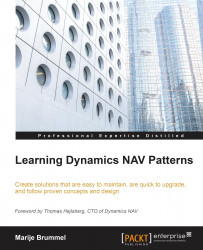The Entry Pattern
Most EARP systems are data cemeteries. A lot of data comes in, nothing much ever comes out. To store data in Microsoft Dynamics NAV, the Entry Pattern is most popular with over 75 implementations in the standard product.
Technical description
Although there are many variations, all entry tables have the same technical structure that can be expanded upon the functional requirements.
The Primary Key for all the entry tables is a field called Entry No. of the type Integer. The value of the field is determined using either the AutoIncrement property, or a code algorithm as the following:
IF NextEntryNo = 0 THEN BEGIN
ExLedgEntry.LOCKTABLE;
IF ExLedgEntry.FINDLAST THEN
NextEntryNo := ExLedgEntry."Entry No.";
NextEntryNo := NextEntryNo + 1;
END;
WITH ExLedgEntry DO
"Entry No." := NextEntryNo;
The following diagram explains how to implement the Entry Pattern:

Entry tables contain...