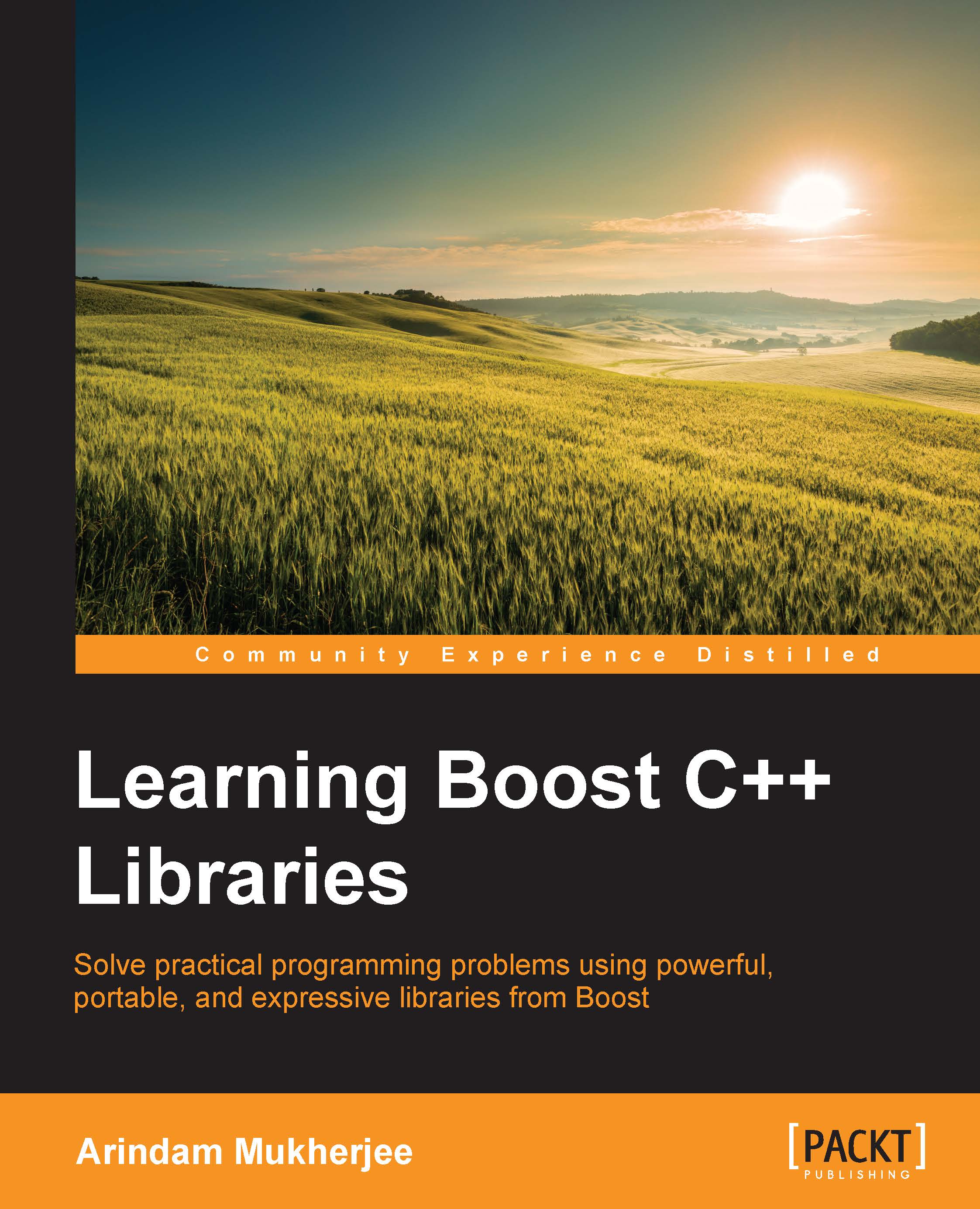Handling command-line arguments
Command-line arguments, like API parameters, are the remote control buttons that help you tune the behavior of commands to your advantage. A well-designed set of command-line options is behind much of the power of a command. In this section, we will see how the Boost.Program_Options library helps you add support for a rich and standardized set of command-line options to your own programs.
Designing command-line options
C provides the most primitive abstraction for the command line of your program. Using the two arguments passed to the main function—the number of arguments (argc) and the list of arguments (argv)—you can find out about each and every argument passed to the program and their relative ordering. The following program prints argv[0], which is the path to the program itself with which the program was invoked. When run with a set of command-line arguments, the program also prints each argument on a separate line.
Most programs need to...