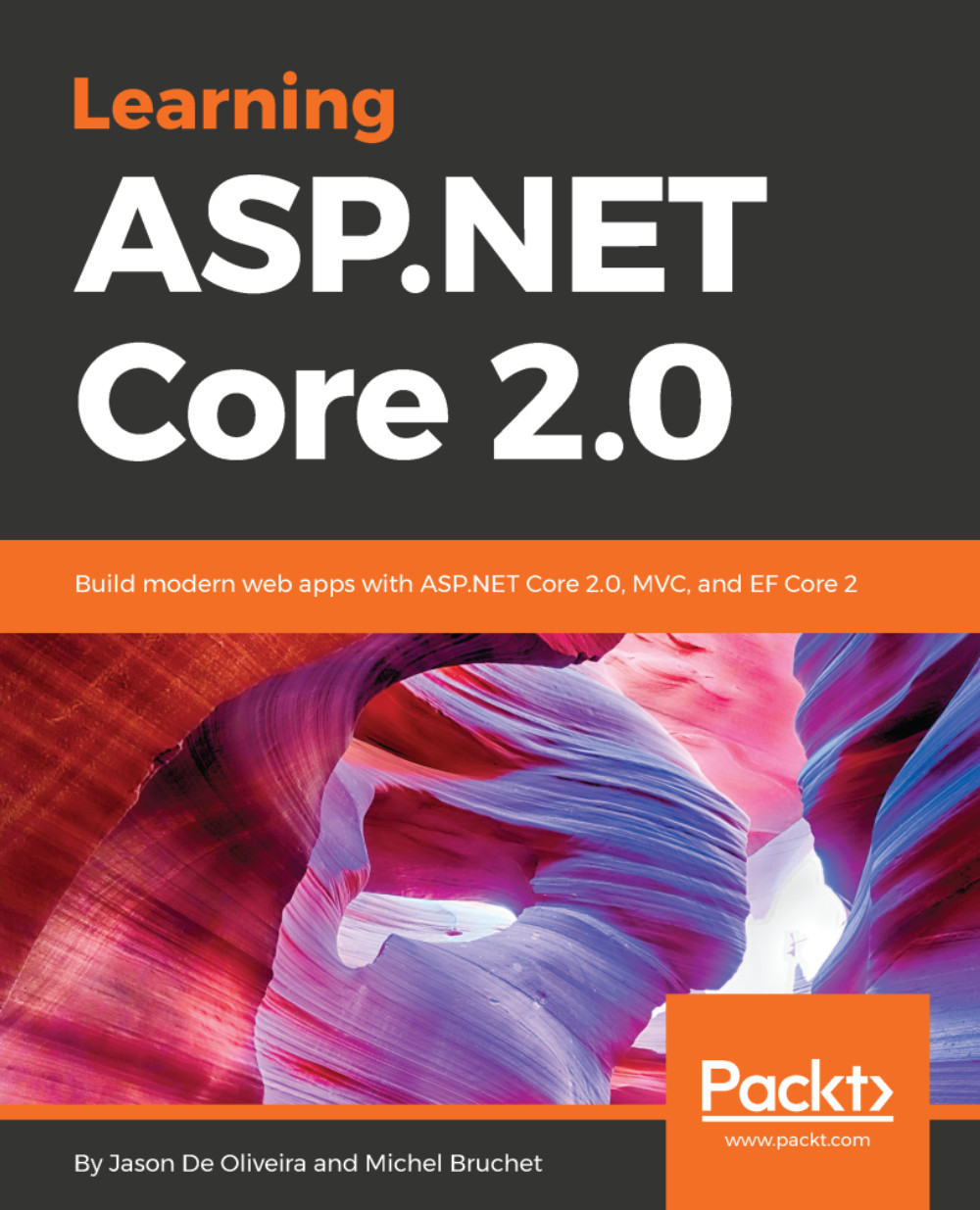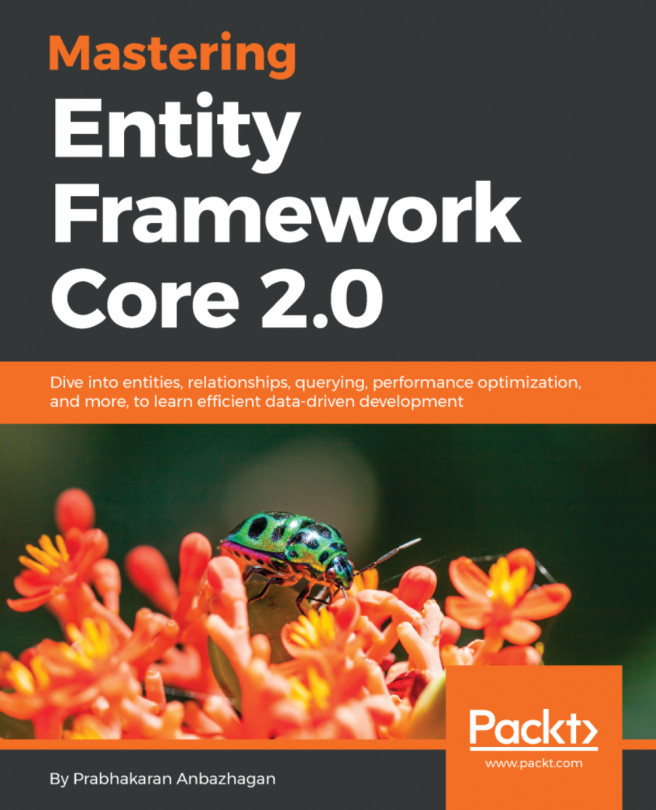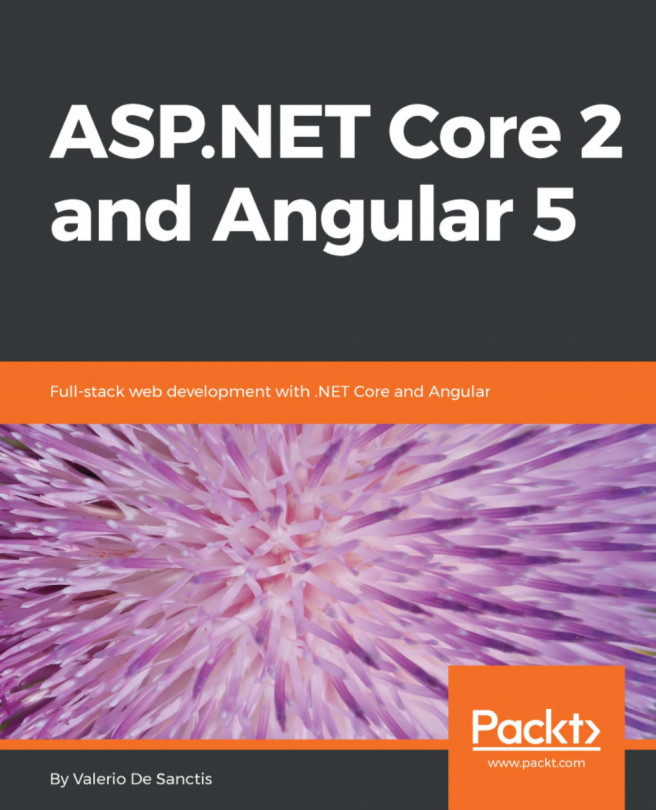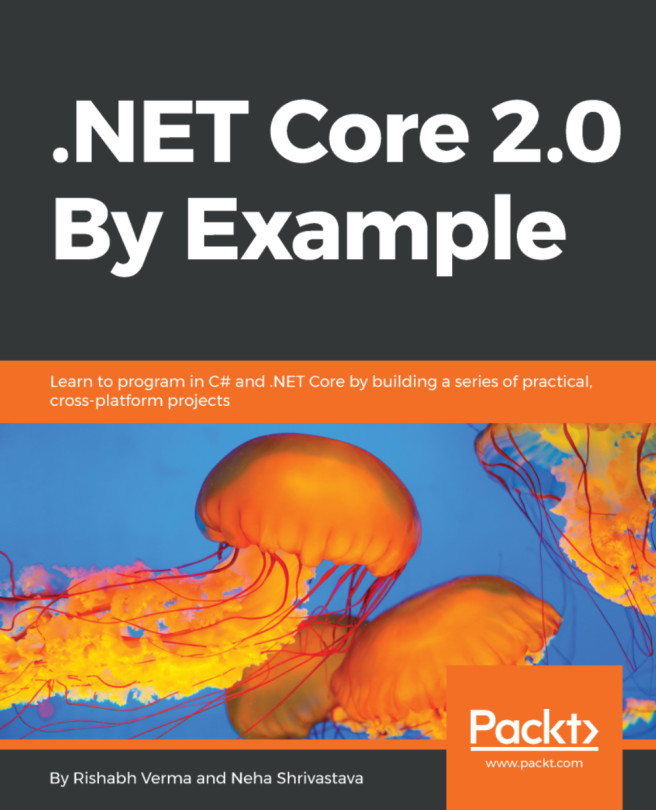Visual Studio 2017 Community Edition is installed like any other Windows application.
Note however that you need administrator rights during the installation. These rights will not be required when developing with Visual Studio later.
For the Visual Studio 2017 Community Edition installation, you can choose between the following three different Visual Studio 2017 installation modes:
- The Express Installation installs all of the components that are considered default components by Microsoft in an easy and quick way. If you need specific Visual Studio features not found in this list, then you need to use the Custom Installation.
- The Custom Installation gives you full choice over every Visual Studio 2017 feature you can install. You may, for instance, install complementary features such as Visual C++, F#, SQL Server Data Tools,...