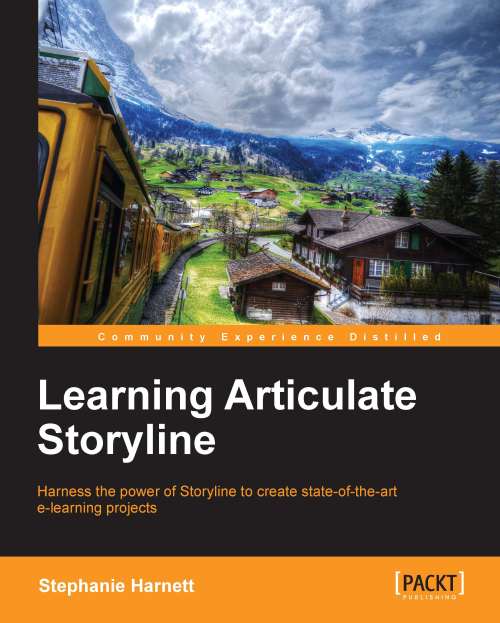Quick publishing
Preview helps catch functionality and formatting errors. It is your main tool for quickly testing as you develop. But it's also a good practice to publish a working sample of your project every now and again. Publishing generates a full working sample and includes features such as links, web objects, videos, and engages interactions that can't be seen when previewing. Publishing also lets you test your project in multiple browsers and on multiple monitors to catch formatting and display issues.
Publishing is straightforward and relatively quick even on larger projects. For testing purposes, using the option Publish to the web works best for quick checks.
Tip
If you are designing a course for deployment on mobile devices, there are other considerations to keep in mind, namely the differences between Flash, HTML5, and iOS outputs (refer to the Appendix). More details on the publishing process will be covered in Chapter 10 , Publishing your Story
Perform the following...