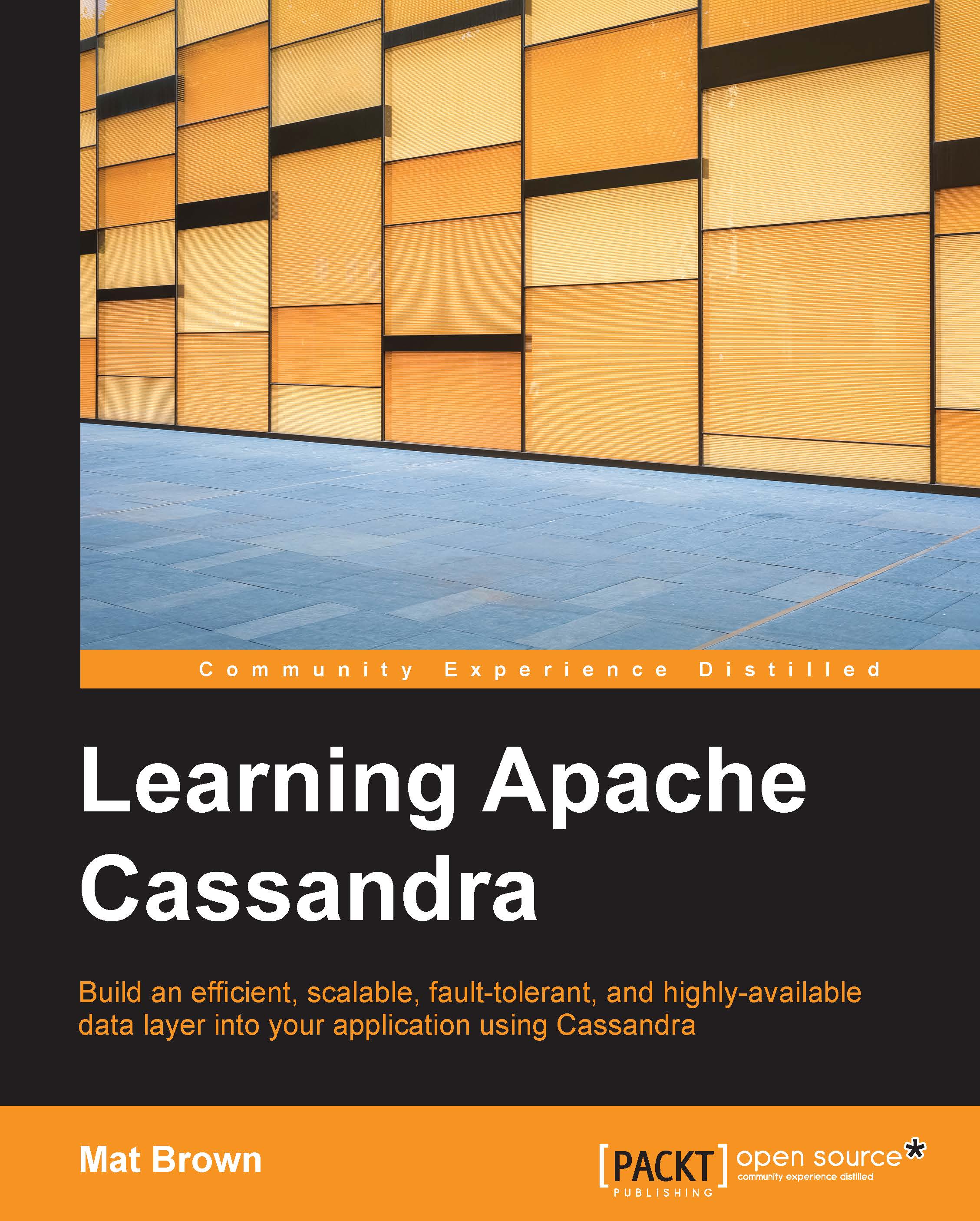Viewing a table schema in cqlsh
In this chapter, we'll be working with the users table, which we haven't had much interaction with since the early chapters. Before we start making changes to the users table, it would be helpful to have a reminder of what its schema looks like.
One option would be to simply issue a SELECT statement and look at the row headers; however, cqlsh gives us a more elegant way to view the schema, namely, the DESCRIBE TABLE statement:
DESCRIBE TABLE "users";
The output is a CREATE TABLE statement showing the table's schema as well as all properties for the table:

The part of the output beginning with WITH tells us the table properties for the users table; in this case, the properties are all set to their default values. We can ignore this part of the output as working with table properties goes beyond the scope of this book.
The important part of the output is at the top, listing the columns in the table and telling us which comprise the primary key. We're now reminded...