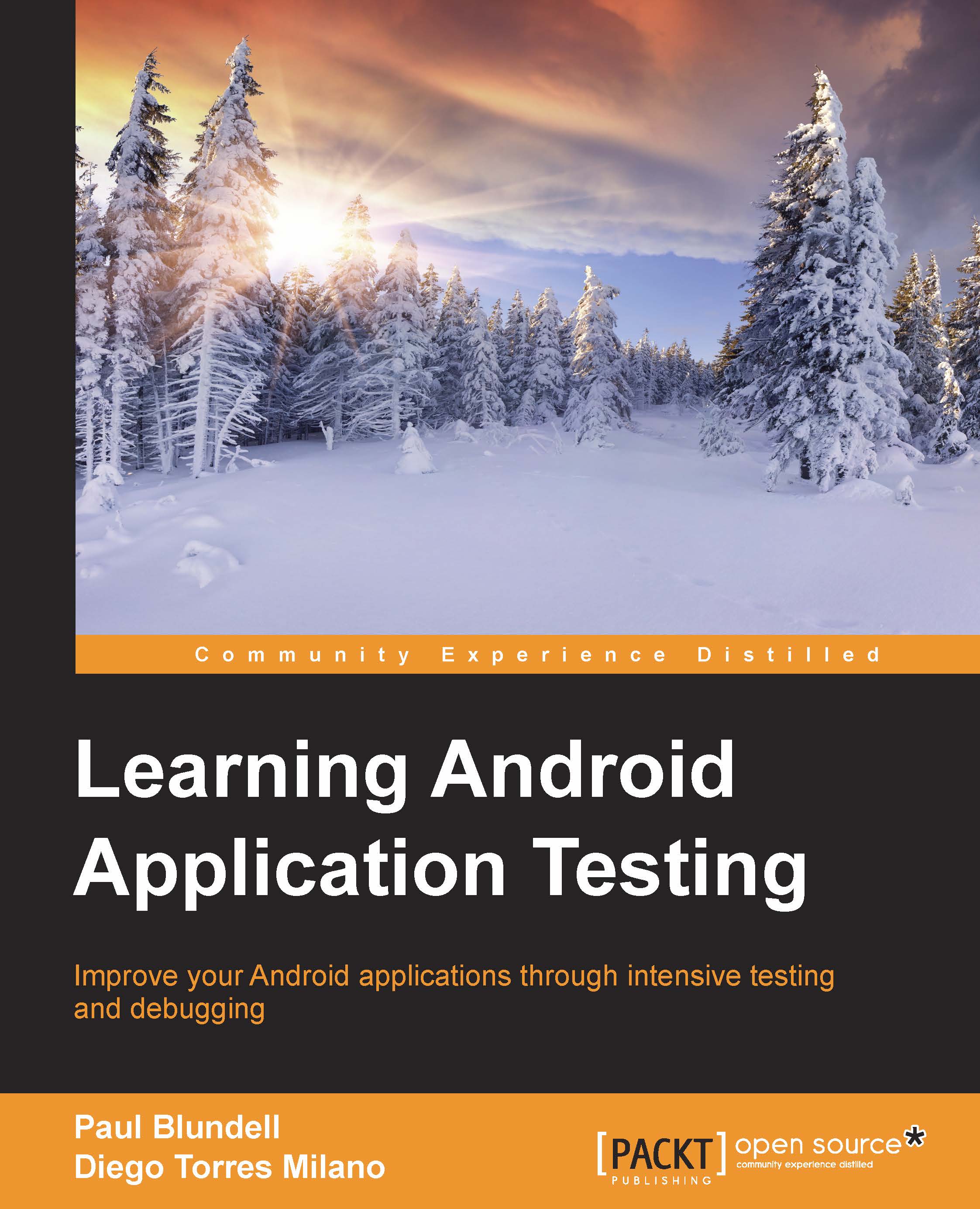Summary
We have reviewed the main techniques and tools behind testing on Android. Having acquired this knowledge, it will let us begin our journey so that we can start exploiting the benefits of testing in our software development projects.
So far, we have visited the following subjects:
- We briefly analyzed the whys, whats, hows, and whens of testing. Henceforth, we will concentrate more on exploring the hows, now that you're giving testing the importance it deserves.
- We enumerated the different and most common types of tests you would need in your projects, described some of the tools we can count on our testing toolbox, and provided an introductory example of a JUnit unit test to better understand what we are discussing.
- We also created our first Android project with tests, using the Android Studio IDE and Gradle.
- We also created a simple test class to test the Activity in our project. We haven't added any useful test cases yet, but adding those simple ones was intended to validate our infrastructure.
- We also ran this simple test from our IDE and from the command line to understand the alternatives we have. In this process, we mentioned the Activity Manager and its command line incarnation am.
- We created a custom annotation to sort our tests and demonstrate how we can separate or differentiate suites of tests.
In the next chapter, we will start analyzing the mentioned techniques, frameworks, and tools in much greater detail, and provide examples of their usage.