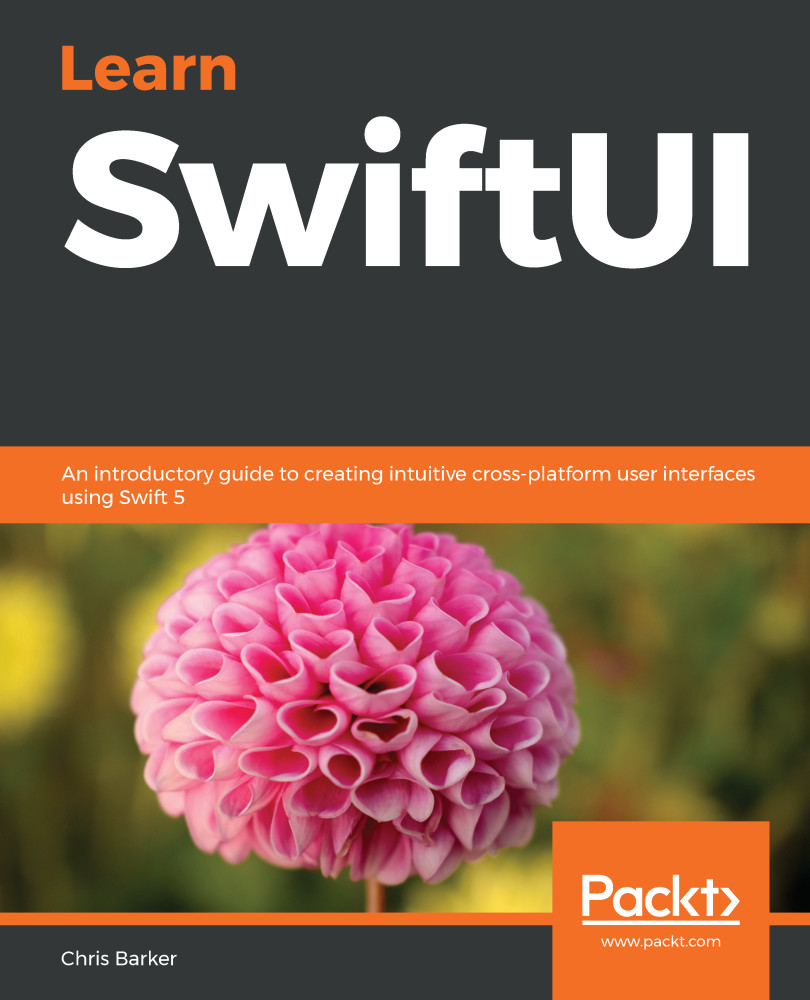When it comes to using SwiftUI, first off, you need to start by thinking of what type of app you're building. If you're looking to build the next shoot-em-up multiplayer game, then I'm afraid SwiftUI is not for you. However, anything else—from a banking app to a catalog app—can benefit immediately from Swift UI.
The afore mentioned declarative syntax allows for States to be used in order to allow effective but— more importantly—efficient reloads of data. For those familiar with UIKit's UICollectionViews or UITableViews, you'll know that writing logic to reload the whole table in order to change just one tiny value can be both tiresome and tedious.
Designers taking their first step into development will certainly benefit from SwiftUI, with top graphical design packages already rumored to be incorporating plugins that will allow SwiftUI syntax to be exported directly from the drawing board.
The term full-stack is often used (and overused) in the development industry, particularly with web developers. A frontend web developer would generally look after the design elements and visual construction of a site, such as HTML, Cascading Style Sheets (CSS), and presentation logic, with backend web developers concentrating more on core application logic, networking, and data layers.
This type of separation is not commonly seen in mobile app development, even though developers may follow the same, or similar, architecture patterns. Could SwiftUI be the first step toward acknowledging, and even achieving, full stack mobile app development?
As we'll find out in the next chapter, SwiftUI is perfect for beginners, either young or old. Interface and application logic can be written and designed in such a way it simply rolls off your tongue as you type, almost like painting by numbers.... but for developers.