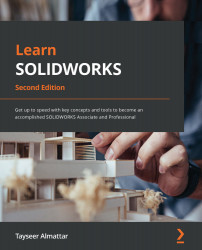Summary
In this chapter, we learned about a variety of relatively advanced features for building more complex models. We covered the draft, shell, and rib features for creating specific geometries faster. We also learned about using the Hole Wizard to create industry-standard holes and covered how to mirror features to save us time that would otherwise be spent remaking features. We also learned about multi-body parts, their advantages, and how to utilize them. At the end of this chapter, we learned how to apply linear, circular, and fill patterns for features and bodies, which allow us to duplicate features or bodies in specific formations.
Knowing about the topics that were covered in this chapter is what separates professional users of SOLIDWORKS from amateurs. Mastering this chapter's topics will help you save time and create complex shapes faster while capturing more specific design intents.
In the next chapter, we will cover equations, configurations, and design tables...