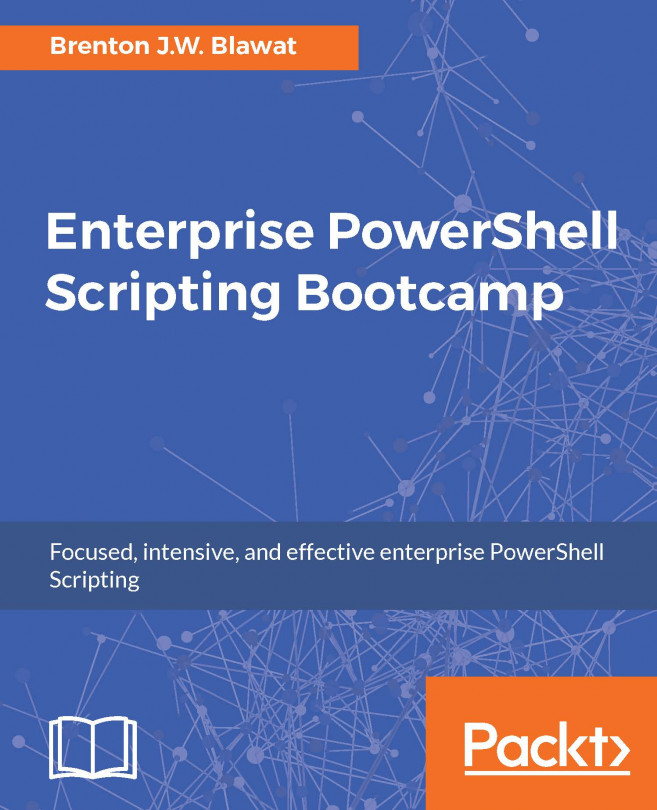Windows PowerShell 5.1 is the latest, and probably last, version of Windows PowerShell, and is therefore of special interest in Windows environments. All operating systems with Windows 10 or Windows Server 2016 and higher come with the latest PowerShell version integrated. But, as you know, in many enterprise environments, you will always find machines with legacy operating systems, which may come with completely different versions.
One of the most important recommendations is to always use the most recent versions. PowerShell is backward-compatible, and therefore you should install Windows PowerShell 5.1 on all your machines, barring those known to be incompatible. This can be achieved with the previously described Windows Management Framework.
Because Windows PowerShell is built on top of the .NET Framework, you will need to have .NET version 4.5.2 installed on all computers before applying WMF 5.1 to them. There have been some issues with previous Windows Management Framework versions, which needed the consecutive installation of all of them, but these have been fixed in the latest version (5.1). So, having .NET Framework 4.5.2 installed on the computers is the only dependency you must fulfill.
Supported Operating Systems:
- Windows Server 2012 R2
- Windows Server 2012
- Windows Server 2008 R2 SP1
- Windows 8.1
- Windows 7 SP1
Windows Management Framework 5.1 includes updates to Windows PowerShell, Windows PowerShell Desired State Configuration (DSC), Windows Remote Management (WinRM), and Windows Management Instrumentation (WMI).
There are different WMF 5.1 packages available for different operating systems:

If you have a distribution system in place, such as System Center Configuration Manager, you can easily deploy WMF 5.1 to all your machines. Alternatively, you can also accomplish this task through PowerShell remoting and command-line execution.