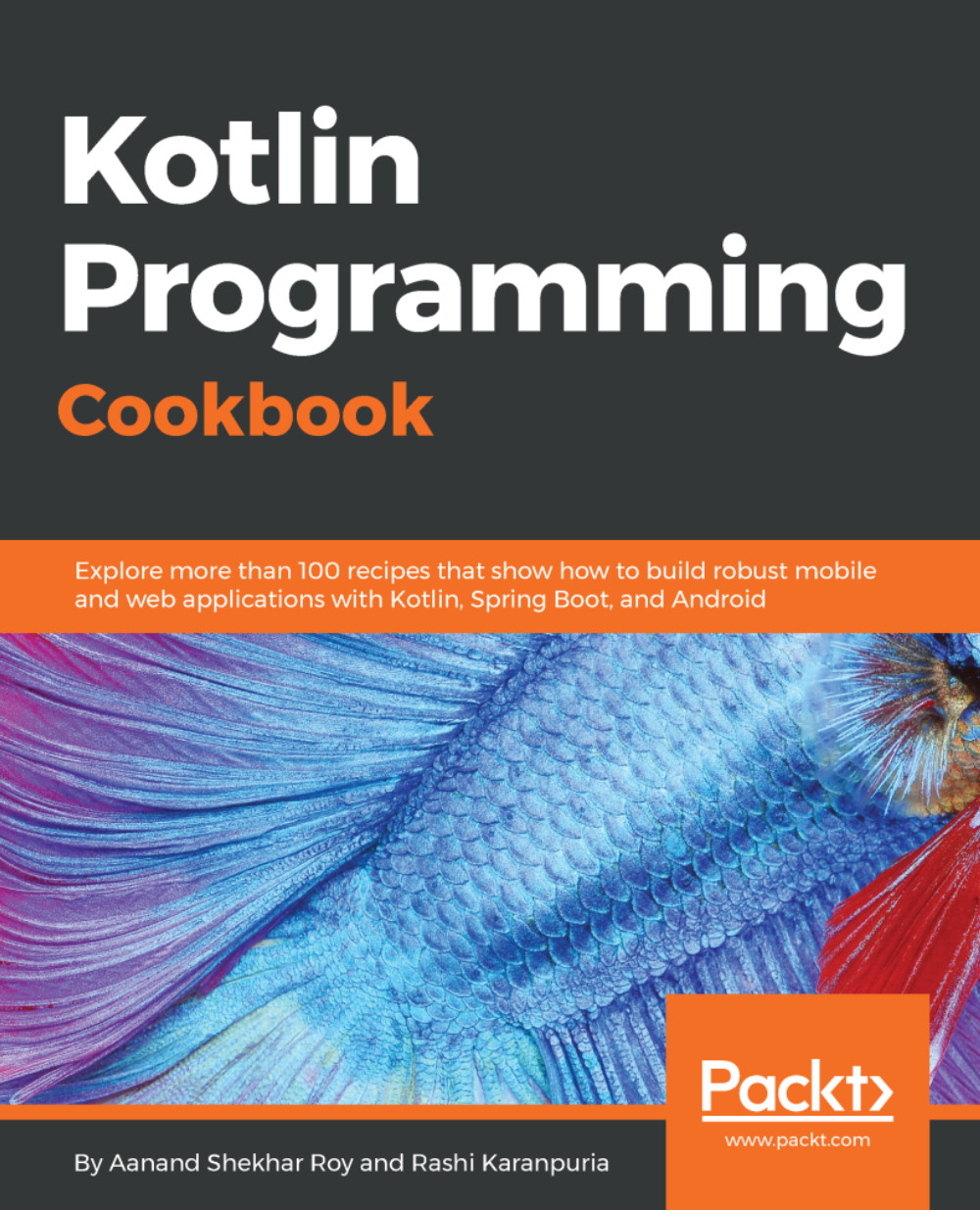The first and foremost thing to do to start using any library is adding its dependencies to our project so as to be able to use its methods and functionalities in our project. In this recipe, we will explore how to add dependencies of Anko layouts to our project using gradle.
Setting up Anko library for Anko layouts in Gradle
Getting ready
I'll be using Android Studio 3 to write the code, as it is the latest right now. You can get started by creating a new project in Kotlin with a blank activity in Android Studio 3+ as we won't be using any code from other recipes. You also need an intermediate understanding of Android development.