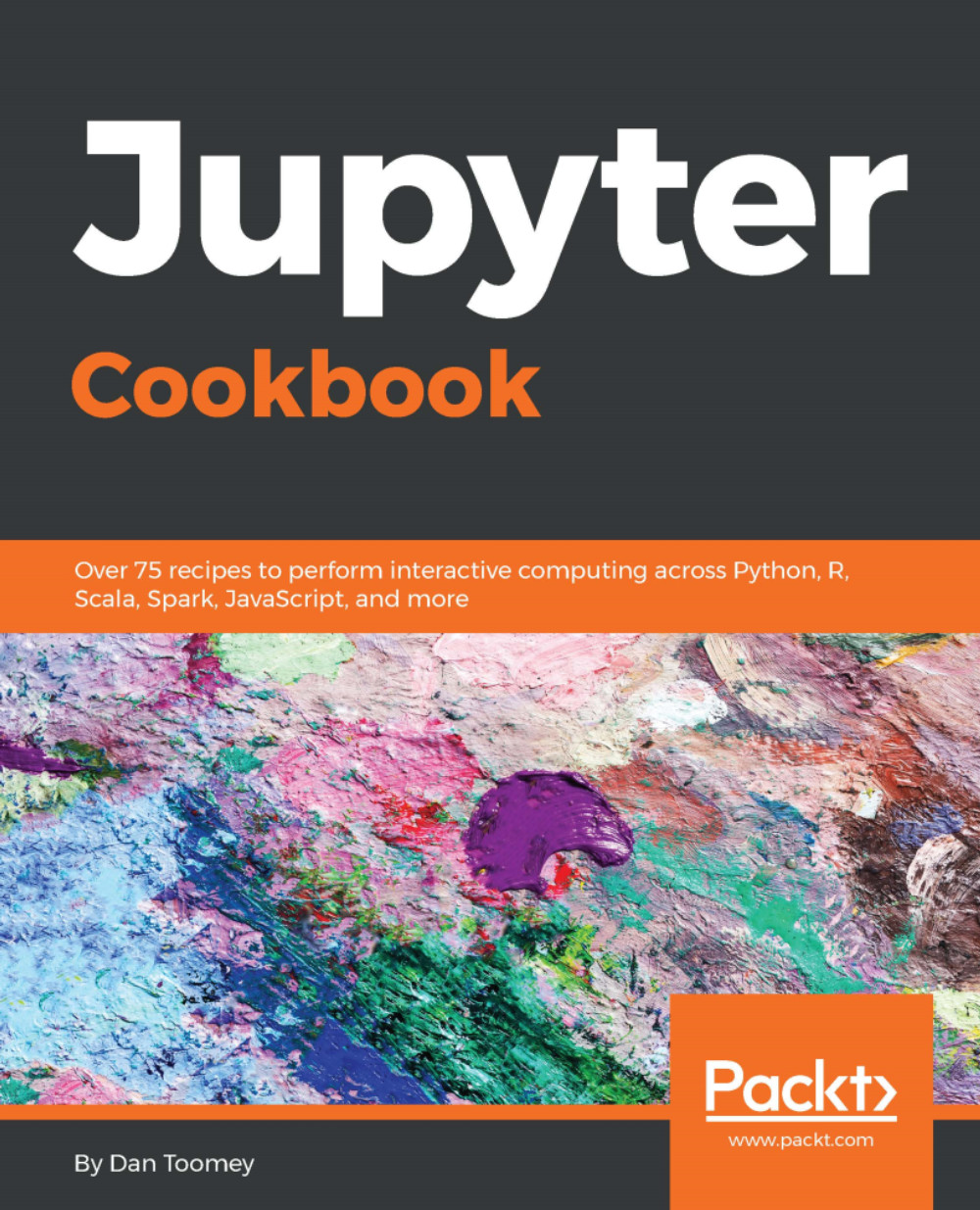Widgets are input devices that can be displayed in a Jupyter Notebook. The Notebook author controls the interaction with the input control and adjusts the Notebook display accordingly. By using widgets, the user has an input device or control that can be used to directly adjust data.
A widget can be of many types:
- Slider—the user is provided a control that can slide from one value to another
- Progress bar
- Input field for text and numeric values
- Toggle switch
- Checkbox
- Drop-down selection list
- Radio button
- Date picker
- Color picker
- A range of display-only devices, such as a valid data marker
- Adjustments to the Notebook, such as adding tabs to the display
- A catch-all, where you can produce your own custom widget
All input controls, where the user is typing or clicking, have a mechanism to provide feedback to the Notebook as to what action the user took...